-
Posts
20 -
Joined
-
Last visited
Content Type
Profiles
Forums
Downloads
Jobs Available
Server Database
Third-Party Services
Top Guides
Store
Posts posted by Berry
-
-
Unfortunately not even the black one was there...
Does anyone other has an idea where to find these two hairstyles?
-
Hey, I've asked in Discord as well, unfortunately nobody could answer the question
so I just try it here...
I really need the .act and .spr files for this two hairstyles. Does anyone know where I can find them?
I only have that black one but you can DL all my hair sprite
here is the link : https://rathena.org/board/files/file/3462-my-girls-hair-sprite/
they are all corrected sprites for custom palettes
Error. Can't download anything from that link. Is it broken?
The link are still working : 59 corrected girl hair sprites
I test it 2x and the download works
Still working

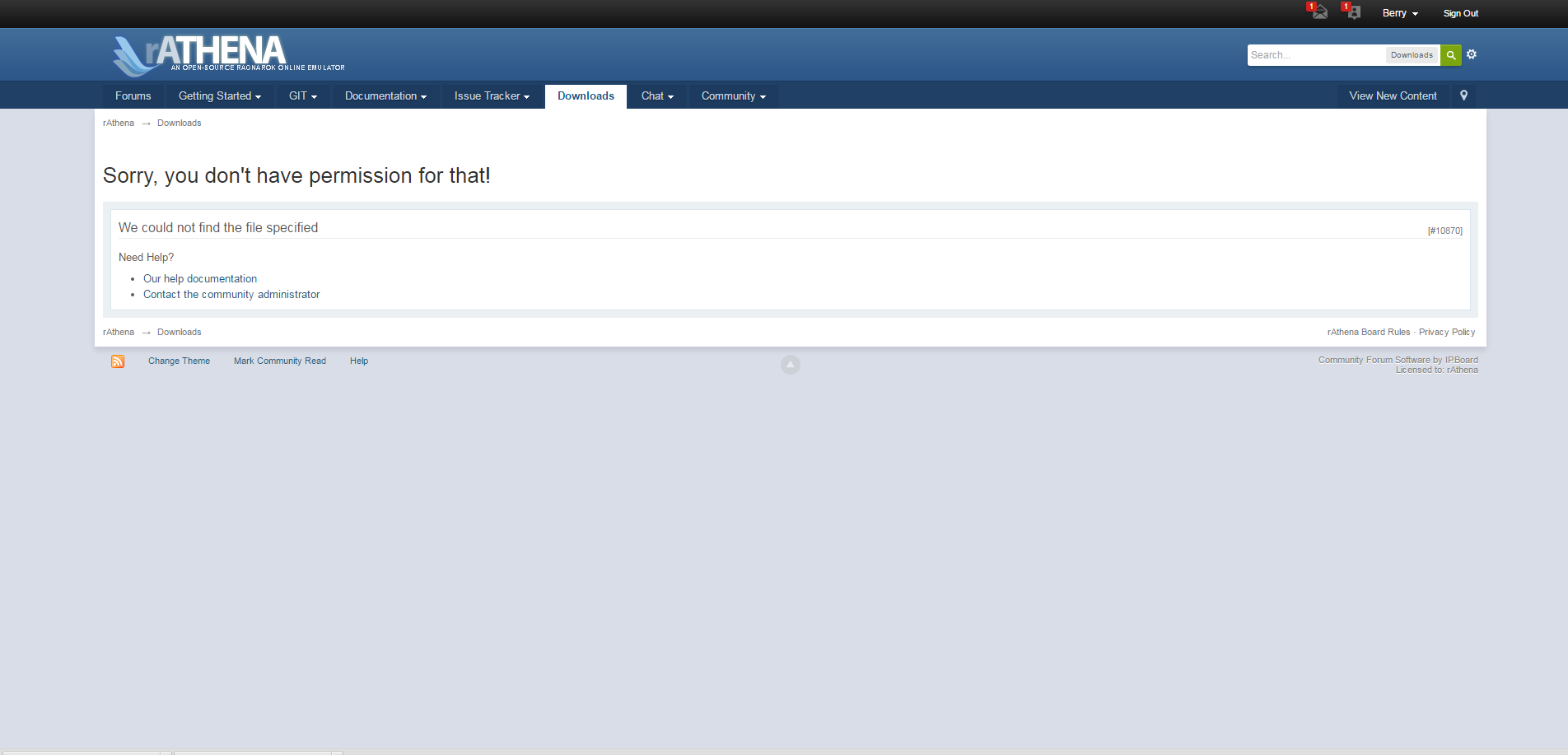 See, there's an error when I click on the URL you posted.
See, there's an error when I click on the URL you posted. -
Hey, I've asked in Discord as well, unfortunately nobody could answer the question
so I just try it here...
I really need the .act and .spr files for this two hairstyles. Does anyone know where I can find them?
I only have that black one but you can DL all my hair sprite
here is the link : https://rathena.org/board/files/file/3462-my-girls-hair-sprite/
they are all corrected sprites for custom palettes
Error. Can't download anything from that link. Is it broken?
-
-
Sometimes you see a full data releasing here, but download and update a kRO client is much better (first because data.grf is 50%+ of client size, second because you can just update him anytime)
Each server have your own customizations (specially jRO) and some features found in a server maybe is missing in the others
Okay. Thank you for your help and the information you gave. I really appreciate it! :3
-
 1
1
-
-
Eremes scarf is a robe and robes are placed in another folder.
Do you know which folder? At the server I play it's a lower headgear, so I didn't know...
My Bad, it is a lower Headgear...
¿©_¿¡·¹¸Þ½º½ºÄ«ÇÁ.spr
¿©_¿¡·¹¸Þ½º½ºÄ«ÇÁ.act
³²_¿¡·¹¸Þ½º½ºÄ«ÇÁ.spr
³²_¿¡·¹¸Þ½º½ºÄ«ÇÁ.act
Same folder as standard Headgears, ¿© = Female, ³² = Male. You can Get him downloading the Attached File.
Thank you! But the jRO data.grf appears to miss this headgear. I extracted the folder where the sprites are located in and viewed them in an browser-sprite viewer,
where you can drag and drop many sprites and it displays every sprite you selected. o:
And Eremes Scarf wasn't in there.
Can I get the kRO grf from downloading the kRO client oder can I just download the grf anywhere?
-
Eremes scarf is a robe and robes are placed in another folder.
Do you know which folder? At the server I play it's a lower headgear, so I didn't know...
-
Hello everyone.
I want to start spriting and recoloring again (did a few years ago but stopped), so I wanted to recolor some Headgears that have none.
But I don't know where to get the sprites. Someone told me, I need to open the "idnum2itemresnametable.txt" file in the data.grf, search the file name with the item ID and search for it then in the data.grf.
Unfortunately the IDs I searched can't be found in the txt file.
Is there any other way to get the headgear sprites?
idnum2itemres txt is just for the drop sprites
if you want to know the sprite name for a headgear then you should be looking into data\luafiles514\lua files\datainfo\accname.lub or accname.lua if you are using lua
you would just only see the sprite name there
to look for the headgear sprite its usually located in data\sprite\¾Ç¼¼»ç¸®\<gender>\
extract items you need and go crazy paletting
Thank you! It worked. Unfortunately it appears that some headgears like "Eremes Scarf" is not in the jRO data.grf...
But I found all the other Headgears I'd like to recolor. :3
glad i could help
i think jRO didn't have it because kRO data.grf already have it?
if you still need it i can upload the sprites for you
I could download the kRO data.grf, couldn't I? That would be much easier. Is there somewhere I can download the grf or do I need to download the whole kRO client?
-
Hello everyone.
I want to start spriting and recoloring again (did a few years ago but stopped), so I wanted to recolor some Headgears that have none.
But I don't know where to get the sprites. Someone told me, I need to open the "idnum2itemresnametable.txt" file in the data.grf, search the file name with the item ID and search for it then in the data.grf.
Unfortunately the IDs I searched can't be found in the txt file.
Is there any other way to get the headgear sprites?
idnum2itemres txt is just for the drop sprites
if you want to know the sprite name for a headgear then you should be looking into data\luafiles514\lua files\datainfo\accname.lub or accname.lua if you are using lua
you would just only see the sprite name there
to look for the headgear sprite its usually located in data\sprite\¾Ç¼¼»ç¸®\<gender>\
extract items you need and go crazy paletting
Thank you! It worked. Unfortunately it appears that some headgears like "Eremes Scarf" is not in the jRO data.grf...
But I found all the other Headgears I'd like to recolor. :3
-
Hello everyone.
I want to start spriting and recoloring again (did a few years ago but stopped), so I wanted to recolor some Headgears that have none.
But I don't know where to get the sprites. Someone told me, I need to open the "idnum2itemresnametable.txt" file in the data.grf, search the file name with the item ID and search for it then in the data.grf.
Unfortunately the IDs I searched can't be found in the txt file.
Is there any other way to get the headgear sprites?
-
Like I said, I can't stand working with Photoshop. I'm working with GIMP right now and it just won't save it in 256bmp.
MS Paint destroys the colors when saving in this format. GIMP not but somehow when I want to save it it 256bmp it saves it in another bmp format... I don't know why.
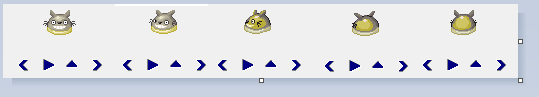
Now I managed to save them in 256bmp with help from a friend who uses Photoshop. But when I try to convert it into a .spr file the last three images look yellowish like this....
Edit: I kinda solved the problem with the help from EL Dragon. I apparently used too old tools, he showed me the Act Editor and fixed the yellowish colors from the images. I don't know how to solve this stupid GIMP problem, but I'm really glad I can finish this sprite.
 So this problem is solved! Thanks.
So this problem is solved! Thanks.-
 1
1
-
-
You mean "SprTool 4.6"? Won't open, direct error when I try to open it.Just saw the correct "SprToolKit". Sorry. I'll try it now.I know how to save it in 256bmp but GIMP won't do it correctly and I don't have the opportunity to install Photoshop just for this one sprite....
Edit: SprToolKit can't convert the images, because the last two ones aren't correctly saved in 256bmp images, but like I said, GIMP won't let me somehow.
-
I wanted to create a custom headgear sprite for a server, the pictures are done but I can't convert them to a .spr file.
It seems that GIMP won't actually save them in 256bmp, sometimes it says "8bit" in the data info and sometimes "32bit". When I try to save it in MS Paint it just destroys the colors.
The 101 Spriting Guide just explains how to save it in Photoshop and I don't have it. (Acutally I don't like working with Photoshop)
I googled many guides for saving in 256bmp in GIMP but nothing helps, the problem won't go away.
I just can't decide which color is the transparent color like described in the 101 Spriting Guide, maybe that's the problem? I really don't know and I hope
you can help me? Please?
(Sorry for bad English, I'm German and don't use English everyday. But I suppose you understand me.
 )
) -
I wanted to make an custom headgear sprite. The first three frames converted perfectly in 256bmp, but the last two always save in 16bmp instead of 256...
I'm using GIMP, does someone have a solution? :c
-
Could it be possible that some .spr and .act files are missing?I searched these files from a few headgears I saw (the .bmp files from the collection folders) but I couldn't find them. o_ONevermind. Thought a collection file was an headgear item, but it was an regular item instead.






Where to find these 2 heads?
in Graphics Requests
Posted
Thanks! You're the best. I really love those two hairstyles but I couldn't find them anywhere... Thank you so much!