

Dust87
-
Posts
24 -
Joined
-
Last visited
Content Type
Profiles
Forums
Downloads
Jobs Available
Server Database
Third-Party Services
Top Guides
Store
Crowdfunding
Posts posted by Dust87
-
-
2 minutes ago, Vy Low said:
I suggest running a server with atleast 2.5ghz and above since our emulator runs on a single core.
Thanks for your answer, I wasn't sure about it, because I readed on the wiki that a 1,5GHz was good. that's why I asked ^^'
-
I'm about to select a server to host my private server. And I was wandering if the Intel Atom N2800 was a good enough CPU to host it... This CPU have a Freq. of 1.86GHz and 2 core. I would like to confirm that's enough.
Thanks for your future answers!
-
Hi guys !
I would be greatfull if someone can tell me how to make a NPC wich is able to alter a custom SQL Table.
I want to create a system that can randomly create a quest (or at least select one in a SQL table) but I have no idea how to do that and if it's possible
Thanks for your help!
-
Okay tanks !
-
Hi guys!
I have some questions about the New Jobs Palettes.
I have the sprites form the Third Job Costumes + New Classes by Haziel and first of after I put it in my client, I don't get why the Star Emperor and Soul reaper sprite don't show off... If someone have the answer I would be greatfull!
For the second case, I've downloaded Dress changer by Secrets and I would like to know if there is any way to have a permanant job costume change (mean that It'll not be lost when you log out).
And last question about Dress changer, is there any way to enable the classes to upgrade there skills when they have the sprite from a previous job? (Be abole to up your Warlock skills when you have HW sprite for exemple)
Thanks ! -
Hello Guys, I would like to have updated lua Files but I'm dumb and don't find it. Someone can be kind and send it to me? Thanks!
-
57 minutes ago, Cyro said:
there is no clue to find whats causing the issue! there is only one thing i can understand that the ports being used
PS:-import which akkarin is talking about is a system which is used for rathena to connect mysql and char,map,login servers without modifying main confi files which is safe, you must read documentation before you speak like that with who is trying to help you,
Well, for the port we "find" the problem but can't resolve it. Don't know why on the main machine when we oppen the ports, they are instant closed.
And for your "PS" I don't wanna speak "bad", english isn't my main language then I use the word I know to speak ^^' -
20 hours ago, Cyro said:
Done checking firewalls?
And also recheck your access details
All Check same problem :/
16 hours ago, Akkarin said:I do wish you guys would use the import files instead of changing the main config files.

What do you mean by that. because didn't explain anithing. You just say "I do wich" but don't give me any clue of what you're speaking about
-
14 minutes ago, Cyro said:
Done checking firewalls?
And also recheck your access details
The Firewall is all Openned. I think the problem come frop the Server, not from the VM tha I use. Then I should wait the administrator :/
-
1 hour ago, Chaos92 said:
seems like server is listening to port 5121 only.
thats mean before this maybe the owner didnt kill process for char server and login server before start it back
1 hour ago, Cyro said:You can type "reboot" in console to reboot the machine with root privileges,
You can search command based om your machine os to check iptables and firewalls.
Well, I've tried to "reboot" my section of the server but doesn't seem to work... Same problem.
(We have a server with 4 sections on it, but i'm the only one suposed to use this ports) -
11 minutes ago, Chaos92 said:
try reboot your server. seems like the port has been used
5 minutes ago, Cyro said:also check ip tables, firewall
Thank for your answers could you tell me how you can tell that? ^^
I'm a little bit curious.
Since I'm not the owner of the server I will have to wait him for that. If anyone have another Idea, just tell me and I'll try that ^^ -
Well before begning to make my report, just know RED = My Server WAN IP , GEEN = My server Log (like s1 p1 but whith modifications) and Black is My SQL user with GRANT Access on the "ragnarok" db.
There are my errors: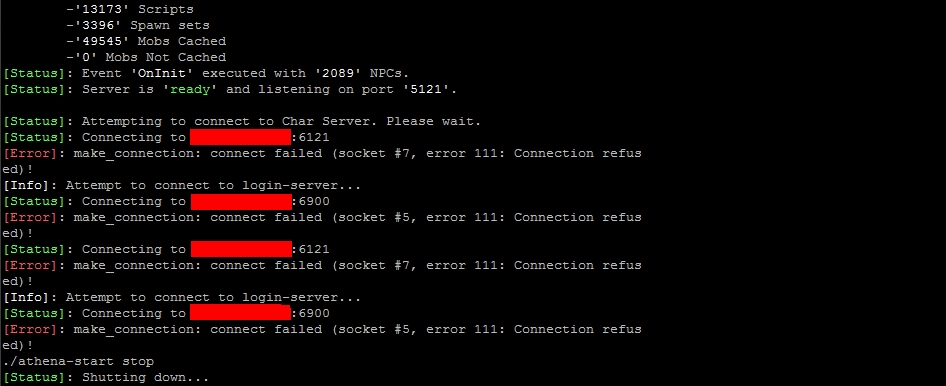
and there are my files at this moment:
I've tried many things and the only thing I "succeed" was when the server has all the WAN IPs commented. At this moment the server allow me to Log in with my user and password, but kick me out instant withe message:
"Closed connection drom (IP)"
My core.h have this:
//#define PACKET_OBFUSCATION
And my mmo.h:
#ifndef PACKETVER
#define PACKETVER 20151104
//#define PACKETVER 20120410
#endif
I'm on it this 8:00 AM then I come here again to have some help! Thanks!
PS: My login, map and Char server don't make more errors than this.I don't think that is a client side problem because we are making a data tranfer from a server to another, and we were able to connect the first server with the new client (and then we remplaced the server IP for the new one in the clientinfo)
-
55 minutes ago, Rynbef said:
Und will need to change:
file_url=http://MYIP/html/thor/patchs/
To:
file_url=http://MYIP:8080/thor/patchs/
Rynbef~
Thx problem solved

-
Hi guys, it's me! (again! xD)
I get another probleme with my patcher, I don't know why the patcher can find the plist.txt, but don't wanna download my patch.
There is my main.ini, my patcher config, and my files locations:
main.iniSpoiler//Thor Patcher remote config file
[Main]
//Allow patching or not?
allow=true//Should patcher ignore everything else and finish patch immediately?
Force_Start=false//if not, what message should appear?
policy_msg=Server is taking a nap.//file_url - patch files should ALL put here.
// This config entry will override the one in embed config.
// o HTTP:
// http://domain.com/dir/
// o FTP:
// ftp://domain.com/dir/
// o With <Username> [Password] [Port]
// ftp://username:[email protected]:port/dir/
// o Note: username is required if want put password, otherwise everything is optional.
file_url=http://MYIP/html/thor/patchs/[Patch]
//use CheckSum tool, hash for client & patcher
// used to make sure exe is up to date
// (leave empty to disable this feature)
ClientSum=
PatcherSum=CA00FA40
//This is compressed file for patcher & client update
// To make these work, ClientSum and/or PatcherSum can't be empty
// Note: these files should put same place as patch file (file_url in internal config)
//Relative address, not FULL URL!
ClientPath=
PatcherPath=// Patch list file
PatchList=plist.txt[Stars]
// Shining o.O (Anyways, its for start button clones)
// Since orignal client has check sum.. why not for clones? XD
//How many? (it should same as amount of start button clone, but of course it's your choice)
clients=0// _sum - checksum, use CheckSum tool.
//client1_sum=
// _Name - Filename of exe
//client1_Name=
// _Path - Path for file [Compressed]
//client1_Path=[Misc]
//Set a limit for fragment, when reach this limit, patcher will ask user to defrag
FragmentLimit=50config.ini:
Spoiler[Config:Main]
RootURL='http://MYIP:8080/thor/'
RemoteConfigFile='main.ini'
TimeOut=0
StatusFile='patchs.dat'
DefaultGRF='mdata.grf'
ClientEXE='Morigan Launcher.exe'
ClientParameter='-1sak1'FinishOnConnectionFailure=false
[Config:Window]
AutoResize=true
Style='none'Width=
Height=DragHandling=true
Background='images/bg.jpg'
FadeOnDrag=false
[Config:BGM]
File=Loop=true
Volume=20
Directory=
[Config:Misc]
Title='Morigan Patcher'HideProgressBarWhenFinish=false
[Label:Status]
AutoResize=trueWidth=411
Height=16Left=40
Top=447
Alignment='left'FontColor=$ffffff
FontName = 'calibri'
FontSize =9Text='Patch Process Finished'
Hook='StatusChange'
[ProgressBar:bar1]
Width=411
Height=16Left=36
Top=419BackColorStart=
BackColorEnd=FrontColorStart=
FrontColorEnd=FrontImage='images/frontprogress.png'
BackImage='images/backprogress.png'Hook='ProgressChange'
[NoticeBox:Box0]
Width=216
Height=161
Left=32
Top=238
URL='http://MYIP:8080/thor/notice.html'[Button:Start]
Default='images/start.png'
OnHover='images/starthover.png'
OnDown='images/startdown.png'
Left=468
Top=323
Hook='Start'[Button:Exit]
Default='images/Exit.png'
OnHover='images/Exithover.png'
OnDown='images/Exitdown.png'
Left=684
Top=6
Mode=5
and my path:
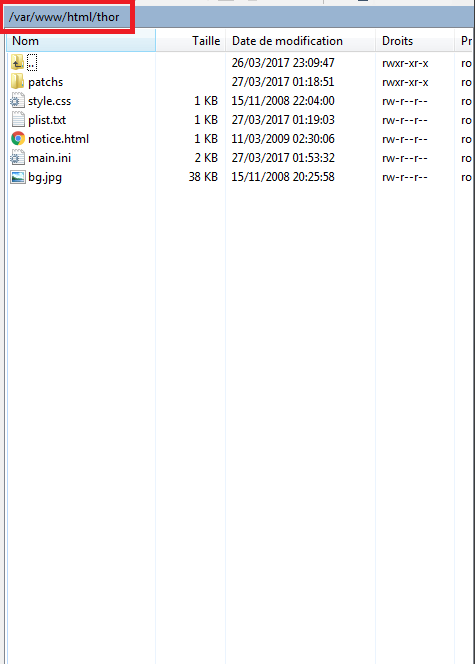
PS: I've already trry to add the 8080 port after my IP in main.ini, even tried to make patchs through FTP.
If you don't mind to help me
-
Soved: I find that the access isnt in " var/www/thor/ " like my older server. I just moved the folder in " var/www/html/thor/ " and it was solved. Thanks for help guys :3
-
-
Just now, Rynbef said:
Change:
RootURL='http://MYIP/thor/'
to:
RootURL='http://MYIP:8080/thor/'
Rynbef~
Thanks, I've tried, but said: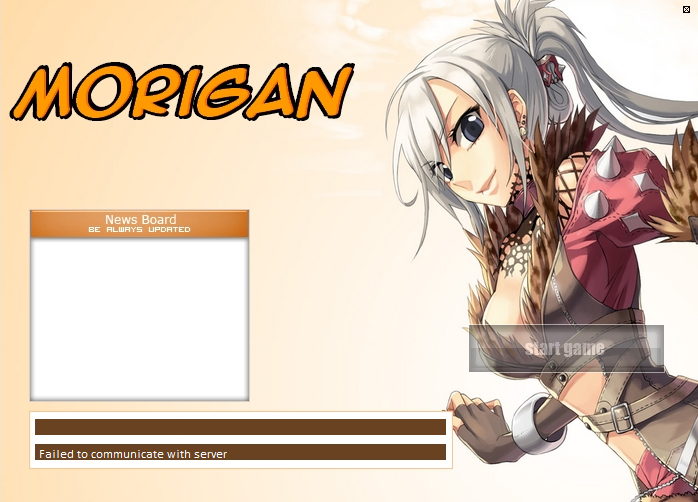
-
6 minutes ago, Cyro said:
Try checking your folder permissions, it might not allowing patcher to read those files
Thank for you answer, my perms on the files are thoses:
-rw-r--r-- 1 root root 38531 Nov 15 2008 bg.jpg
-rw-r--r-- 1 root root 1618 Mar 26 20:43 main.ini
-rw-r--r-- 1 root root 539 Mar 11 2009 notice.html
drwxr-xr-x 2 root root 4096 Mar 26 15:13 patchs
-rw-r--r-- 1 root root 0 Mar 26 15:14 plist.txt
-rw-r--r-- 1 root root 268 Nov 15 2008 style.css -
8 minutes ago, Rynbef said:
U will need to change your Apache/Nginx Port(Web Port 80). As example u use Apache. U can change ur port at /etc/apache2/ports.conf. Change "Listen 80" to another port. As example "Listen 32147". Now u can access ur webpage or thor folder on "http://yourdomain.com:32147/patcher/".
Rynbef~
Thanks for your answer! My apach is on the port 8080, but I don't know why my patcher don't want to connect.
here are my params:
config.ini
Spoiler[Config:Main]
RootURL='http://MYIP/thor/'
RemoteConfigFile='main.ini'
TimeOut=0
StatusFile='patchs.dat'
DefaultGRF='mdata.grf'
ClientEXE='Morigan Launcher.exe'
ClientParameter='-1sak1'FinishOnConnectionFailure=false
[Config:Window]
AutoResize=true
Style='none'Width=
Height=DragHandling=true
Background='images/bg.jpg'
FadeOnDrag=false
[Config:BGM]
File=Loop=true
Volume=20
Directory=
[Config:Misc]
Title='Morigan Patcher'HideProgressBarWhenFinish=false
[Label:Status]
AutoResize=trueWidth=411
Height=16Left=40
Top=447
Alignment='left'FontColor=$ffffff
FontName = 'calibri'
FontSize =9Text='Patch Process Finished'
Hook='StatusChange'
[ProgressBar:bar1]
Width=411
Height=16Left=36
Top=419BackColorStart=
BackColorEnd=FrontColorStart=
FrontColorEnd=FrontImage='images/frontprogress.png'
BackImage='images/backprogress.png'Hook='ProgressChange'
[NoticeBox:Box0]
Width=216
Height=161
Left=32
Top=238
URL='http://MYIP/thor/notice.html'[Button:Start]
Default='images/start.png'
OnHover='images/starthover.png'
OnDown='images/startdown.png'
Left=468
Top=323
Hook='Start'[Button:Exit]
Default='images/Exit.png'
OnHover='images/Exithover.png'
OnDown='images/Exitdown.png'
Left=684
Top=6
Mode=5main.ini (server side):
Spoiler//Thor Patcher remote config file
[Main]
//Allow patching or not?
allow=true//Should patcher ignore everything else and finish patch immediately?
Force_Start=false//if not, what message should appear?
policy_msg=Server is taking a nap.//file_url - patch files should ALL put here.
// This config entry will override the one in embed config.
// o HTTP:
// http://domain.com/dir/
// o FTP:
// ftp://domain.com/dir/
// o With <Username> [Password] [Port]
// ftp://username:[email protected]:port/dir/
// o Note: username is required if want put password, otherwise everything is optional.
file_url=http://MYIP/thor/patchs/[Patch]
//use CheckSum tool, hash for client & patcher
// used to make sure exe is up to date
// (leave empty to disable this feature)
ClientSum=
PatcherSum=
//This is compressed file for patcher & client update
// To make these work, ClientSum and/or PatcherSum can't be empty
// Note: these files should put same place as patch file (file_url in internal config)
//Relative address, not FULL URL!
ClientPath=
PatcherPath=// Patch list file
PatchList=plist.txt[Stars]
// Shining o.O (Anyways, its for start button clones)
// Since orignal client has check sum.. why not for clones? XD
//How many? (it should same as amount of start button clone, but of course it's your choice)
clients=0// _sum - checksum, use CheckSum tool.
//client1_sum=
// _Name - Filename of exe
//client1_Name=
// _Path - Path for file [Compressed]
//client1_Path=[Misc]
//Set a limit for fragment, when reach this limit, patcher will ask user to defrag
FragmentLimit=50If you don't mind to help me :/
-
I would like to change the connection port of my Thor patcher, If someone could help me this time it would be great!
Thanks! -
Hi guys,
i'm trying to up my server (On the last update of Debian) but when I use:make serverchmod a+x login-server && chmod a+x char-server && chmod a+x map-serverI have this error:
make: *** No rule to make target 'server'. Stop.
someone got a tip for that? -
I don't know if it's just a mistake from when you send it, but you have 2 max_hair_style but no max_cloth_style
-
Hi guys,
I would like to have some help with my palettes...
I have the 2015 11 04a version of the launcher patched with the lastest version of NEMO and some custom palettes.
I can't figure why pass the 3rd color with the stylist I only have a black skin for all my classes...
I tried many config with NEMO (put the official don't work, and Shared body TYPE1 & 2 don't work either)...
Did some know how to fix it? ^^
(Sorry for my english ^^')


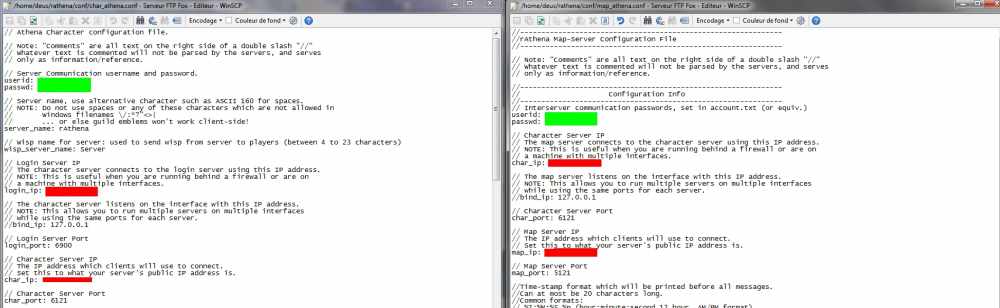
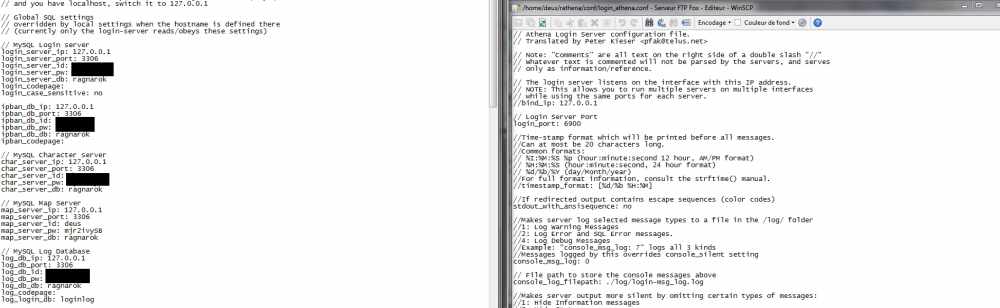
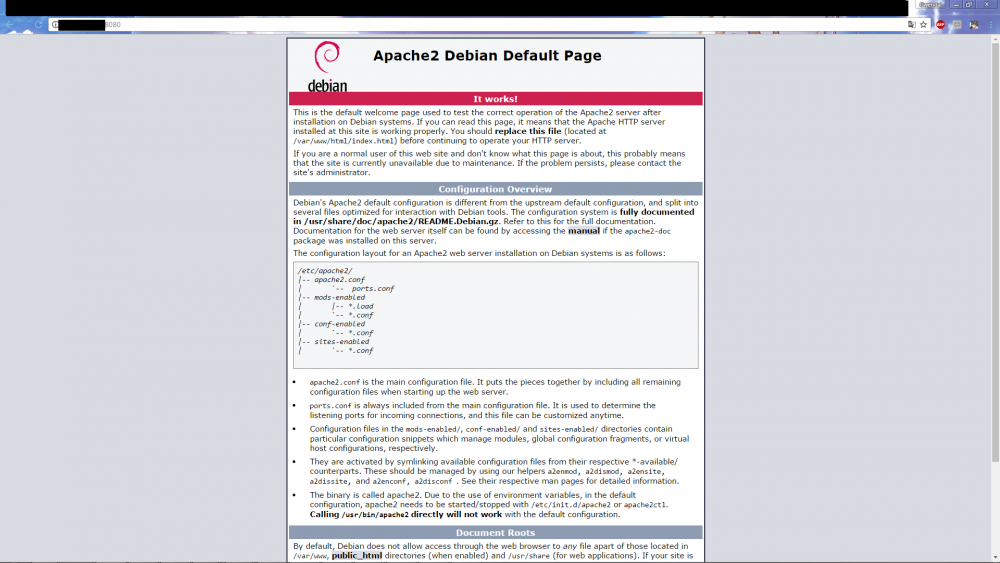
Question About the Hardware
in General Support
Posted
You throw the problem right on it. I'm realy limited in my budget xD