-
Posts
11 -
Joined
-
Last visited
Content Type
Profiles
Forums
Downloads
Jobs Available
Server Database
Third-Party Services
Top Guides
Store
Posts posted by FanaticSav
-
-
1 hour ago, Eyzii said:
Delay of what skill particularly? Some skills have fixed cooldown. you should try checking out db/pre-re(re)/skill_cast_db.txt or maybe you are not wearing kiel card which is required to reduce after-cast delay. Make sure you have 100% delay reduction, and hmmm, try enabling agi-based delay on skill.conf
// Does the delay time depend on the caster's DEX and/or AGI? (Note 1)
// Note: On Official servers, neither Dex nor Agi affect delay time
delay_dependon_dex: no
delay_dependon_agi: no <-----------We want to remove the global delay, as in all skills receiving the same cooldown. For example we would like to spam Frost bolt and then put a longer cooldown for Jack Frost.
I have tried to make it depend on agi, but the delay doesn't change whatsoever. -
We've been attempting to remove the general delay of skills, so we can proceed to add a cooldown on certain skills.
I've been using the Skill.conf file inside the Import folder however it does not seem to read from that file and the delay stays, however if we do the same in the file within the Conf/battle folder we get our desired outcome.
I'm not entirely sure what I have done wrong, but would like some help.
// Delay time after casting (Note 2) delay_rate: 0 // Minimum allowed delay for ANY skills after castbegin (in milliseconds) (Note 1) // Note: Setting this to anything above 0 can stop speedhacks. min_skill_delay_limit: 0 // Taekwon Mission mob name check // iRO Wiki States: If your target is Goblin, any monster called "Goblin" will count toward the mission. // 0: Off (default) // 1: All 5 of the Goblin monsters will count, regardless of Mob ID (Mob ID: 1122-1126) - iRO default // 2: Any monster with the same exact name will count, regardless of Mob ID - Comparison based off of jName taekwon_mission_mobname: 1
-
GRF, I've changed the clientinfo inside the GRF
Edit: I've fixed it, my eyes have been deceiving me, there was the smallest error in the clientinfo which is embarrassing to have missed.
Thank you anyway for your help. -
That wouldn't make it so my name isn't yellow though, would it?
Because my name isn't yellow or anything. -
you must rename it and quit the -tmpl of the name so you got your import fold.
I have both an Import folder and an Import-tmpl, but Stolao helped me with my issue. Another issue I have though, I can't seem to make my character appear as a Gamemaster, I've done my Clientinfo correctly, I'm certain that I have and I've checked that I have the sprites, yet I don't appear as GameMaster.
-
Ooh, thank you. I didn't think that was for everything, I must've missed looking into that specific file.
-
Hello.
I'm not quite sure about this, but when I want to change experience rates, is there no import file to add/edit so I would avoid complications when I want to update the server? -
Hello, I'm currently trying to get a server back up and running and we wanted to try all the new things so we've gotten the newer client however whenever I try to start with our .exe I get an error saying C:\Users\Rawr\Desktop\BrutalRO\System\Font\RixSquirrel_10.eot *********!
I've been looking around on the forums but I've come up with no results for my current issue.
I'm hoping that someone would know what's wrong exactly. I have a Font folder I've tried placing in the System folder. The game starts then however every message window says "NO MSG" and I'm unable to connect to anything. -
Seems I am having a similar problem with one of my GRF files
I try to open a grf file that I know 100% is working, and it fails to open giving me the same message your having.
Anyone have a solution to this?
Think I can help us both out here, My problem was that GRF Builder was unable to open them, however GRF Tool was. Try an older GRF editor
I have tried using an older GRF builder, yet it still won't work, I've tries 2-3 without success.
I still get the same error and the exact same problem as before.
I've found another GRF builder, so it's now solved.
-
I am currently having troubles with merging my data folder to a GRF file.
It works fine to actually merge the folder. But then if I want to access the GRF file in GRF builder yet again, it always goes up to 99% and then I get the message "The selected file doesn't look like a valid GRF file."
I'm using GRFBuilder v0.1.29(libgrf v0.1.30)
Hopefully this is enough to get some kind of help.
Thank you in advance.
Edit: I thought I should add. I've done it over and over again. but it never seems to be working.
I always go up to 99% and get the message "The selected file doesn't look like a valid GRF file" while trying to load the file into GRFBuilder again to fix something.




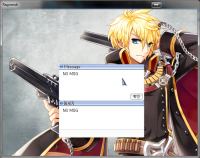
Import Skill.conf
in General Support
Posted · Edited by FanaticSav
My most humble apologies, my friend appear to have made a slight error in his attempt to use the import files, and he somewhat screwed up. I've fixed it and it's all good, thank you for the help.