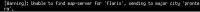integral
Members-
Posts
167 -
Joined
-
Last visited
Profile Information
-
Gender
Male
Recent Profile Visitors
2455 profile views
integral's Achievements
-
My apologies if this question have been asked many times before. I tried searching for it using the keyword "emperium" but none of the topics really answered my question. Well, my questions is this. My server is using the pre-renewal mechanics, therefore it should be using the db/pre-re/ files, right? But then, I want to implement the first and second edition of WOE on the server. The HP of the emperium on my pre-re/mob_db.txt is 100k. Here are my questions. a.) Is it possible to implement the 2 editions even if it is on pre-re mechanics? b.) If it can be implemented, how will the emperium on the second edition work? Will it read the mob specified on pre-re/mob_db.txt? If this is the case, then there will be no difference between the 2 WOEs, right? c.) I tried looking at the agit_main.txt on the npc/guild/ and npc/guild2/, I'm not entirely sure but this is where the ID of the emperium is used, right? d.) If the case above is correct, then is it possible to use 2 different IDs for the emperium? the first being the "1288" ID for the pre-renewal mob, and the other is a custom one, wherein the script for the emperium found on db/re/ is used. Thanks a lot to those who will give effort in reading my questions.
-
Hello, can anyone help me with this client error? The error only happens every time a newly created character is logged in. During the error, nothing happens, just a black screen shows and the client will crash. then after this, when you try to log in the second time, the error will be gone. The diff for Ignore File and Palette Errors are off. I'm using 2012-04-10. Thank you for your help.
-
Still have this problem. Anyone know how to fix this? Thank you. Please disregard my last post. I was able to fix the problem. I'm not 100% sure if this really fixed it but here's what I did. I just made sure that the copy of map_index.txt and maps_athena.conf that I'm using in the VPS is the same with the one I'm using on my Lan Server. Then I recached everything. Thank you everyone.
-
Thank you for this. The cash shop is now working. All I have to do now is to re-do again the installation of the custom items on the client side. Since it seems that there is a difference between 2012-04-10 and 2012-07-16 when it comes to the client files.
-
Hello guys, First of all, I know that this has been asked several times but I tried searching for it and the said fixes did not work for me. I specifically check this topic and many others, but since I use the fix given here, I figure it would be best to use this certain topic as reference. When I apply the quick fix and compile it, it gives me error, and the map server does not open. I use the 2012-04-10 client. The problem is I can't buy the item found on the cash shop. I hope you can help me with this. Thank you.
-
Here are the steps: 1.) Delete the existing map_cache.dat found at db/pre-re/ 2.) Add the necessary informations. conf/grf-files grf: C:\Documents and Settings\...\rdata.grf grf: C:\Documents and Settings\...\data.grf data_dir: C:\Documents and Settings\...\RO db/map_index.txt flaris conf/maps_athena.conf map: flaris 3.) Placed the maps at C:\Documents and Settings\...\RO Flaris.extra Flaris.gat Flaris.gnd Flaris.rsw 4.)Then use the mapcache.exe, I open a command prompt before using it. I then wait for it to finish. 5.) Then since I have duplicated maps, I open the map_cache.dat that is made by the mapcache.exe using WeeMapCache 6.) I made a resnametable.txt then placed it inside the C:\Documents and Settings\...\RO\data 7.) Then I use the RNT function of the WeeMapCache and I located the resnametable.txt 8.) After this, I save it. And this is the last step. I hope I didn't miss anything.
-
Uhm, that's the part where you use the mapcache.exe, right? If it is, I'm sure that I did it correctly, and it also said that the map has been successfully cached.
-
I checked the map server today, and I found out that it only reads 860 out of the 891 maps that it cached. I wonder what's the problem with it.
-
No, I haven't added any mapflags with regards to the custom maps yet.
-
Hello, can anyone please help me with my problem here? The problem goes like this. I have a custom map. And whenever I reconnect, my character will always end up on prontera. Since whenever we reconnect, it saves the last position wherein in the database, right? So I was wondering what's wrong with it. If anyone knows how to fix it, I'd be really thankful. Here's a screenshot of the said problem that is showing in the log. EDIT: It seems that only the custom maps are affected. All 3 of my custom maps behave this way.
-
Uhm, does this still work? Sorry, I messed up with the status.h and placed the code below the SI_MAX. Thanks Kaito.
-
I see, thank you for explaining it thoroughly. Therefore, since I'm just going to use a variable to store item id's, it's better to set it with Oninit, so that it will not be called many times, thus, saving RAM. Thank you, Euphy.
-
Sorry, got a little confused. Does that mean that, scope variables > npc variables set OnInit > npc variables not on OnInit
-
So in other words, only the player has the access in making the quest "inactive". And the only option that an NPC have with regards to inactive quests is checking it. Is that right?
-
Oh, so when someone right-clicked a quest in their quest window, it will immediately read by the NPC as "inactive"?