-
Posts
121 -
Joined
-
Last visited
Content Type
Profiles
Forums
Downloads
Jobs Available
Server Database
Third-Party Services
Top Guides
Store
Crowdfunding
Posts posted by Kit Kit
-
-
-
On 8/29/2020 at 11:24 AM, dooferino said:
Hello everyone, I am new to rAthena and I'm amazed that it was made simple to run your own ragnarok online. After a little of digging I was able to set up the server and successfully connect using the client.
Using:
I've stumbled on a Bug that I've encountered similar versions of.
The infamous Izlude 2nd Floor, as mentioned here:
After extracting the iz_ac.rar files and replacing them in the data.grf, my screen was no longer black, as described in the above post, but I could not move my character. Here's screen shot: https://imgur.com/a/JZxKm59
I found this topic also talking about not being able to move and having a black screen, however it was on a different spot of Izlude:
I tried the Data.ini which was the solution that worked for the post owner, but it also happened the same as mentioned above, my screen was no longer black, but I could not move.
Tried both solutions by themselves and used together but didn't seem to it.
Note1: I also made sure to recompile every time, to avoid any silly mistakes.
Note2: Attempted both on gm and non gm accounts.
While the solutions both made me able to get the maps out there, the characters would still get stuck when warping trought that portal, so I thought it was worth a post.
Not sure, if the second floor of Izlude Criatura Academy has any relevance besides being part of the starting quest. The job trainers could be worked around since there are trainers in other spots, but it kills the convenience.
I haven't got myself familiar with warp editing still, but I've seen the technique being mentioned, so I think there might be at least a work around with portals' locations/destinations editing I'm yet to find out.
Well guys big thanks in advance, and I hope this post might help back the community.
UPDATES:
1: I warped thought the map and found out that it's only in the main corridor that I can't move - screenshot bellow. So it could still be the bug mentioned in @Yasa's post, since it mention's about the map being updated.
try these extract to your data folder
-
14 minutes ago, kodkodkub said:
OMG this works very well
Thank you so much KaAlfredPrino problem ^_^
-
using these old iz_ac01 extract to your data folder or merge your grf data
-
 1
1
-
-
8 minutes ago, Normynator said:
You don't.
i want to make client 20180919aragexe
-
i need tutorial how make client using python
-
18 minutes ago, BeWan said:
you need to put wav file for gloria skill
where do i get gloria skill to put on wav file
-
-
-
hello i need help how to make latest client.. any instruction to download.
-
4 hours ago, luizragna said:
Hello guys. I was using the hexed 2018-06-20dRagexeRE. But when i changed to 2018-06-20eRagexe (without RE), the client didn't connected after char selection screen...
OBS: I'm using the same diff's for both.
Diff list:
8 Custom Window Title
9 Disable 1rag1 type parameters (Recommended)
13 Disable Ragexe Filename Check (Recommended)
23 Enable /who command (Recommended)
24 Fix Camera Angles (Recommended)
31 Increase Zoom Out 75%
33 Always Call SelectKoreaClientInfo() (Recommended)
34 Enable /showname (Recommended)
35 Read Data Folder First
36 Read msgstringtable.txt (Recommended)
38 Remove Gravity Ads (Recommended)
39 Remove Gravity Logo (Recommended)
40 Restore Login Window (Recommended)
41 Disable Nagle Algorithm (Recommended)
44 Translate Client (Recommended)
46 Use Normal Guild Brackets (Recommended)
47 Use Ragnarok Icon
48 Use Plain Text Descriptions (Recommended)
49 Enable Multiple GRFs (Recommended)
50 Skip License Screen
53 Use Ascii on All LangTypes (Recommended)
61 Disable Packet Encryption
64 @ Bug Fix (Recommended)
65 Load Custom lua file instead of iteminfo*.lub (Recommended)
71 Ignore Resource Errors
72 Ignore Missing Palette Error
73 Remove Hourly Announce (Recommended)
74 Increase Screenshot Quality
75 Enable Flag Emoticons
84 Remove Serial Display (Recommended)
90 Enable DNS Support (Recommended)
91 Disconnect to Login Window
97 Cancel to Login Window (Recommended)
110 Hide Achievements Button
208 Restore Cash Shop Icon
213 Disable Help Message on Login (Recommended)
225 Show Register Button
234 Ignore Lua Errors
And same sclientinfo.xml
<?xml version="1.0" encoding="euc-kr" ?> <clientinfo> <desc>Ragnarok Client Information</desc> <servicetype>korea</servicetype> <servertype>primary</servertype> <connection> <display>^008B8BMagi^000000 ^A52A2ARO^000000</display> <address>127.0.0.1</address> <port>6900</port> <version>55</version> <langtype>12</langtype> <registrationweb>www.celestero.com</registrationweb> <yellow> <admin>2500000</admin> </yellow> <loading> <image>loading00.jpg</image> </loading> </connection> </clientinfo>
Try these
<langtype>0</langtype>
-
1 hour ago, rakuzas said:
Hello,
How to fix this issue? I click X icon on Char Selection Screen and the client crash..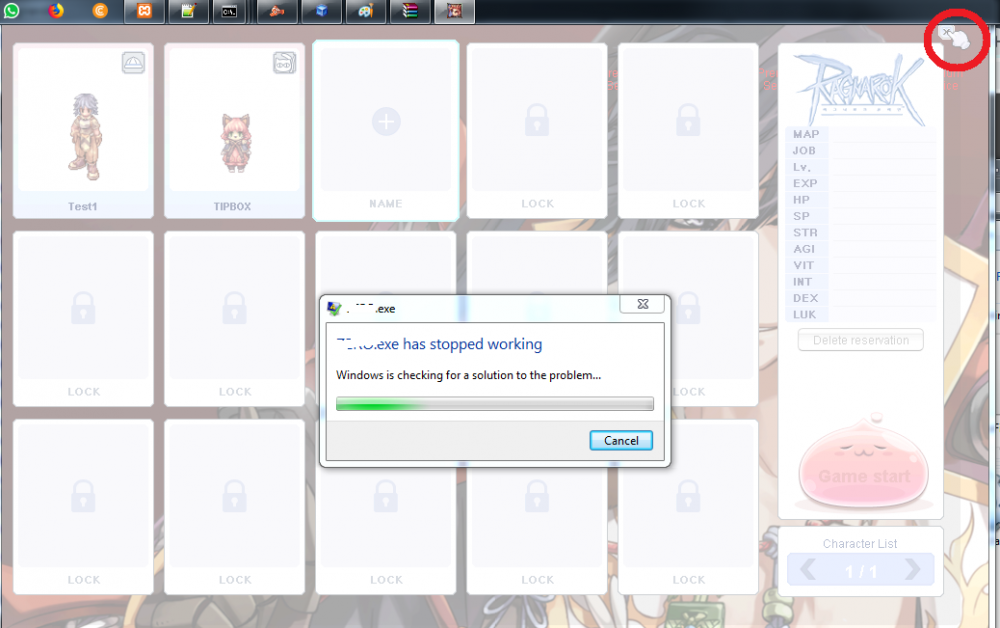
tried use nemo with this setting and still same problem...
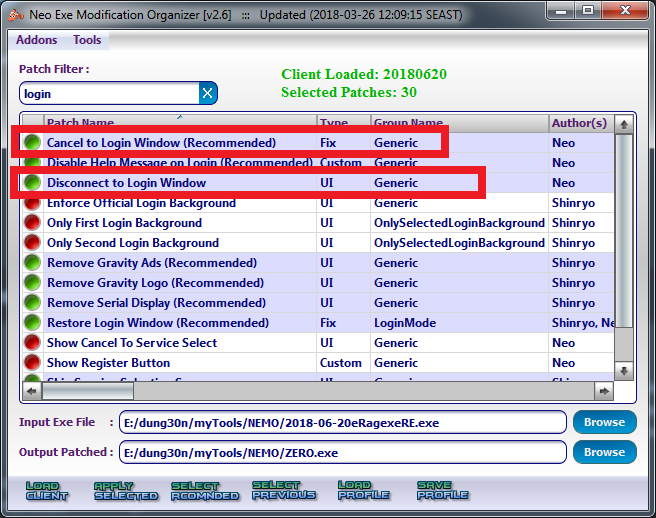
So.. Which part do I need to fix?
Thank you in Advance~
EDIT / UPDATE:
"X" button when we Create Char no problem.. It just close the char creation.. Just with char selection crash..258 Enable Shortcut All Item
3 Chat Flood Remove Limit
9 Disable 1rag1 type parameters (Recommended)
10 Disable 4 Letter Character Name Limit
11 Disable 4 Letter User Name Limit
268 Restore chat focus
12 Disable 4 Letter Password Limit
13 Disable Ragexe Filename Check (Recommended)
17 Enable Official Custom Fonts
19 Enable Title Bar Menu
20 Extend Chat Box
21 Extend Chat Room Box
22 Extend PM Box
23 Enable /who command (Recommended)
24 Fix Camera Angles (Recommended)
28 Increase Headgear ViewID
286 Hide zero date (1969-01-01) in guild members window
30 Increase Zoom Out 50%
289 Fix Homunculus attack AI
34 Enable /showname (Recommended)
36 Read msgstringtable.txt (Recommended)
40 Restore Login Window (Recommended)
41 Disable Nagle Algorithm (Recommended)
43 Always Use Email for Char Deletion
44 Translate Client (Recommended)
45 Use Custom Aura Sprites
46 Use Normal Guild Brackets (Recommended)
48 Use Plain Text Descriptions (Recommended)
49 Enable Multiple GRFs (Recommended)
51 Always Show License Screen
53 Use Ascii on All LangTypes (Recommended)
61 Disable Packet Encryption
64 @ Bug Fix (Recommended)
65 Load Custom lua file instead of iteminfo*.lub (Recommended)
69 Extend Npc Dialog Box
71 Ignore Resource Errors
72 Ignore Missing Palette Error
73 Remove Hourly Announce (Recommended)
76 Enforce Official Login Background
84 Remove Serial Display (Recommended)
85 Show Cancel To Service Select
88 Allow space in guild name
90 Enable DNS Support (Recommended)
91 Disconnect to Login Window
97 Cancel to Login Window (Recommended)
114 Change Vending Limit [Experimental]
204 Increase Attack Display
205 Enable Monster Tables
208 Restore Cash Shop Icon
213 Disable Help Message on Login (Recommended)
218 Show Exp Numbers
219 Always Show Resurrection Button
222 Show Replay Button
229 Enable Emblem hover for BG
234 Ignore Lua Errors
235 Enable guild while in clan
239 Ignore /account: command line argument
246 Increase hair style limit in game
247 Change new char name field height
250 Allow leader to leave party if no members on map
251 Allow close cutin by pressing esc key-
 1
1
-
-
12 hours ago, sader1992 said:
currently there is no attendance check event
-
i already enabled attendance is on not showing
you are not allowed to use the attendance system
-
how?
how about attendance?
-
-
where can i download latest 2018 client or 2019 client compatible latest rathena
-
-
how to change font normal.. very small font
-
if ragexeRE client 2018
-
how to make server and new client 2018 ragnarok zero and visual studio .. any tutorial pls.
-
14 hours ago, Quesooo said:
whar do you mean re-use ??? but i cant find enable dual client at nemo
you'll download again by the nemo to enable dual login
-
 1
1
-
-
14 minutes ago, Quesooo said:
i disable dual log in before using nemo
and i wat to make it back to enable dual clienthow to do it thank you
re-use the nimo if you want to enable the dual client
-
 1
1
-
-




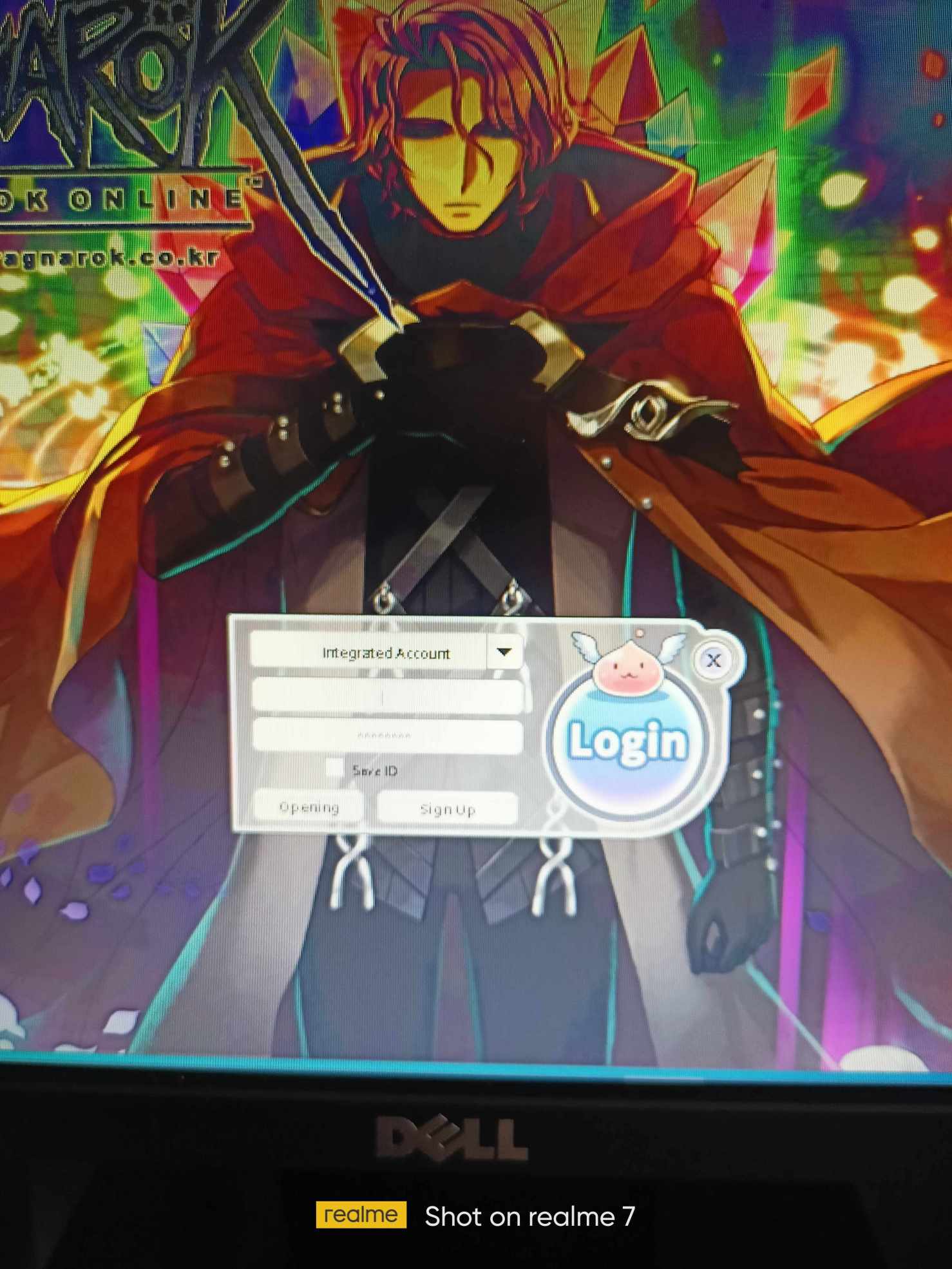

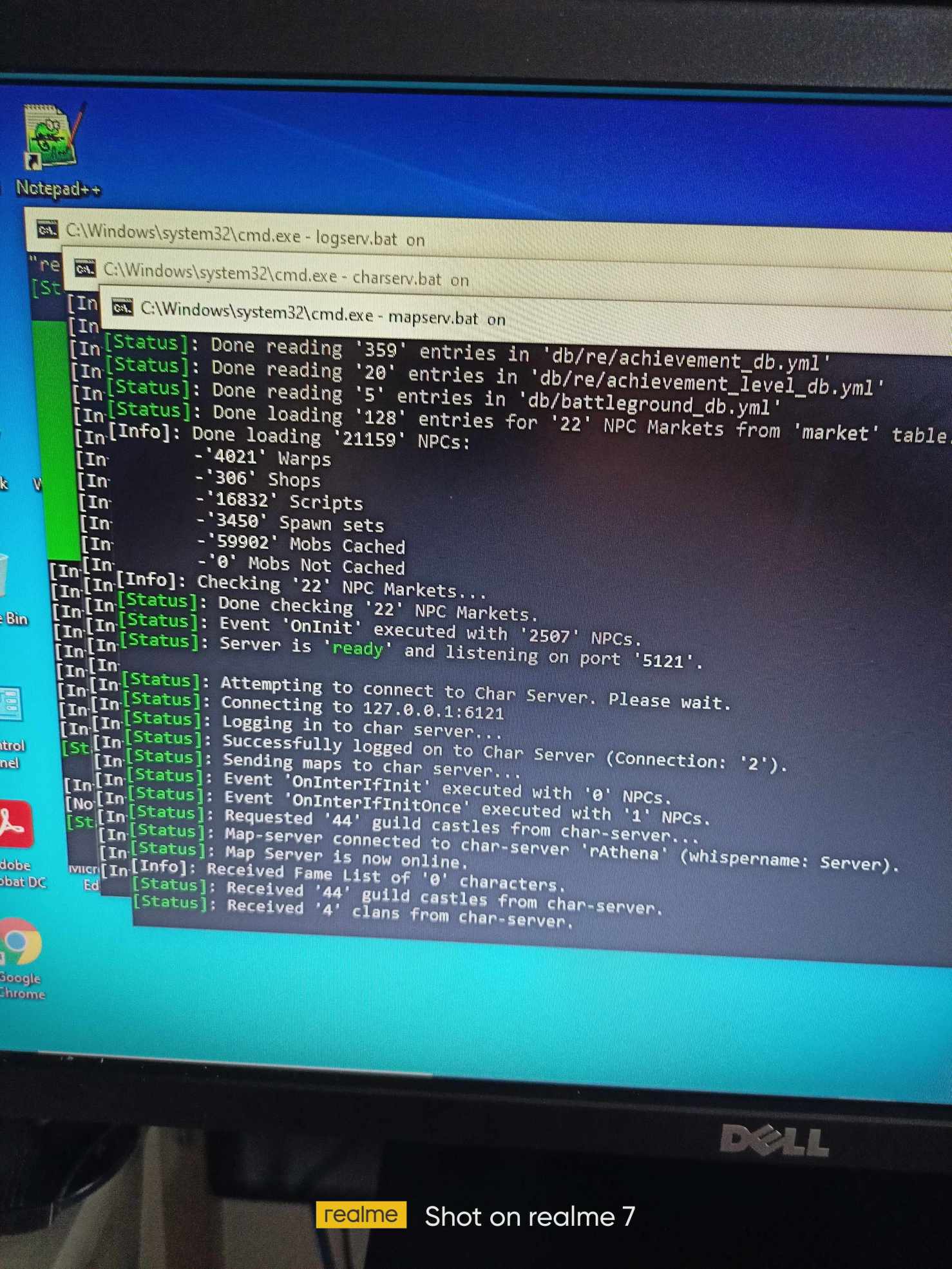
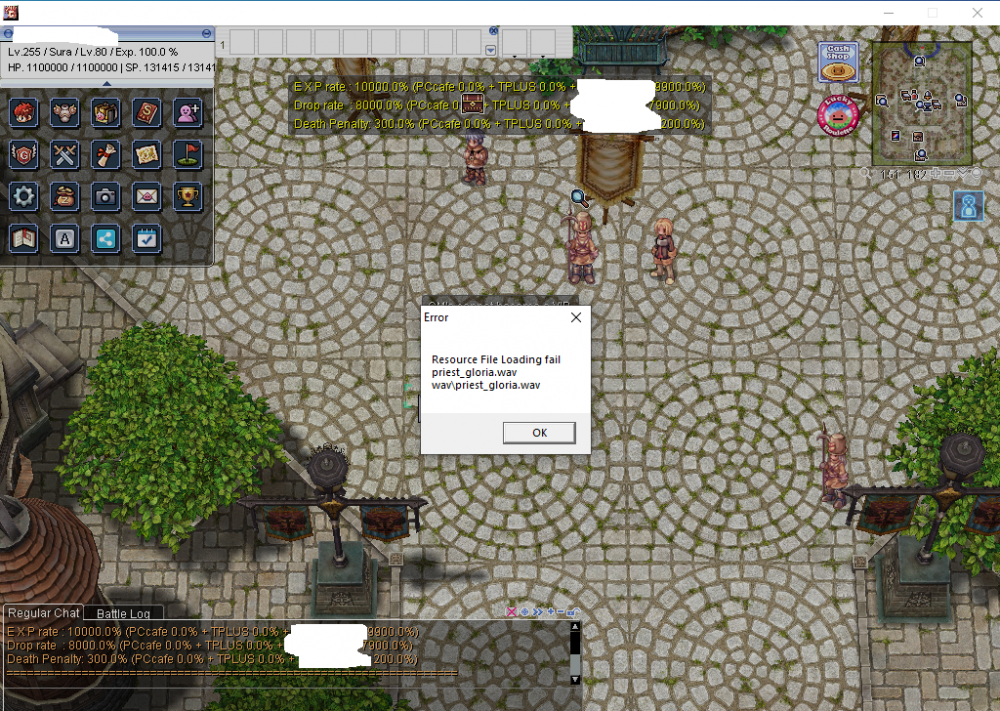
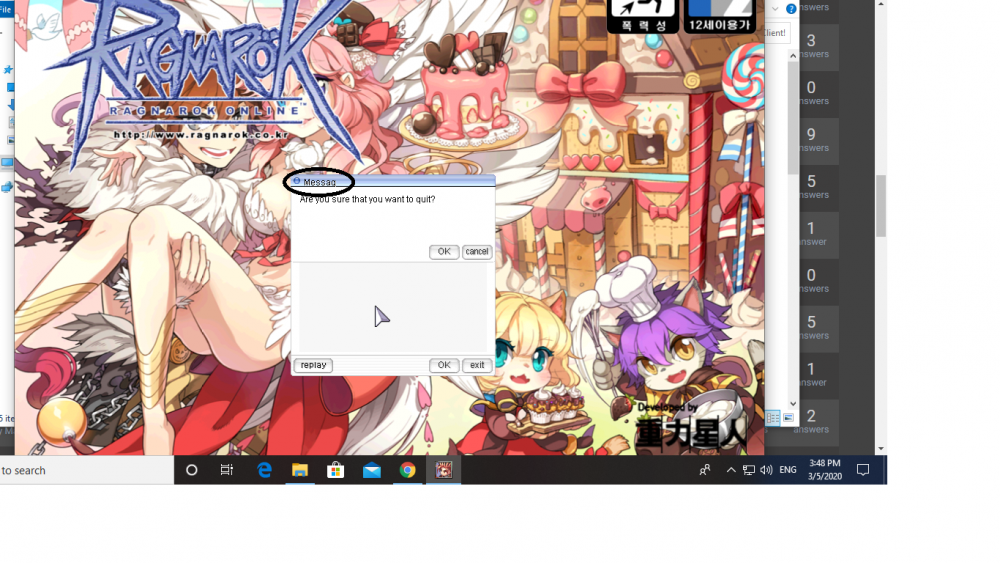
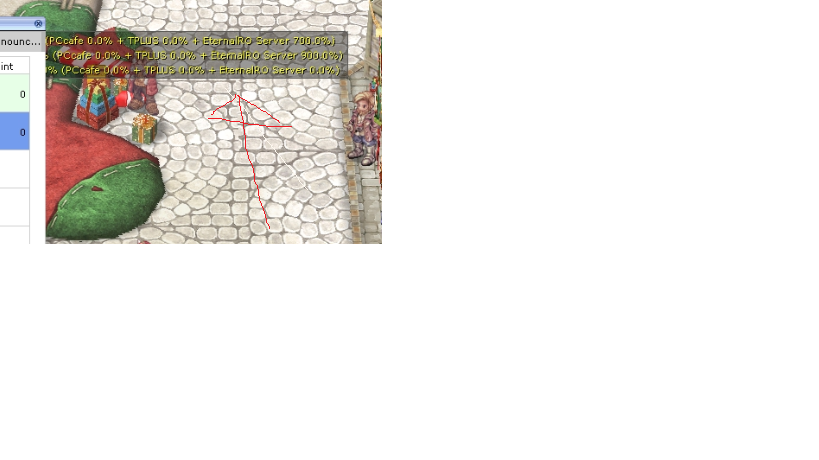


error
in Client-side Support
Posted
how to fix these problem error