

Nelly Snow
-
Posts
3 -
Joined
-
Last visited
Content Type
Profiles
Forums
Downloads
Jobs Available
Server Database
Third-Party Services
Top Guides
Store
Crowdfunding
Posts posted by Nelly Snow
-
-
In editing interface, I think its would be good if it can highlight layer line when it be selected, I'm almost blind when I edit some item with 2x layer lol
there is refer from photoshop and premiere, I also see some video editor use color to highlight, and if we can set the custom layer name (just for easy edit), it would be help to find item.if it can be, I want character and background refer, for the size and blend preview, the blend mode is a bit hard to understand and the effect looks different with game and editor preview.
In function , I think the path move is the most need function, for now its really hard to adjust object moving a circle.
--
I'm not English base user, if I said something wrong, forgive me plz
-
Hi, I'm newbie desinger,
I wanna create an simple headgear like this jail,I open new file with "headgear (female)", import an pic and copy to each frames.
and selected " Anchors -> Use body as base ", the pic still moving around.
Now I'm using the slow way : move an angle , adjustment one frame, import file, open game to check, close game for next frame...
each angle with 3 frames, so I repeat this for 3*9=27 times.
It's really slow and annoying, and it just a static pic, I can't do it if I wanna do the animation one.
How do I set right anchors for this?
Or I can set the manual file to my anchors?


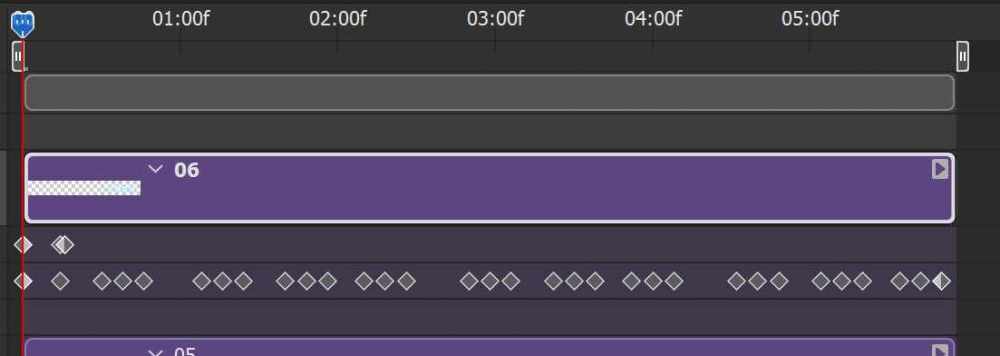
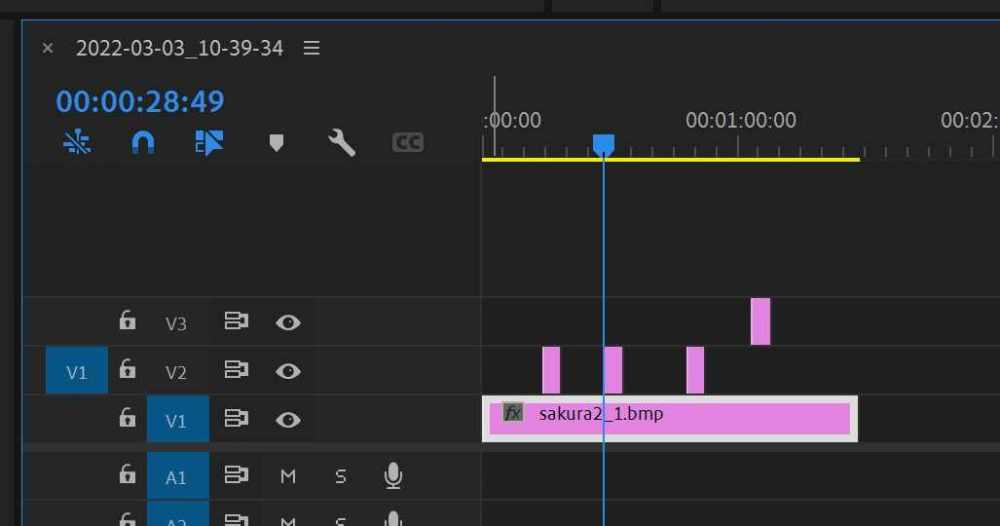
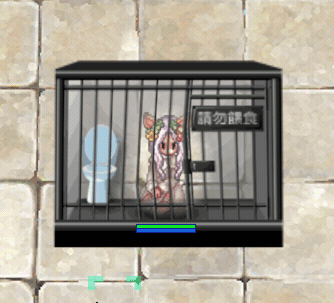
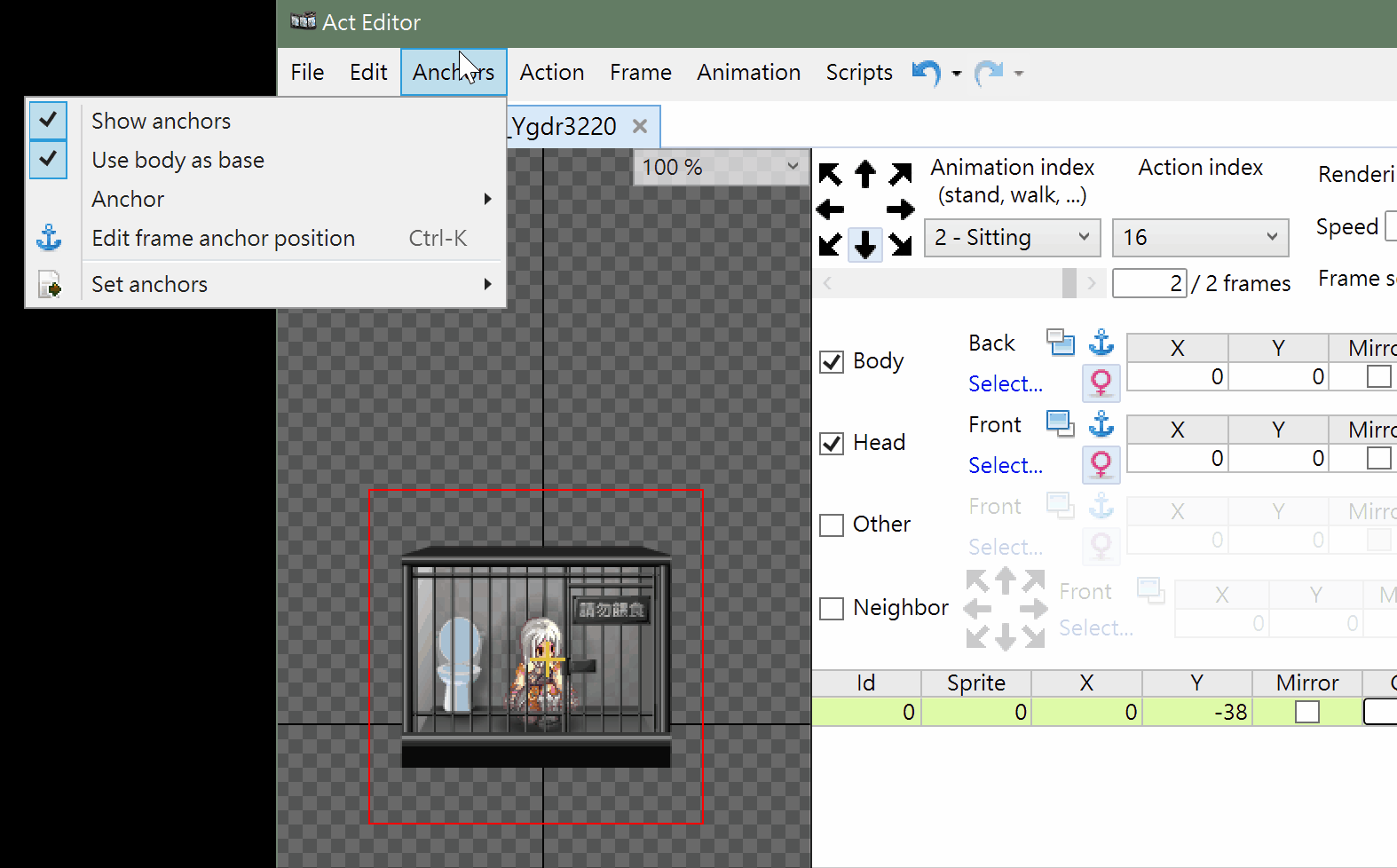
Act Editor : How do I set right position?
in Client-side Support
Posted · Edited by Nelly Snow
there is the files I've tested
this one I create new file, set all same x, y numbers
this is the end result with Act editor preview and in game
its static in Act editor, but not in game
============
This one is I manual adjustment frames by frames
its not static in Act editor, but static in game
I'm really confuses at the anchors function, is the preset anchors have wrong?
I attach all my files, if someone can help me.
--
I'm not English base user, if I said something wrong, forgive me plz
act question.rar