-
Posts
84 -
Joined
-
Last visited
Content Type
Profiles
Forums
Downloads
Jobs Available
Server Database
Third-Party Services
Top Guides
Store
Crowdfunding
Posts posted by Infinite ART
-
-
I forgot to mention, which grf should I add it to? Data grf or eathena grf?
And what's the name of tge slash fx?
-
I made some custom weapons and I have some trouble understanding the tutorials from AIO RAGNAROK ONLINE v2 User Friendly Judas Bible.
Here are some of my questions:
1. I don't follow this statement "For example, open server files>db>item_db.txt Search for “// Bows” We see that 1749 hasn’t been used yet. (I haven’t really tested out what happens if you don’t use a freeID outsite of the bow area) Now, remember let’s copy an entry to use as a dummy"
My question: What if 1749 is already occupied? What Item number do I use? (I'm making a sword btw)
2. Do all custom items should be separated in the txts files like?
//CUSTOM ITEMS
20155#New_item_blabla
20156#New_item_blable
3. If I add my custom weapon, like a sword, it should be at the range of 1100 to 1149 right? Is it mandatory?
-
Thanks for all your response

-
what do you mean positioned? in the data folder? I'm not talking about its location. i think the sprite must edited? i mean maybe it is not fit or it is broken for that angle. you need to edit the sprite to follow where you are facing.
Yes that's what I mean by "positioned correctly" The act file is correct but IDK why it doesn't work in game.
-
The act is positioned properly so does the spr.
-
>_< I need your aid again guys.. I made an animated headgear. And the act is arranged to its proper location but for some reason in game, when the head is tilted on a different direction, the location of the headgear is messed up >_<

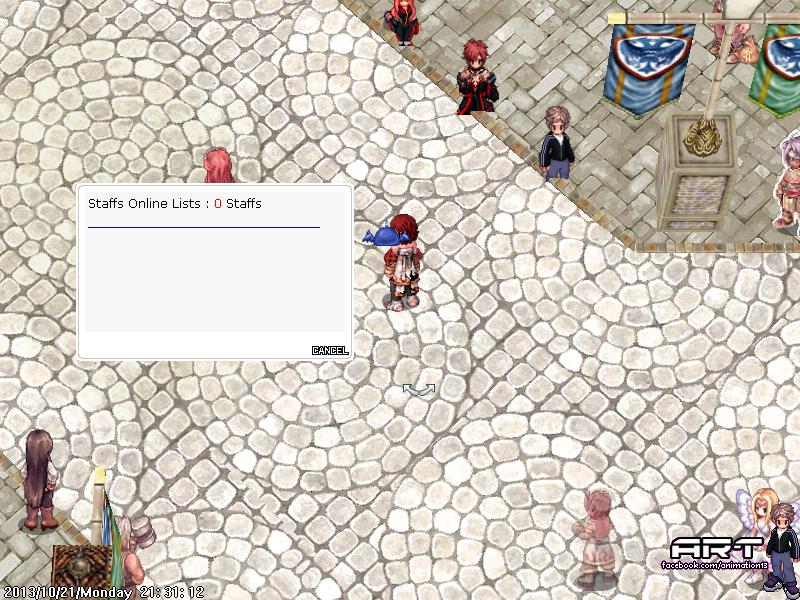
I used the Official RO Animated headgears like you told me.
This is the act i used ¿©_±×¸®Æù¸ðÀÚ
-
Im using eAthena for Beginners v4 and I replace custom items not the official ones

It works now. Kinda XD I just needed to replace it with another sprite haha Thanks for answering my questions
-
IDK how to add items XD so i just replace
-
typo? where sir?

I dont actually "add" the items i just replace existing sprites and rename them in the idnum2itemdisplaynametable, idnum2itemresnametable and idnum2itemdesctable
-

Please help!! IDK What I did wrong. The other items I made works perfectly but y not this 1?
Equip/Collection/Display bmp's wont show ingame any fix?
-
I noticed that other animated headgears, to make it move when the character is AFK. The frame number for each angle should be 24.
For Example:

And MY work
:
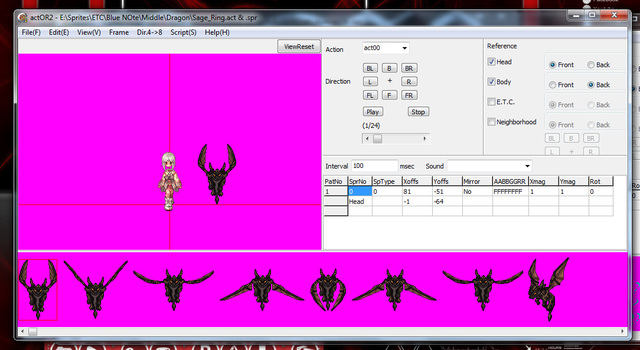
I got it to work before I read your posts
Still thanks for replying everyone

-
Does the act00 have to be 24 frames?
-
So I made THIS animated dragon Mid headgear

And I made an animation of it when the characters is standing, sitting , Afk , etc.
My probs are:
1. Why doesn't it move? (It moves only when my character moves)
2. What did I do wrong? (I made 16 frames for act00)
3. Can anyone teach me how to make it work? (I want it to be like how the LHZ aura acts. When the character is not moving the aura still moves)
-
Question:
Is there any faster way to add the frames of an animated headgear?I finished the act00 already. And I want all the frames and coordinates be the same as the other actxx
Is it possible?
Sorry if my post doesn't make any sense
Question:
Is there any faster way to add the frames of an animated headgear?I finished the act00 already. And I want all the frames and coordinates be the same as the other actxx
Is it possible?
Sorry if my post doesn't make any sense
Oh nevermind I found it XD
-
there are pallet from photoshop and graphics gale pallets, try it with Photoshop pallet and enjoy!! excuse me my english

That's what I use sir
What I do is:
Recolor a frame of the item.
Convert it to Indexed mode
Save the palette
then Save the frame as Bmp
-
Is that a normal palette, or was it taken from the RO palette folder?
I made the palette sir. Like how I made its original palette
-
I cant understand the video at all haha but I tried to Open a new palette but this error keeps popping out

-
Open SPR in SPR Conview: Palette > Open > Open the palette which changes the color of your frames. Lesson III of the spriting academy has a video for that (even if you don't understand the language, you can still see the process, which is quite easy)
can you please send the link of the video

-
Another:
1.How do I recolor an item without editing all frames?
2. Is it legal to sell my OWN sprites for real currency?
-
well usually what you do is add an extra bmp image with your signature/banner and ofcourse same palette as your sprite to your spr file at the end.
dont refer this image in your act file and it wont show up in the game but it will be there if you directly view the spr file (using sprconview for e.g.)
Banner, I mean the signature here in the forum like sir DevilEvil's Academia de Spriting.
and How to get a sprite badge? XD
-
Another:
Where and how do you make your signatures/banners? T^T I wanna make one.
-
Thanks for replying sir Devil I have some more questions:
1. I made a custom job already, how do I make the act? I know how to use the actOR and actOR 2 for items but not jobs.2. I noticed there are some CUSTOM weapons for 2 or more classes, are the act file the same?
3. Is there a standard body size for a job? I'm planning to make a custom attack animation for my custom.
4. Is it ok to make a job with different animations from another job?
Example: Walk animation- Assassin
Attack animation-Taekwon
-
I have some questions,I hope someone answers.
Please indicate what number you answered thanks
1. Does anyone have any guides on making the:
"drop" spr ,
"collection" image
and "item" image for an item?
If there is please post the links

2. How to make animated sprites?
3. How to make the act of a weapon for all classes?
4. Is it possible to make a custom job sprite with custom attack animations?
4. Who wants to see my work?

-
:v Ohmerhgerd!! Yey! COOL!!! AWESOME!! WICKED SICK!! Imagine the possibilities of modding it XD




Adding Custom Weapons
in Graphics Support
Posted
Okay, I added the item successfully. But what about the slash effect? Does it have to be in a separate spr and act file? And how do I add it?
Cuz when i use the weapon there is no slash effect.