

menudo1231
-
Posts
3 -
Joined
-
Last visited
Content Type
Profiles
Forums
Downloads
Jobs Available
Server Database
Third-Party Services
Top Guides
Store
Crowdfunding
Posts posted by menudo1231
-
-
15 hours ago, Gladius said:
Go to your GRF and look for the folder: data/sprite/¸ó½ºÅÍ
and select the monster you want to edit the size.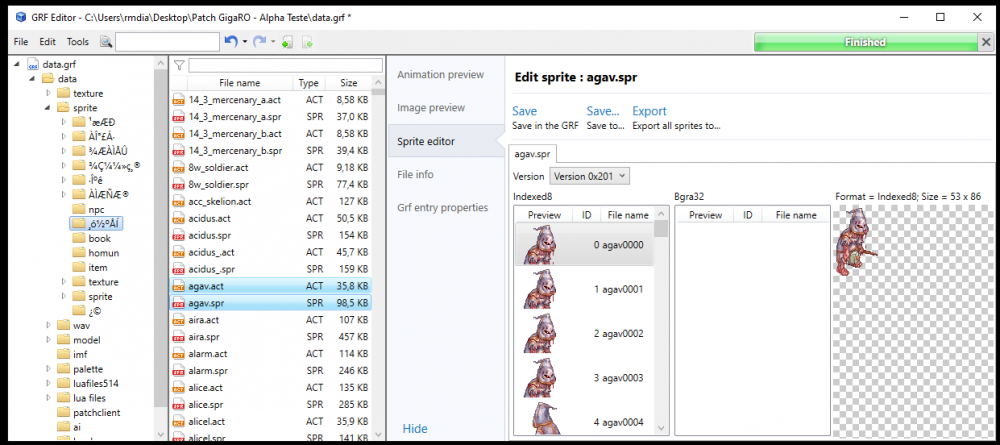
Now select the monsters .act and .spr files and extract.
Open the file act in Act Editor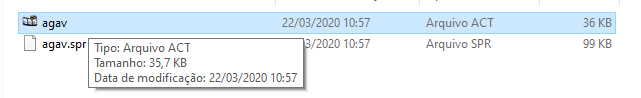
Click in Scripts and select Magnify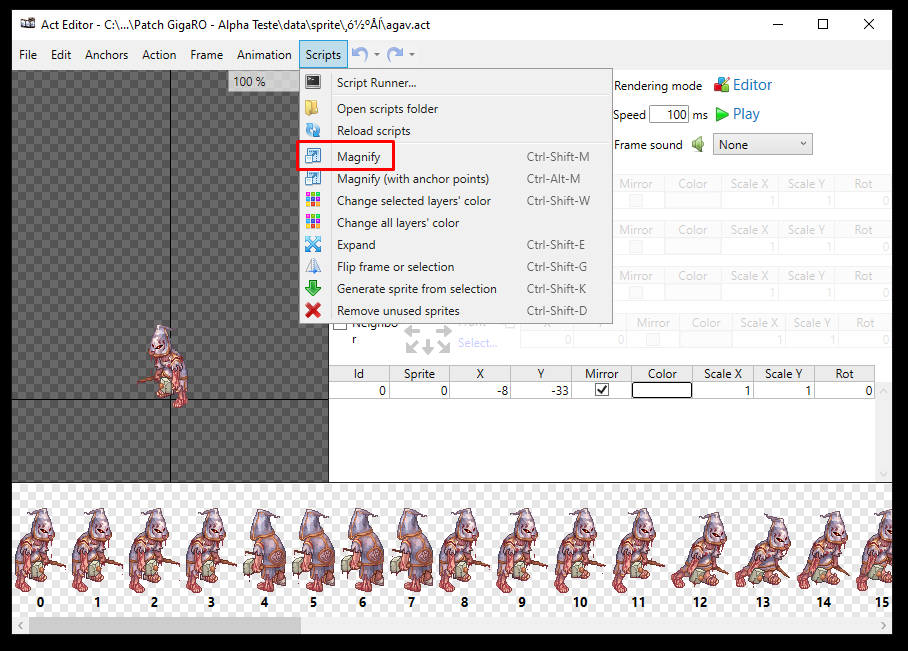
Increase in the desired proportion.
I recommend it between 1 and 3.
More than that can bug the visualization!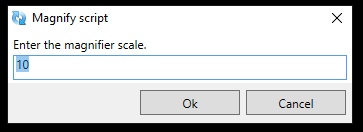
Now save, and put the file back in your GRF.
Don't forget to save your GRF as well.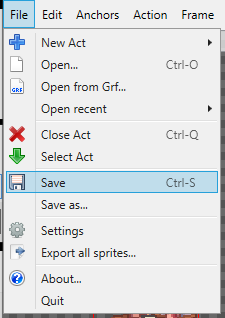
cant find that. im playing in classic server
anyway is there any chance that i can make emperium in WOE bigger?
-
is there anyone can help me to make large monster grf? thank you


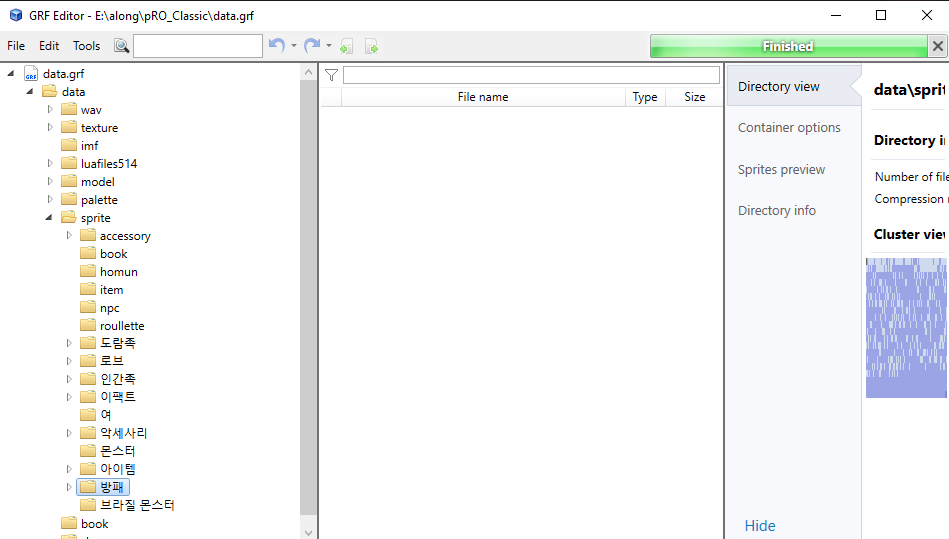
help about grt
in Graphics Support
Posted
i see this grf the emperium is different is this possible to make?