-
Posts
9 -
Joined
-
Last visited
Content Type
Profiles
Forums
Downloads
Jobs Available
Server Database
Third-Party Services
Top Guides
Store
Crowdfunding
Posts posted by GamerZero
-
-
8 hours ago, hendra814 said:
are you using zackdreaver client data?
Yes
-
1 hour ago, players said:
Try this sclientinfo.xml put in your data folder
I already use a very similar one
<?xml version="1.0" encoding="euc-kr" ?>
<clientinfo>
<desc>Ragnarok Client Information</desc>
<servicetype>korea</servicetype>
<servertype>primary</servertype>
<connection>
<display>Local</display>
<address>127.0.0.1</address>
<port>6900</port>
<version>55</version>
<langtype>0</langtype>
<registrationweb>www.ragnafantasy.net/registro</registrationweb>
<aid>
<admin>2000001</admin>
</aid>
<loading>
<image>loading00.jpg</image>
<image>loading01.jpg</image>
<image>loading02.jpg</image>
<image>loading03.jpg</image>
<image>loading04.jpg</image>
<image>loading05.jpg</image>
<image>loading06.jpg</image>
</loading>
</connection>
</clientinfo>
-
1 hour ago, hendra814 said:
check your nemo link update
is your link reffer to this link https://github.com/secretdataz/NEMO
old nemo reffer to this link https://github.com/MStr3am/NEMO
I already solved the problem was the KRO that I got
I downloaded a new one with the new dlls resolved
now the error is this -
5 hours ago, hendra814 said:
try with new nemo patcher. already update the link github by secret.
https://rathena.org/board/topic/112306-secrets-updated-nemo-patches/
use this is one of gitlab but the same error
I tried several different diffs but it still keeps on error -
5 hours ago, sader1992 said:
update your kro client (the dll files)
using the same kro dll
unless the dlls my kro is not compatible
-
error on the client
2017-09-13bRagexeRE
2017-11-15aRagexeRE
2017-11-29aRagexeRE
2017-12-06aRagexeRE
2017-12-13bRagexeRE
2017-12-20aRagexeRE
2017-12-27aRagexeRE
2018-01-03aRagexeRE
2018-01-17aRagexeRE
2018-02-07bRagexeREalready tried several diffs and nothing
client below 2017-08-30bRagexeRE work perfectly
nemo updated github and gitlab
-
On 14/07/2017 at 9:43 PM, Akkarin said:
Ensure you're using the correct KR encoding. If you're using utf8 it'll convert the characters into something else, then when you save it, the client won't recognise and you'll get string buf errors.
I was able to do the translation with ANSI format
-
When you translate the item into iteminfo.lua or .lub
Strange characters appear and the error system/iteminfo.lua :unfinished string nearAnd no accents
Hexed 2015-11-04aRagexe
data zackdreaver/ROenglishRE





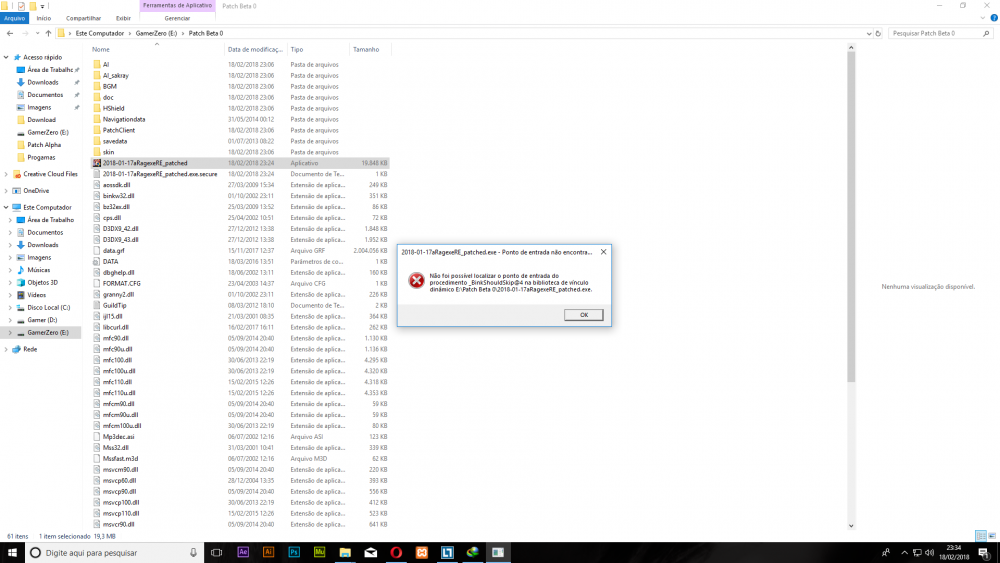
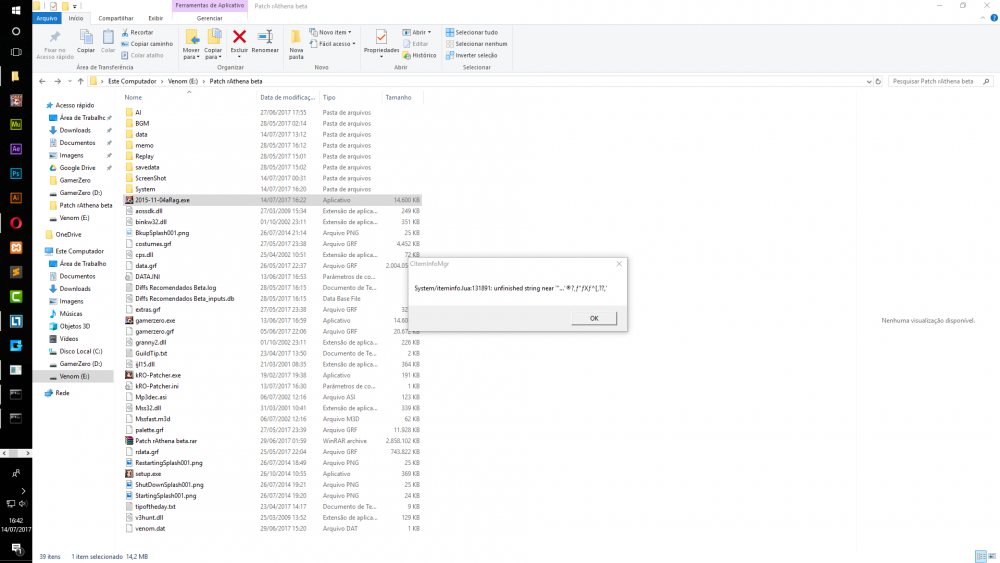
error on the client 2017-09-13bRagexeRE on
in General Support
Posted
I have already tried using 2 clientinfo.xml or sclientinfo.xml separately