-
Posts
21 -
Joined
-
Last visited
Content Type
Profiles
Forums
Downloads
Jobs Available
Server Database
Third-Party Services
Top Guides
Store
Crowdfunding
Posts posted by classy5
-
-
can anyone please give me script to use @afk while vending? (will log the character out)
-
1 hour ago, Noctis said:
All RO servers, like 90% use IPB Forum
Can u provide sites and if possible the cost? I tried typing IPB forum but something IPS comes up.. not sure if that's the one u saying.
-
hello anyone, know how to add/create a forum on server's page? or if you're using another website for your forum, what do you recommend?
 help?
help?
-
hello can anyone give me a script that will disable the other script on certain maps like
ex:
disable "npc/custom/crates.txt"
-pay_dun00,pay_dun01,pay_dun02 and so on..
thanks in advance
 +1rep
+1rep
-
hello can anyone please add the command like "dropall" before the script below? execute the "dropall" commands before the script below pls (with delay is ok)
- script PD -1,{ end; OnPCDieEvent:
-
On 5/30/2017 at 10:43 AM, Poring King said:
i have same problem with him cyro, but when i trying to use other account its working with same group id
yes the groups is there problem........... if youre admin (id:99) is working... just copy the whole thing above it and change the group id to what u wanted.... make sure u remove the enable all commands...... find the commands txt and permission text at doc... i think... it will help you what commands/abilities u like to put on that group... if I loose u on my explanation.... ill upload my groupstxt
-
-
T_T only thing i need to edit to run mah server T_T
-
hello can anyone tell me where i can remove the word "Not Available" on empty character select section? i tried changing/removing it on msgstringtable on my server's GRF but still in there...... im trying not to edit the KRO's grf.
where do you think its hiding?
what are the things i can do?
can you please provide instructions.
-
2 minutes ago, Emistry said:
thanks for your reply emistry and promise.
oh ok... its just im not sure what to put as title and i dont want to write something short or too long on title.... (still newbie)
thanks again imma go try these emistry thanks
-
Why did i get warning? :/
my title is more informative than just writing "script"
-
# Send Items to Players thru Mail? (@mail)
-
I edited all msgstringtable.txt and all it does is not reading at all :/
please anyone can help me?
-
On Wednesday, April 26, 2017 at 0:21 PM, Promise said:
As Sikiro said, you must edit it on the npc.
If you want to edit the item default price, you must go to the item_db and edit the sell column.
For example:
// Structure of Database: // ID,AegisName,Name,Type,Buy,Sell,Weight,ATK[:MATK],DEF,Range,Slots,Job,Class,Gender,Loc,wLV,eLV[:maxLevel],Refineable,View,{ Script },{ OnEquip_Script },{ OnUnequip_Script } 501,Red_Potion,Red Potion,0,50,,70,,,,,0xFFFFFFFF,63,2,,,,,,{ itemheal rand(45,65),0; },{},{} to 501,Red_Potion,Red Potion,0,1,,70,,,,,0xFFFFFFFF,63,2,,,,,,{ itemheal rand(45,65),0; },{},{}This means that every npc that sells apples on the server, will sell it for
50-> 1zIs there a fastest way to change all? Like using notepad to change the npc''s buy or sell price?
-
please is there any guide to fastest way to change all garment's effects to be the same?
like i want to change the hood,muffler,mantaeu etc to be +5 dex ..... without going to them one by one?
-
im looking for a map creators... contact me.
im willing to pay (paypal)
-
-
can anyone provide a step-by-step how to add a custom map on a running server?

-
1 hour ago, sikiro said:
are you referring to custom shops or shops available in the emulator already?
one way to do this is to open npc/re/merchants/shops.txt and manually adjust prices of all shops to 1z an example would be
Change
dewata,218,164,4 shop Weapon Dealer 536,1207:-1,1216:-1,1107:-1,1122:-1,1116:-1,1154:-1,1407:-1,1457:-1,1354:-1,1519:-1
To
dewata,218,164,4 shop Weapon Dealer 536,1207:1,1216:1,1107:1,1122:1,1116:1,1154:1,1407:1,1457:1,1354:1,1519:1
The -1 price indicates the items default price in the shop changing this number to 1 overrides the price of the item to 1z
like if i have a knife... and sell it on npc for 1z.. instead of knife cost 40z or something
-
how to sell evenything on npc for 1z cost?
thank you in advance.



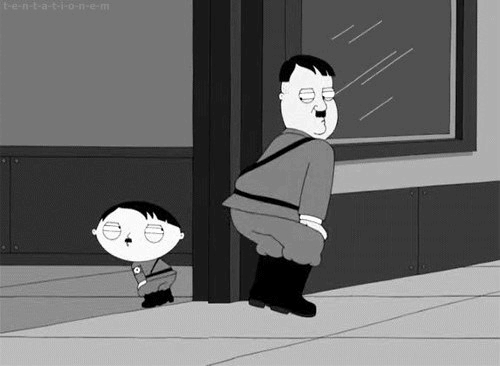
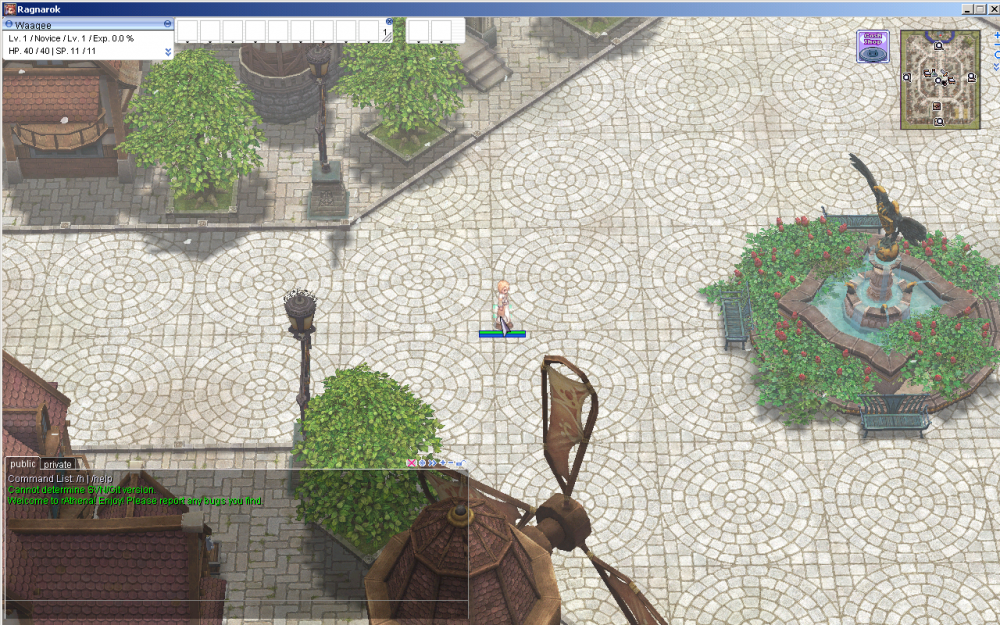

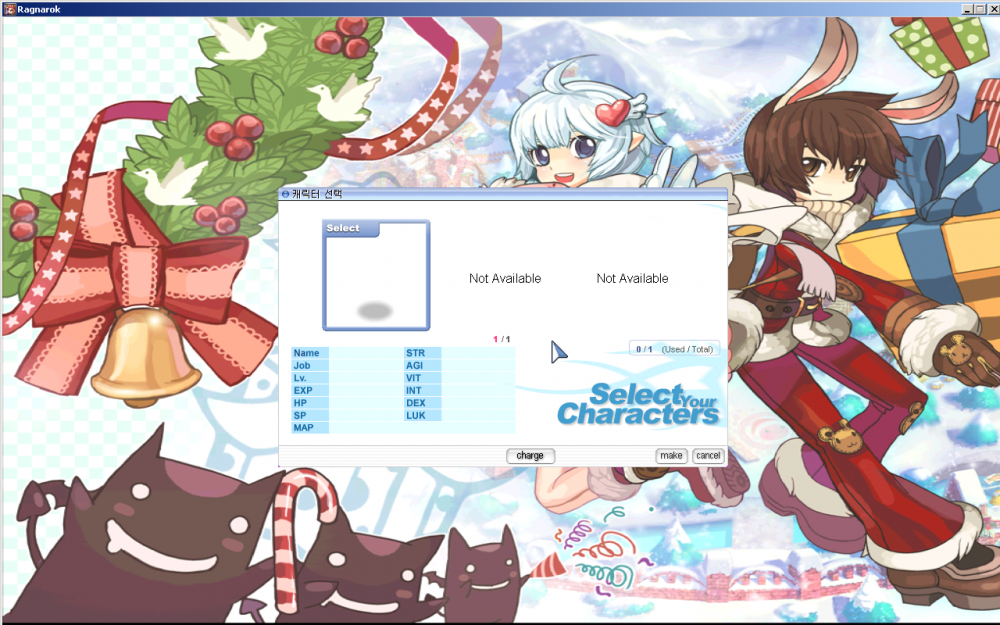
Requesting > AFK Vending script
in Script Requests
Posted
oh wow... thanks