-
Posts
19 -
Joined
-
Last visited
Content Type
Profiles
Forums
Downloads
Jobs Available
Server Database
Third-Party Services
Top Guides
Store
Crowdfunding
Posts posted by Mai
-
-
How can I change the password for cpanel and myphpadmin?
-
On 1/21/2017 at 9:09 AM, chatterboy said:
your link is broken or your page is not in the correct position:
In your theme there is a folder name MAIN maybe the folder INFO, FREBIES, DOWNLOAD is not there
<li><a href='?module=main&action=download'>Download</a></li> <li><a href='?module=main&action=info'>Informations</a></li> <li><a href='?module=main&action=freebies'>Freebies</a></li>
This is the correct code for your LINK instead of put href='/main/download' etc...

No I do not have the folders you mentioned, after creating the folders what other steps can I take ?
-
Just now, Fii said:
Any more problems?
I am still able to change into Arch Bishop...

-
2 hours ago, Chaos92 said:
3rd jobs are actually disabled, there are no 3rd job changer npc in pre-renewal except you are using @job commands
those renewal maps might be there but there will be no npc/monster.
you can edit src for @job for removing 3rd job in that command.
you can remove those maps in maps athena , mapcache and also those map in your scripts.
Athena/src/ then char?
-
2 hours ago, Fii said:
rathena/src/config/renewal
//quick option to disable all renewal option, used by ./configure //#define PRERE #ifndef PRERE /// Leave this line to enable renewal specific support such as renewal formulas //#define RENEWALadd // to anything you want to disable. As for the maps, maybe, again [maybe] it will follow. But if it will not then you have to do it manually again.
2 hours ago, Rynbef said://quick option to disable all renewal option, used by ./configure #define PRERE #ifndef PRERE /// Leave this line to enable renewal specific support such as renewal formulas #define RENEWALU will just need to remove // before "#define PRERE" to disable all Renewal Features.
Rynbef~
2 hours ago, Fii said:In your rathena/src/config/renewal
Add any comment "//" to disable the things you want to disable. (I don't know anything about the map -- I did it manually myself)Hi, thanks for replying, I did what you told me removing "//" #define PRERE I put "//" on #define RENEWAL and on #ifndef PRERE
-
How to disable "renewal" such as 3rd jobs, Maps like Brasilis, etc.. and keep the server pre-renewal
-
How to disable "renewal" such as 3rd jobs, Maps like Brasilis, etc.. and keep the server pre-renewal
-
6 hours ago, Chaos92 said:
is that you get the files directly from eadev ?
I bought some themes before with eadev and they should work fully without any issue.
with the image not readable there, seems like you file isnt fully extracted there ?Yes I bought it directly from them extract it in my main
-
I will check on the options you all gave me, as to the "button does not work" means it will not create the account there is no error or nothing it will not do anything if I click on it, no hover nothing.
Thanks again
-
-
On 2/11/2015 at 3:51 AM, Bioshock said:
File Name: YourRO Free Design
File Submitter: Bioshock
File Submitted: 19 Dec 2014
File Category: General Website Templates
Content Author: Bioshock
Hello, guys!
I present you my free design for your private ro server.
Archive include:
1x PSD File
1x Folder with fonts
If you have any questions - just ask me, and i help you
My contacts:
Skype : bio.shock7
Private message on rAthena board.
Regards, Bioshock.
Click here to download this file
Hi, great work! Do you have themes for forums?
-
5 hours ago, Akkarin said:
Is there a real reason you necro'd a post that's more than 3 years old? The error tells you that your SQL credentials are wrong.
I did not want to start a new thread since it had been acknowledge, next time I will just start a new one...and I fix my erorr already, thanks for the reply.
-
I fix it already, thankyou
-
mysqul user has permissions, username and password correct, mysql is on the same machine and I do not know how to setup mysql to accept outside connections
-
I did not want to create the same topic again, lesson learned! Thank you for replying, when I was done transferring the files of the theme, on my website it required a password when I entered the secret password it gave me error and that is where I left off, I have not changed anything else and I believe it is on the same machine
-
-




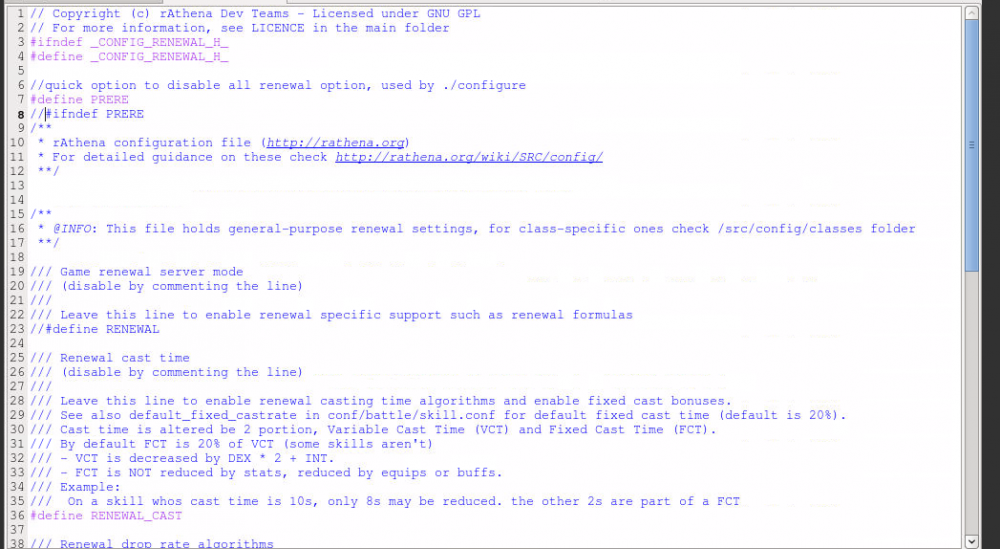
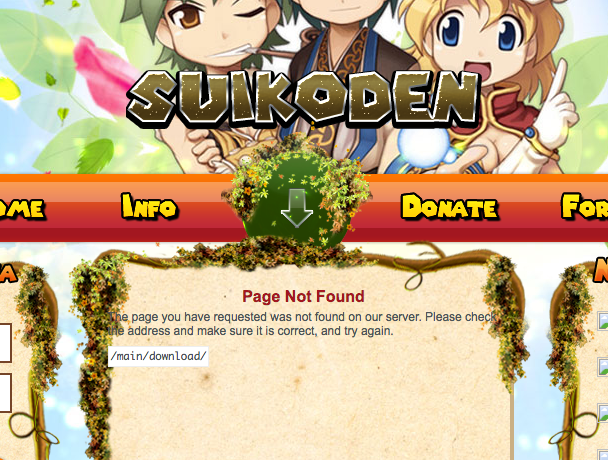
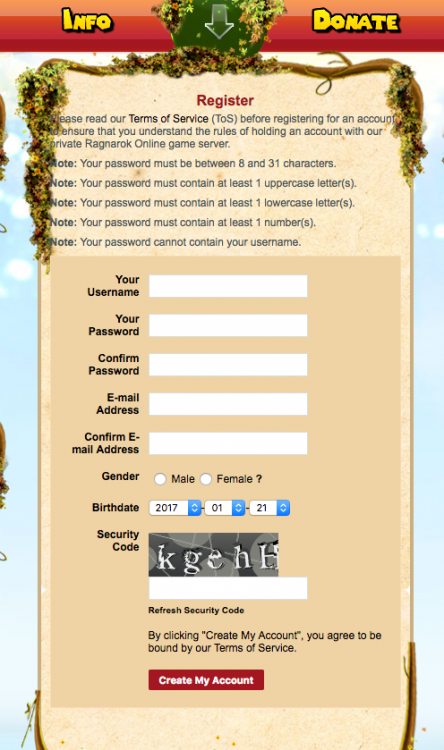
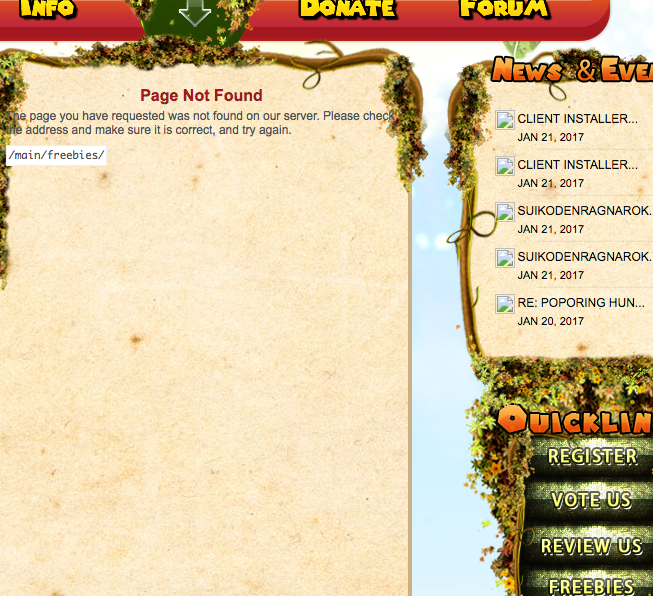
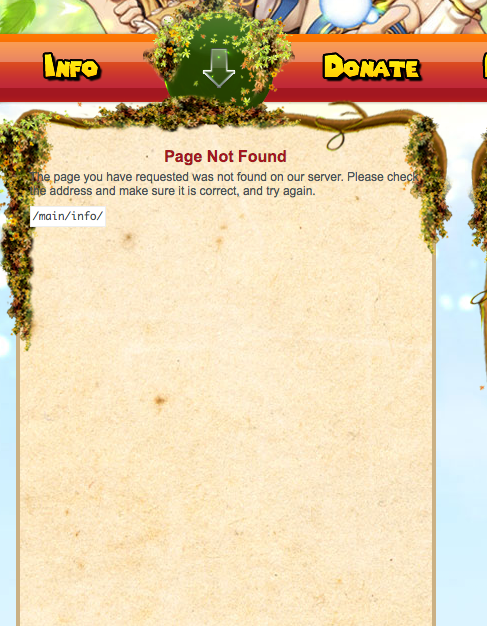
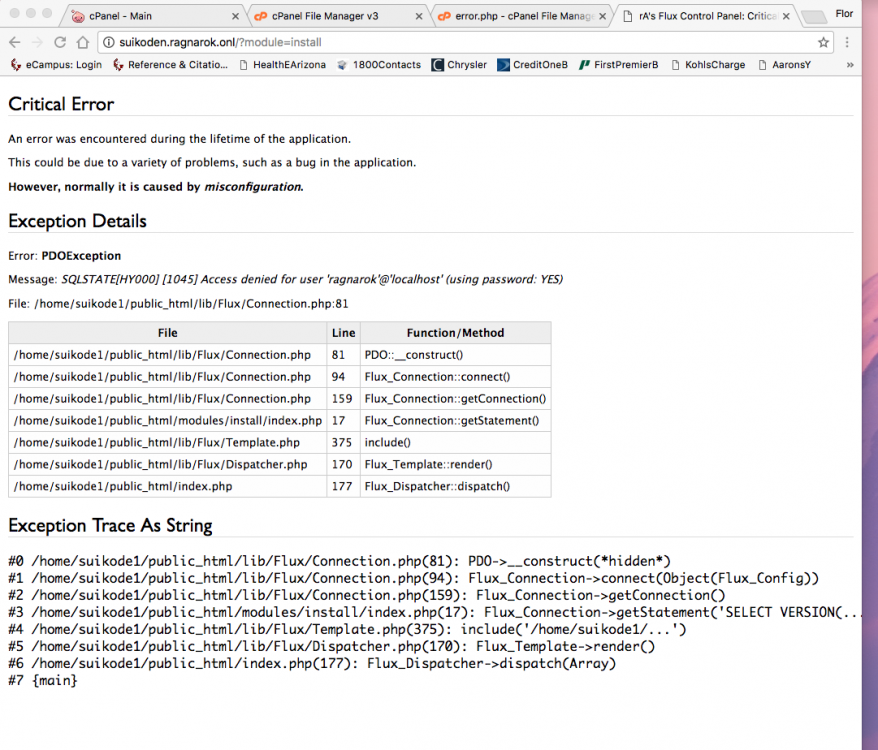
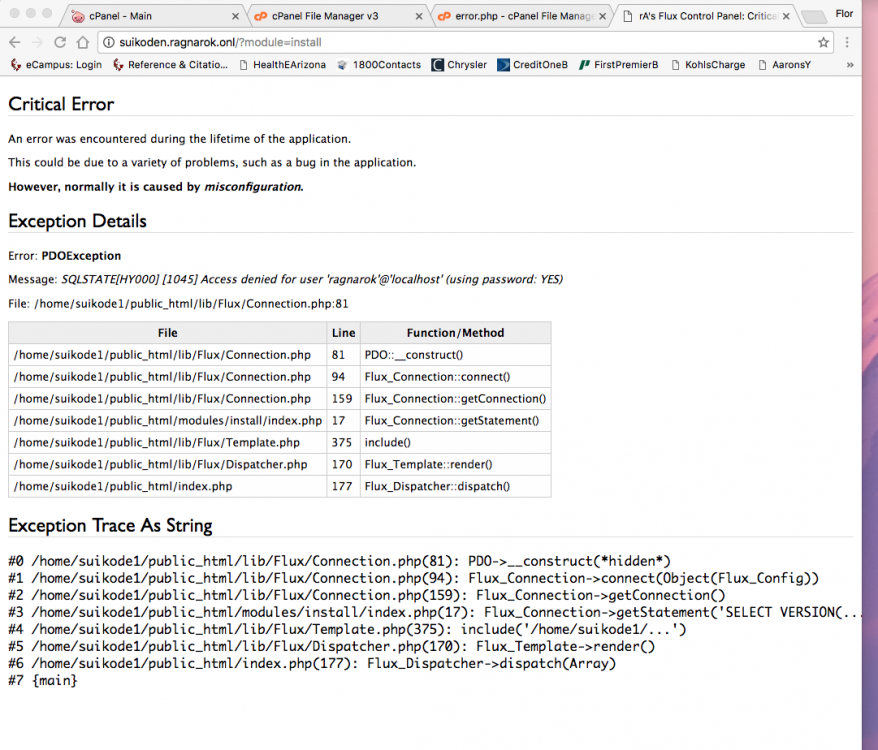
Password Change
in Client-side Support
Posted
Thanks for the response!