

uyjulian
-
Posts
25 -
Joined
-
Last visited
Content Type
Profiles
Forums
Downloads
Jobs Available
Server Database
Third-Party Services
Top Guides
Store
Crowdfunding
Posts posted by uyjulian
-
-
I made a quick hack to make GrfCL work on wine/mono with decompiled code from dnSpy. No more PresentationFramework needed :-)
Binary: https://mega.nz/#!xgQlkIZb!K5CBDmmvZbQblNyzyR__4d8KGJLfXKOrqUb8Q4x2HC0
Source: https://mega.nz/#!o9QwTZ6b!DboN5ciZ0byztBRT3Y8yCCsdKjIS57TNwKzr2ACKW3A
-
I'm looking for any pre-2011 patch, so I can see how the assets changed between versions, and also to archive the patches in case I find any interest in them (I was interested in them once but forgot the reason why)
-
I can't seem to find the pre-2011 patches anywhere. and the old kRO patch is down
-
Yeah, I need specifically the .gpf/.rgz patches.You need specifically the patches?
What files are you looking for?
-
It seems like the old patch servers are down
Is there anywhere to find the patch files before 2060 in patch.txt?
-
Aah, so that's why I couldn't get into rAthena forum from http connection, only https.
I thought rAthena forum was dead already... until I tried https one day, there it is.
-
I might make an addition to this tutorial about how to add cmd line switches (1rag1)
Uhm sorry to bump any result to this?
Shell("/path/to/rag.exe -1rag1 (other args)")
-
Can't patch ragexe login screen using NEMO? get the latest version: https://github.com/MStr3am/NEMO/archive/master.zip
-
Yeah, the unpacker forgot to change the dll names back.
-
All right, thanks for the answer.When I run this program with wine, the window just flickers, could this be fixed?
As far as I know, .net programs usually don't work that well with Wine. Especially not WPF applications, which aren't compatible with Mono to begin with and which rely heavily on DirectX. There isn't much I can do on my end unless I rewrote the entire program, which... would take way too much time and effort!
-
When I run this program with wine, the window just flickers, could this be fixed?
-
I might make an addition to this tutorial about how to add cmd line switches (1rag1)
-
Actually character can walk if you hold the phone uprightConfirmed working for IOS8!
However there is a few problems:
1. The screen moves all over the place when you move your finger
2. Tapping on the screen will always move to the chat bar
3. No audio
1. True.
2. Everytime you click the screen the keyboard goes up and leaving no space to make the character walk. Character cant walk.
3. Yes no audio.
-
Confirmed working for IOS8!
However there is a few problems:
1. The screen moves all over the place when you move your finger
2. Tapping on the screen will always move to the chat bar
3. No audio
-
So i guess you can even play with a smartphone or tablets if have firefox or simiar explorers lol, gona try seems very very interesting
Most smartphone browser don't support WebGL. However Safari for IOS 8 supports WebGL, and Chrome for Android supports it too.
-
Is it possible to release the source of GrfCrush?
-
Well, the unpacked and packed versions are up there... This pre-made grf just makes things easier.
The main reason I left it as a data folder is because it gives people a chance to edit it and turn it into their own GRF when and if they want to instead of having them download a pre-made GRF and then they have to extract the GRF, edit, and recompile
hmmm... that's weird. It shows up as 100,000 files when I'm deleting.
Actually theres only 9,021 Files in the data folder.It's not a folder with 100,000 files it's a .grf
Well, it takes longer to process 9,021 files than 1 file.
-
hmmm... that's weird. It shows up as 100,000 files when I'm deleting.
Actually theres only 9,021 Files in the data folder.It's not a folder with 100,000 files it's a .grf
Well, it takes longer to process 9,021 files than 1 file.
-
It's not a folder with 100,000 files it's a .grf
Thats the exact same data folder that is located on my topic...
This isn't full client, it's just a grf that you can add to your existing installation.
No offense but I'm already managing a topic like this. http://rathena.org/board/topic/95977-ro-full-client-2014-07-22-kro2013-08-07-client/http://www.mediafire.com/download/nhb49e7psgbm3ex/ROTranslationEN.zip
Thanks to https://github.com/ROClientSide/Translation
This will replace Korean content with English content, however you just add a .grf and a line, and you are done. Also, it's faster to transfer, since there isn't over 100,000 files to process.
How to use:
Extract the .zip above to your RO folder
In your DATA.INI in the RO folder change
[Data] 2=data.grf
to[Data] 1=translate.grf 2=data.grf
That's all to it!How do I make my own?
Coming soon!

-
This isn't full client, it's just a grf that you can add to your existing installation.
No offense but I'm already managing a topic like this. http://rathena.org/board/topic/95977-ro-full-client-2014-07-22-kro2013-08-07-client/http://www.mediafire.com/download/nhb49e7psgbm3ex/ROTranslationEN.zip
Thanks to https://github.com/ROClientSide/Translation
This will replace Korean content with English content, however you just add a .grf and a line, and you are done. Also, it's faster to transfer, since there isn't over 100,000 files to process.
How to use:
Extract the .zip above to your RO folder
In your DATA.INI in the RO folder change
[Data] 2=data.grf
to[Data] 1=translate.grf 2=data.grf
That's all to it!How do I make my own?
Coming soon!
-
http://www.mediafire.com/download/nhb49e7psgbm3ex/ROTranslationEN.zip
Thanks to https://github.com/ROClientSide/Translation
This will replace Korean content with English content, however you just add a .grf and a line, and you are done. Also, it's faster to transfer, since there isn't over 100,000 files to process. I made this because I got tired of converting korean filenames to ascii.
How to use:
Extract the .zip above to your RO folder
In your DATA.INI in the RO folder change
[Data] 2=data.grf
to[Data] 1=translate.grf 2=data.grf
That's all to it!How do I make my own?
Coming soon!
-
SOLUTION: Open a hex editor, replace "ws2_pp" with "ws2_32"
The instructions are all over the place, I'd rather start from scratch than fix my broken setup.
First, when I launch the game, this appears:
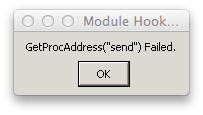

When I log in, this appears:
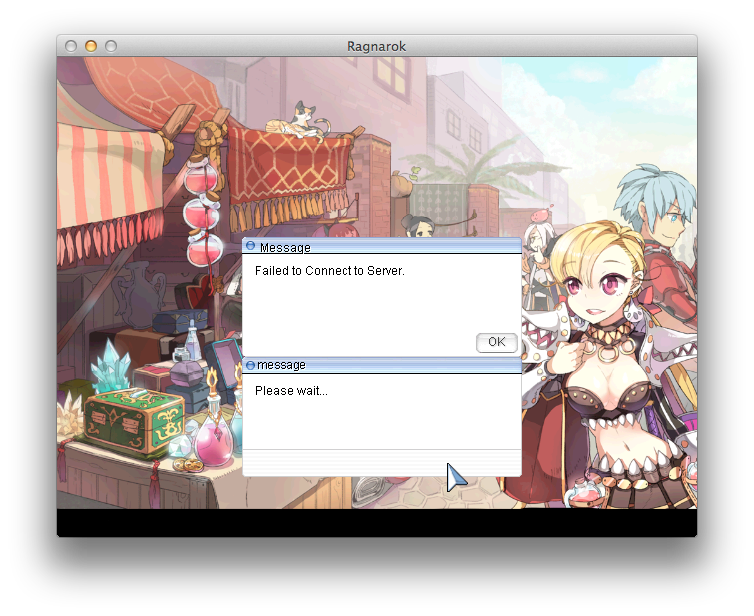
It worked before, but after that one try, it just stopped working all of a sudden.


GRF: GRF Editor
in Client Releases
Posted
There used to be a source code link, but it's gone now.
The original source code mediafire link does not work last time I checked.
The source code is probably somewhere on my HDD.