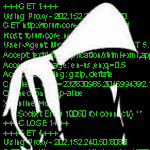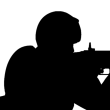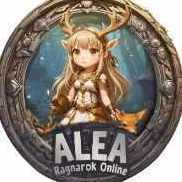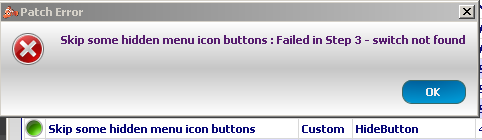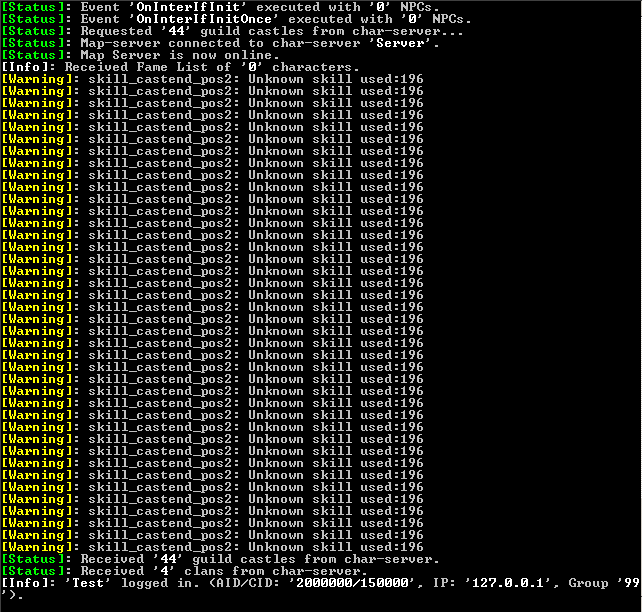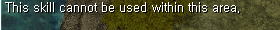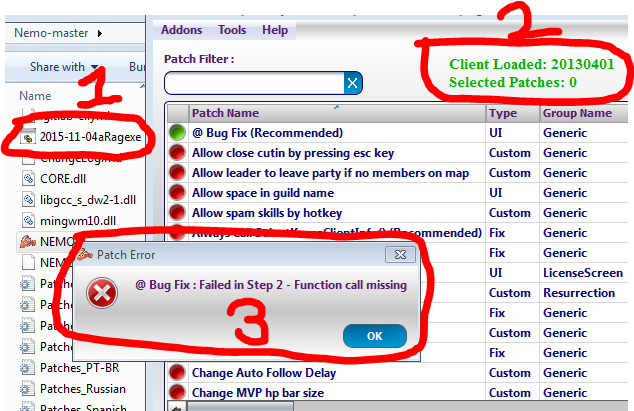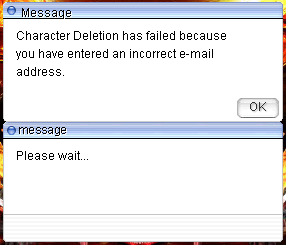-
Posts
333 -
Joined
-
Last visited
-
Days Won
8
GodKnows Jhomz last won the day on October 6 2018
GodKnows Jhomz had the most liked content!
Profile Information
-
Gender
Male
Recent Profile Visitors
10314 profile views
GodKnows Jhomz's Achievements
-
Did you make it work on the latest git? Hopefully you can share us the latest working whosell command. Thank you so much!
-
2017 Client Hidden Buttons Error and Menu Organization
GodKnows Jhomz replied to Yuna's question in Client-side Support
-
[Warning] skill_castend_pos2
GodKnows Jhomz replied to GodKnows Jhomz's question in Installation Support
Nope. I just started the server and I already got that warning. -
Why I'm getting this warning after I start the freshly downloaded git from github? I compiled the server using VS2013. I cannot use any skill in town/field/dungeon after I login: (I'm Using Endure in a swordsman job) The git I downloaded is 663d2eb and my client date is 2017-06-14bRagexeRE and my OS is Windows 7 Ultimate 64bit. Any suggestions/ways to fix this ? Btw: I enabled VIP and disabled Packet Obfuscation and Renewal Features. Edit: Tried on Renewal and Disabled VIP but sill getting the same Warning and can't use any skills on any maps.
-
You just need to install it the old-way. ?
-
Centos VPS Installation part2
GodKnows Jhomz replied to Dolphin86's question in Installation Support
Try to change: rathena8601\_rag.* To: rathena8601_rag.* -
Okay, I already solved the Permission problem on device and now I can login. But is there a way to automatically ask for permission when installing or opening the Free AndRO Version @meyraw ? If its possible how to do it ? Thank you!
-
Hi, I've got a problem when starting the game. I've set the directory but it won't start the game and the folder is empty. When I click SD Card or Download it says "Access Denied" How can I fix this problem? Thank you.!
-
What's the problem eAthena(Since 2007) in Centos7.
GodKnows Jhomz replied to dma2's question in Linux Support
Maybe he/she wants the old style/formulas version of private server. (I'm currently working on my new server using eAthena too. Just sharing ^_^) That's why he's asking about it here, because there is no support on eAthena today since it has been down few years ago. -
Town of Beginnings from SwordArtOnline
GodKnows Jhomz replied to rapalooza's topic in Maps & 3D Resources Downloads
Any guide how you make the hp bar of the mob ? -
Error when using Nemo Patcher
GodKnows Jhomz replied to GodKnows Jhomz's question in Client-side Support
Already downloaded some forks in the link but still the client date set on the nemo was 20130401. And any of the patch won't work says "Failed in Step #". ? -
I got this error before using Windows 10 so I try to reformat my laptop to Windows 7 again so it should be working but still I got this error no matter what version of Nemo I'm using. 1. I'm trying to load the 2015-11-04aRagexe on the Nemo Patcher. 2. But then the client date shows in the Nemo was not correct (20130401), so I think there must be something wrong with the exe that i've downloaded, so I download 2018-06-20dRagexeRE but still it shows 2013-04-01 on the nemo client. 3. All patches can't be used and it says Failed in Step N. Can anyone please help me how to fix this problem of mine? What should I do? What will I need to make it work? Thank you.
-
2015-11-04aRagexe Character Deletion Problem
GodKnows Jhomz replied to GodKnows Jhomz's question in Client-side Support
Fixed. Thank you so much! -
2015-11-04aRagexe Character Deletion Problem
GodKnows Jhomz posted a question in Client-side Support
Why am I getting this error when deleting a character ? The birthdate (YYMMDD) and the email I entered is correct but it always says incorrect. Anyone? Thanks. -
Okay thanks, I'll let you know once I tried to patch again with this new nemo since I already patched the Enable Proxy Support on my client. Thank you.