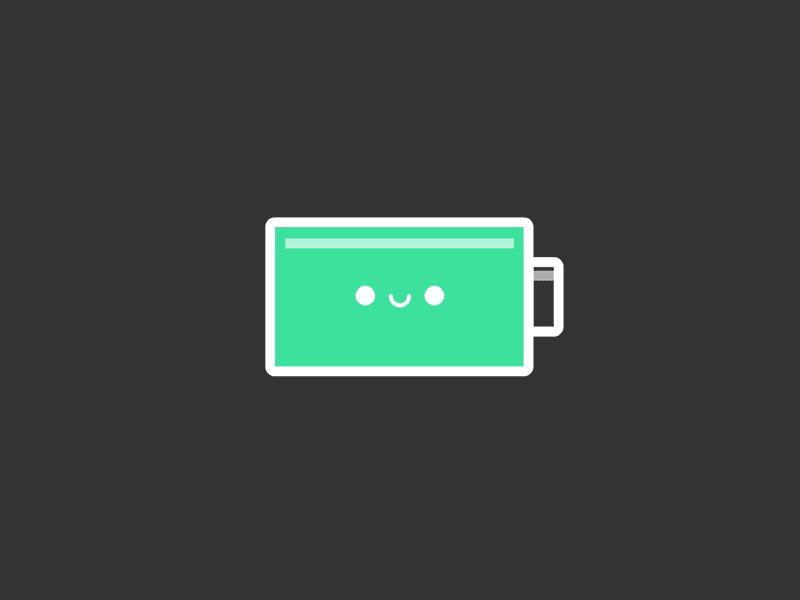Einjerin
Members-
Posts
8 -
Joined
-
Last visited
-
Days Won
1
Einjerin last won the day on January 17 2016
Einjerin had the most liked content!
Profile Information
-
Gender
Not Telling
-
Location
PH
-
Server
offline
Einjerin's Achievements

Poring (1/15)
6
Reputation
-

[Tutorial] How to Create Ragnarok Offline 2015 client
Einjerin replied to Einjerin's topic in Client Releases
It's been a year since I made this post/guide. Nice to see that I have helped a lot of people creating their own private server. Sorry to those who were not able to to do so. I tried my best to make the guide as simple and easy to understand/follow. The guide obviously still requires users some basic information on how the required software/programming app works. -

[Tutorial] How to Create Ragnarok Offline 2015 client
Einjerin replied to Einjerin's topic in Client Releases
Sorry I cant help you guys with the error. I haven't encountered those issues(especially in the compiling the rathena server) You could say that. The rathena server compilation must be followed via wiki though(I followed it as well and it works fine) GLAD I can help. I believe your gm commands is not working due to your group id on the Server. I believe it should be 99 or something to be a GM. -

[Tutorial] How to Create Ragnarok Offline 2015 client
Einjerin replied to Einjerin's topic in Client Releases
Solved, Dont check Disable packet encryption when you patch client with NEMO, then enable packet obfuscation.. I assume you enabled it by removing the comment in the #define PACKET_OBFUSCATION in core.h? and recompiling? -

[Tutorial] How to Create Ragnarok Offline 2015 client
Einjerin replied to Einjerin's topic in Client Releases
Probably same issue with soniku, your client is much new for the server. you need to change the packet_db_ver regarding the login server, you might need to configure your ip address? I'm getting the same problem as this gentleman. Although im running the server on a linux box and the client on my windows,the client just lingers in task manager with around 40mb loaded in ram. I'm using the latest kRo files (01/13/2016) with 'recommended setting' diff 2015-09-16aRagexe. The server seems to be up, but i have yet to connect to it successfully. I managed to get a Ragnarok server running when i was around 15.. and i cant do it now when im in my twenties. I will probably try an older client tomorrow after i get sleep. Meanwhile any help is appreciated. Probably due to the linux/windows issue. you need to port forward and change the IP address properly. The guide I made is intended for the single unit server. I havent configured myself my server trying other units/clients connect to mine. I'm getting the same problem as this gentleman. Although im running the server on a linux box and the client on my windows,the client just lingers in task manager with around 40mb loaded in ram. I'm using the latest kRo files (01/13/2016) with 'recommended setting' diff 2015-09-16aRagexe. The server seems to be up, but i have yet to connect to it successfully. I managed to get a Ragnarok server running when i was around 15.. and i cant do it now when im in my twenties. I will probably try an older client tomorrow after i get sleep. Meanwhile any help is appreciated. Why cant they just release an offline version of Ragnarok? not everybody is a wizard. Edit: I mean share, the tutorial is very difficult to follow not to mention if it's 100% working, judging from the comments. It is indeed working. I created the tutorial so others can have it as well. Thanks to others who helped me step by step(I just posted like what Scylla guided me, even more detailed). If I have time I can upload my server and send it to you. Just message me here at the forums and remind me. Thank you for the feedback. Glad I could help. Also sorry all for my late response. I have been busy lately and just remembered about rathena. -

[Tutorial] How to Create Ragnarok Offline 2015 client
Einjerin replied to Einjerin's topic in Client Releases
Did you download the client from a different link? I think you are missing a file try to patch the fiels first. Welcome -

[Tutorial] How to Create Ragnarok Offline 2015 client
Einjerin replied to Einjerin's topic in Client Releases
Hi Eveyone sorry for the late reply. Been busy lately is this true? cos it doesnt work for me with the client 2015 It should are you sure you have set the ragexe diff to read data folder first? This tutorial is having both servers and the client in one pc I have encountered some sql scripts that have errors. I just let go one with the next file if that occurs 1. use @go 0 I forgot to mention that starting map is bugged(I believe it is because it is a renewal map as per scylla) 2. Obviously you did not set the packet version to 53. You are using a different client 3-4 related to the packet issue after following your tutorial on client side then after that message up to where you are able to log in? server selection? I think you can modify the ip address in the config files I am using a 64bit atm I think you werent just able to see the 64bit download so you can make it online. But I'm not sure how to exactly set that. -
Hi Everyone, This is an updated and detailed guide on how to setup a Ragnarok Offline 2015 client. Thanks to Scylla for assisting me step by step on how to setup! Let me know if I should clarify/change some information in the tutorial Required Software/Files Server-Side rAthena Xampp (for the mysql database and sql script execution) Visual Studio Community Edition (for compiling rAthena solution. Couldn't find any earlier version of VS express) Client-Side Latest KrO client (Update the client using the patchers before proceeding with the client side setup) Lastest Client (Executable file) NEMO RO Translation I suggest you download all the files first so you dont need to go back in configuring other things Setup Server Side Configuring rAthena Change packet_db_ver 1. Open rAthena/db/packet_db.txt 2. Modify packet_db_ver: default to packet_db_ver: XX where XX is the version of the packet_db_ver of your KrO client 3. Save Change #define PACKETVER 1. Open rAthena/src/common/mmo.h 2. Modify #define PACKETVER YYYYMMDD where YYYYMMDD is the date of the client. Example, #define PACKETVER 20150916 3. Save Comment #define PACKET_OBFUSCATION 1. Open rAthena/config/core.h 2. Modify #define PACKET_OBFUSCATION to //#define PACKET_OBFUSCATION <-- if error occurs in the end of the guide such as server disconnects you after character select, as per user iantoom, do not modify. Do not check Disable Packet Encryption in the Diff Ragexe using nemo, refer to the Setup Client-Side below) Note: You have to recompile rathena if you have changed this setting 3. Save Compile rAthena using a compiler(I used Visual Studio) I wont go into further details in compiling rAthena for it is already explained specifically at the wiki . Setup rAthena config I wont go into further details in configuring IP in rAthena for it is already explained specifically at the wiki . IP address should be 127.0.0.1 Setup Database You may refer at the wiki regarding how to setup the database. In my case, I use a different approach by using Xampp. Xampp Setup 1. Install Xampp 2. Launch Xampp Control Panel 3. Start Apache If Apache doesnt start, do the following configurations: Modify ports 80,443 -Click Config button for apache -Select httpd.conf -Modify Listen 80 to Listen 81 -Save -Click Config for apache -Select httpd-ssl.conf -Modify Listen 443 to Listen 444 -Save You should be able to start apache now 4. Start MySql Create account and database setup 1. On your web browser go to http://localhost:81/phpmyadmin/ (or http://localhost/phpmyadmin/ if you did not modify the ports 80 and 443) 2. Click User Accounts 3. Click Add User Accounts 4. Set username and password to ragnarok 5. Select hostname as local 6. Check Create database with same name and grant all privileges. 7. Check All in Global Priveleges (just to be sure) 8. Click Go Execute all SQL scripts in rathena 1. In phpmyadmin, click the ragnarok database 2. Click SQL 3. Open rathena\sql-files folder 4. Open .sql files(one by one, including ,sql files in subfolders) and copy paste it in the SQL phpmyadmin textarea 5. Click Go 6. Repeat step 4 until all .sql files are executed. Create Account in Database 1. In phpmyadmin, expand the ragnarok database 2. Click Login table 3. Click Insert 4. Fill in username, password and gender 5. Set group id to 99 6. Click Go Run rAthena Server 1. Open rAthena folder. 2. Run runserver.bat The 3 servers should be running properly My screenshot of the 3 running servers I configured Setup Client Side Diff Ragexe 1. Open NEMO 2. Browse for Input Exe File. Locate the Client Exe file you have downloaded 3. Click Load Client. 4. Click Select Recommended. 5. Just click OK to the Window that pops up 6. Check Disable Packet Encryption <-- if error occurs such as server disconnects you after character select, as per user iantoom, do not check. Enable Packet Obfuscation instead, refer to the configuring rathena above. 7. Check Use Ragnarok Icon 8. Check Read data folder first 9. Click Apply Selected You should now have a patched exe file in the same folder location(of the exe you downloaded) Placing all processed files in one folder 1. Create New Folder 2. Copy Data and System Folder from your downloaded RO Translation folder to your New Folder 3. Copy BGM and SaveData folder from your downloaded/installed kRo Folder to your New Folder 4. Copy data.grf from your downloaded/installed kRo Folder to your New Folder 5. Copy All dll files from your downloaded/installed kRo Folder to your New Folder 6. Copy Setup.exe from your downloaded/installed kRo Folder to your New Folder 7. Copy patched exe file to your New Folder Modify ClientInfo.xml 1. Open data/clientinfo.xml in your New Folder 2. Modify Address to 127.0.0.1 3. Modify Version to XX where XX is the packet_db_ver Launch patched exe file Login using the account created earlier. Enjoy Playing! Sample Screens of my server NOTE: - Make sure you set the group id of your account in the database to 99. This will make the account a Game Master - On the first login, characters are spawned in the bugged izlude map (black screen and unable to move). Use the @go 0 command to teleport to prontera - Also I apologize that I can't help you guys with the other concerns (Weird server errors etc.) . I made this guide based on how Scylla helped me step by step. I am also not that knowledgeable to determine your issues. It is preferable you go at discord and ask our awesome veteran members for concerns like this
-
Hey Everyone, New user here. Is there any new client side guide I can rely on(or guide I should stick to following)? I managed to google and setup my server (I am creating an offline one) but I am still unable to create the client side properly. I downloaded the latest nickyzai kRO client(Full_kRO_Renewal_20150601.exe, also I have patched it as well) and configured the clientinfo.xml in the data.grf to my IP address. The ragnarok.exe just opens up a splash screen and does nothing. Did I miss anything or I did something wrong(I think I did). ? I tried looking for other guides but was unlucky in doing it because the pre requisite programs are now dead links etc. Thanks in advance for the help Was able to do some stuff(downloaded an offline client Ragnarok Offline SUPER SAIYAN 2014 ) . However I keep getting stuck when selecting rAthena server select. Any tips? thanks Thanks to Scylla for helping me out. Creating a guide for people to avoid redundancy.