Hello, I've been trying to re-open my Ragnarok Online Server, but alas, every thing seems to work fine, but I can not get people to log on while I am able to log on locally though.
My ports are forwarded to my LAN IP, there's no firewall on. I'm currently using the client kROragexeRE0730a.
Question
mitsukee
Hello, I've been trying to re-open my Ragnarok Online Server, but alas, every thing seems to work fine, but I can not get people to log on while I am able to log on locally though.
My ports are forwarded to my LAN IP, there's no firewall on. I'm currently using the client kROragexeRE0730a.
map_athena:
//--------------------------------------------------------------
// Configuration Info
//--------------------------------------------------------------
// Interserver communication passwords, set in account.txt (or equiv.)
userid: scarlettro
passwd: rawrmoo2007
// Character Server IP
// The map server connects to the character server using this IP address.
// NOTE: This is useful when you are running behind a firewall or are on
// a machine with multiple interfaces.
char_ip: 127.0.0.1
// The map server listens on the interface with this IP address.
// NOTE: This allows you to run multiple servers on multiple interfaces
// while using the same ports for each server.
//bind_ip: 127.0.0.1
// Character Server Port
char_port: 6121
// Map Server IP
// The IP address which clients will use to connect.
// Set this to what your server's public IP address is.
map_ip: scarlettro.no-ip.org
// Map Server Port
map_port: 5121
char_athena
// Server Communication username and password.
userid: scarlettro
passwd: rawrmoo2007
// Server name, use alternative character such as ASCII 160 for spaces.
// NOTE: Do not use spaces in the name, or guild emblems won't work client-side!
server_name: eAthena
// Wisp name for server: used to send wisp from server to players (between 4 to 23 characters)
wisp_server_name: Server
// Login Server IP
// The character server connects to the login server using this IP address.
// NOTE: This is useful when you are running behind a firewall or are on
// a machine with multiple interfaces.
login_ip: 127.0.0.1
// The character server listens on the interface with this IP address.
// NOTE: This allows you to run multiple servers on multiple interfaces
// while using the same ports for each server.
//bind_ip: 127.0.0.1
// Login Server Port
login_port: 6900
// Character Server IP
// The IP address which clients will use to connect.
// Set this to what your server's public IP address is.
char_ip: scarlettro.no-ip.org
// Character Server Port
char_port: 6121
clientinfo.xml
<?xml version="1.0" encoding="euc-kr" ?>
<clientinfo>
<servicetype>korea</servicetype>
<servertype>sakray</servertype>
<connection>
<desc>Alternative Ragnarok Online</desc>
<display>ScarlettRO</display>
<balloon>Click here to play</balloon>
<address>scarlettro.no-ip.org</address>
<port>6900</port>
<version>24</version>
<langtype>6</langtype>
<registrationweb>http://myserver.no-ip.com</registrationweb>
<aid>
<admin>2000000</admin>
<admin></admin>
<admin></admin>
</aid>
<yellow>
<admin>2000000</admin>
<admin></admin>
<admin></admin>
</yellow>
<loading>
<image>loading00.jpg</image>
<image>loading01.jpg</image>
<image>loading02.jpg</image>
</loading>
</connection>
</clientinfo>
My logserv, charserv, mapserver bat.
Client message:
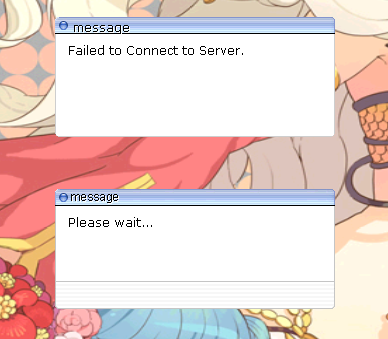
Edited by mitsukeeLink to comment
Share on other sites
19 answers to this question
Recommended Posts
Join the conversation
You can post now and register later. If you have an account, sign in now to post with your account.