When I login on my client '2021-01-07aRagexeRE' I see this weird message in red:
What does this message means, and how can I fix it? No window opens when I write '/showshop' (if related, the Cash Shop button working correctly on the side of mini-map).
Question
Echoes
Hi!
When I login on my client '2021-01-07aRagexeRE' I see this weird message in red:
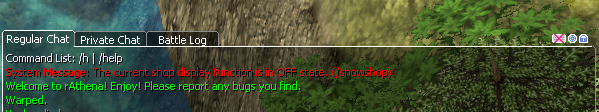
What does this message means, and how can I fix it? No window opens when I write '/showshop' (if related, the Cash Shop button working correctly on the side of mini-map).
I don't want this message to show everytime
Help please :D!
SOLVED:
Edited by EchoesSolution found!
Link to comment
Share on other sites
4 answers to this question
Recommended Posts
Join the conversation
You can post now and register later. If you have an account, sign in now to post with your account.