My server is reachable by pages like https://www.canyouseeme.org/. Ports open and communication between log-map-char is ok
Changed subnet: 255.0.0.0:127.0.0.1:127.0.0.1 to subnet: 255.255.255.0:PUBLIC_IP:PUBLIC_IP at 'C:\Gravity\rAthena\conf\subnet_athena.conf'
So, and according to every topic I found about this same issue, I think my problem is solely client-sided, and the main subject may be my 'clientinfo.xml'.
Hexing the client with NEMO with the following patches:
Spoiler
2 Chat Flood Allow
8 Custom Window Title
9 Disable 1rag1 type parameters (Recommended)
13 Disable Ragexe Filename Check (Recommended)
14 Disable Hallucination Wavy Screen (Recommended)
16 Disable Swear Filter
17 Enable Official Custom Fonts
18 Skip Service Selection Screen
19 Enable Title Bar Menu (legacy)
23 Enable /who command (Recommended)
24 Fix Camera Angles (Recommended)
30 Increase Zoom Out 50%
34 Enable /showname (Recommended)
35 Read Data Folder First
36 Read msgstringtable.txt (Recommended)
38 Remove Gravity Ads (Recommended)
39 Remove Gravity Logo (Recommended)
40 Restore Login Window (Recommended)
41 Disable Nagle Algorithm (Recommended)
44 Translate Client (Recommended)
46 Use Normal Guild Brackets (Recommended)
47 Use Ragnarok Icon
48 Use Plain Text Descriptions (Recommended)
49 Enable Multiple GRFs (Recommended)
50 Skip License Screen
52 Use Custom Font
53 Use Ascii on All LangTypes (Recommended)
61 Disable Packet Encryption
64 @ Bug Fix (Recommended)
65 Load Custom lua file instead of iteminfo*.lub (Recommended)
69 Extend Npc Dialog Box
71 Ignore Resource Errors
72 Ignore Missing Palette Error
73 Remove Hourly Announce (Recommended)
74 Increase Screenshot Quality
76 Enforce Official Login Background
84 Remove Serial Display (Recommended)
85 Show Cancel To Service Select
90 Enable DNS Support (Recommended)
91 Disconnect to Login Window
96 Remove GM Sprites
97 Cancel to Login Window (Recommended)
111 Hide Rec Button
208 Restore Cash Shop Icon
213 Disable Help Message on Login (Recommended)
225 Show Register Button
229 Enable Emblem hover for BG
230 Always load Korea ExternalSettings lua file (Recommended)
233 Hide SNS Button
240 Load custom ClientInfo file
242 Disable kRO Site Launch
257 Use Default Web Browser for <URL>
259 Set Navigation Button
260 Set Bank Button
262 Set Mail Button
263 Set Achievement Button
267 Set Attendance Button
290 Hide build info in client (Recommended)
291 Hide packets from peek (Recommended)
310 Set adventurer agency button
316 Remove Equipment Swap Button
328 Enable 44.1 kHz Audio Sampling Frequency
338 Additional client validation (Recommended)
348 Send client flags to server (Recommended)
351 Translate arrows buttons text from korean to english
362 Fixes the Korean Job name issue with LangType (Recommended)
364 Change default font size for base class of all balloons
366 Change default font size for class UITransBalloonText
368 Change default font size for class UICharInfoBalloonText
398 Hide debugger
404 Use borderless mode in full screen (Recommended)
409 Add close button to game window
427 Check is servertype in xml file was set to correct value (Recommended)
428 Change names font size
429 Protect shorten and bold name flags
430 Draw names with bold or normal font
Question
Echoes
Hello,
I'm currently following this guide to create an offline server
But I'm now faced with another problem, the newbie feared message
The settings needed at server-side are done, those being:
So, and according to every topic I found about this same issue, I think my problem is solely client-sided, and the main subject may be my 'clientinfo.xml'.
The steps I took to setup my clients were:
With all that, I'm suffering of the error 'Failed to connect to server', and my logserv.bat is not even suffering a connection attempt.
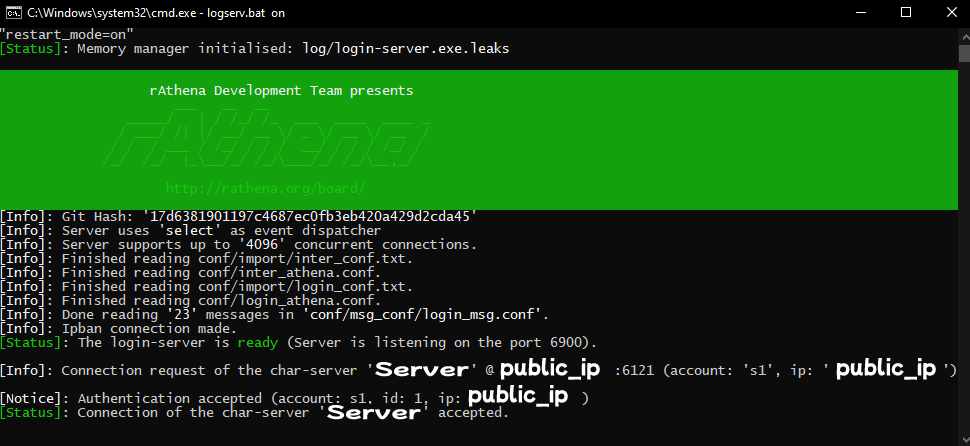
Please, help me fix this problem
Link to comment
Share on other sites
14 answers to this question
Recommended Posts
Join the conversation
You can post now and register later. If you have an account, sign in now to post with your account.