I'm currently having this issue with BrowEdit, where whenever I load a map with water, it shows that message, and the water wouldn't load. I've checked my grf, and the water files are in the correct directory. Extracted the water files, have them in the directory where the error is stating, still the same issue. The black box is just the directory of the RO folder. I'm thinking maybe the water files are corrupted or something? Not entirely sure since I can still open the jpg and viewing them seems fine. The weird part is while I get error for all the water files, I was able to view them in official maps in game, while only water in custom map crashes me. Currently moving backwards by downloading older versions of grf to see if it helps, will update after i test them. Any help would be greatly appreciated. Thanks in advance.
Question
mcNyj
I'm currently having this issue with BrowEdit, where whenever I load a map with water, it shows that message, and the water wouldn't load. I've checked my grf, and the water files are in the correct directory. Extracted the water files, have them in the directory where the error is stating, still the same issue. The black box is just the directory of the RO folder. I'm thinking maybe the water files are corrupted or something? Not entirely sure since I can still open the jpg and viewing them seems fine. The weird part is while I get error for all the water files, I was able to view them in official maps in game, while only water in custom map crashes me. Currently moving backwards by downloading older versions of grf to see if it helps, will update after i test them. Any help would be greatly appreciated. Thanks in advance.
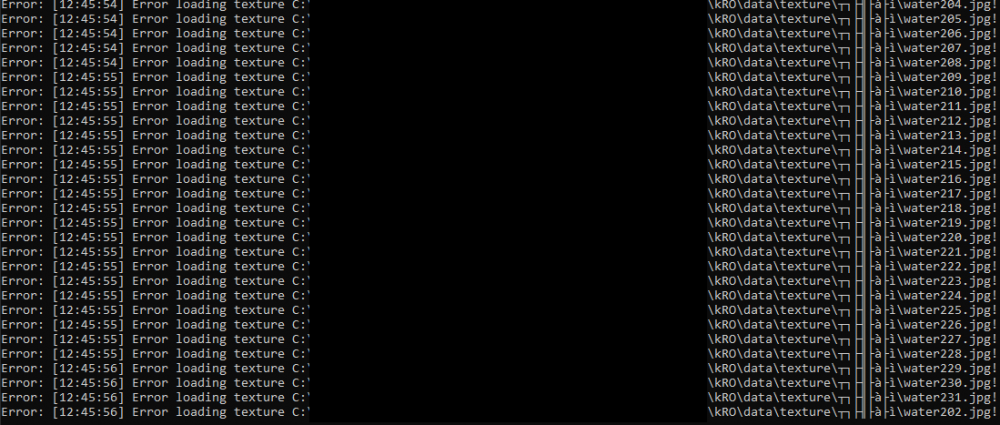
Edited by mcNyjHere's the error message I'm getting.
Link to comment
Share on other sites
4 answers to this question
Recommended Posts
Join the conversation
You can post now and register later. If you have an account, sign in now to post with your account.