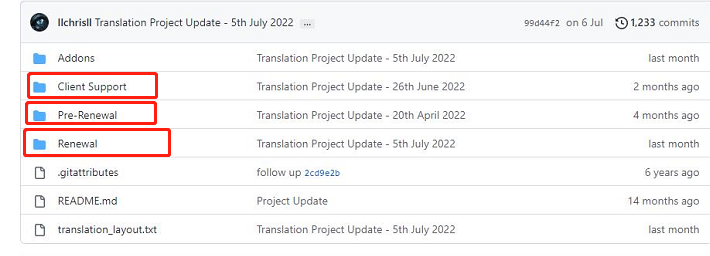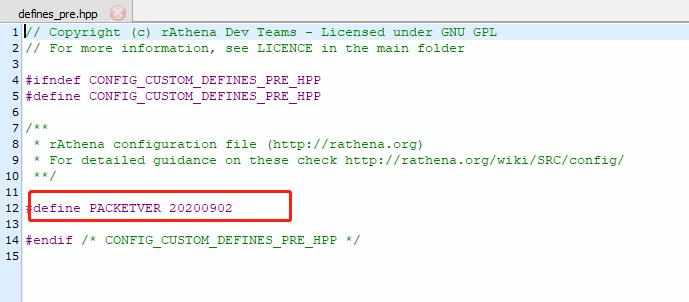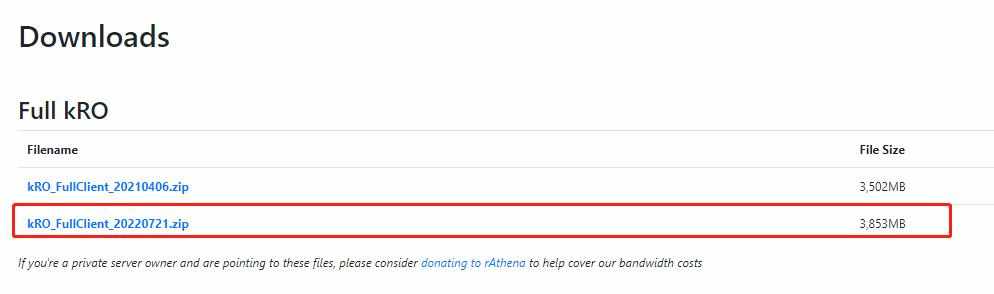HellCocker
Members-
Posts
6 -
Joined
-
Last visited
Recent Profile Visitors
The recent visitors block is disabled and is not being shown to other users.
HellCocker's Achievements
-

Client map errors and NPCs' coordinates error
HellCocker replied to HellCocker's question in Client-side Support
OK, I will try,thanks a lot -

Client map errors and NPCs' coordinates error
HellCocker replied to HellCocker's question in Client-side Support
yes, I choose the selection "restore the cashshop icon" before I pathe the exe file. can I add the cash shop in the player's menu on the left? -

Client map errors and NPCs' coordinates error
HellCocker replied to HellCocker's question in Client-side Support
Hi,bro Sorry to bother you again, could you tell me the solution to the following problem? My client exe file is 2020-09-02b, as shown in the screenshot below, there is no cash shop on the player's menu, can I add it myself? If so, is it modifying the server files or the client files? and where can I edit it and add it? Thanks -

Client map errors and NPCs' coordinates error
HellCocker replied to HellCocker's question in Client-side Support
The problem has been solved! Thanks a lot, bro, I deleted the izlude file inside the grf . Its ok now~ -

Client map errors and NPCs' coordinates error
HellCocker replied to HellCocker's question in Client-side Support
Thanks a lot for your reply, bro I have used translation (https://github.com/llchrisll/ROenglishRE) for my client files and also pathed the lua files in our exe file. But I use the system folder in pre-renewal folder to replace the same folder in my client files。 Should I use the system file in the renewal folder, or should I use the system folder files in both folders, including the texture folder in "Client support" folder? -
I have built the latest version of rAthena on my centos server and edited the defines_pre.hpp, modified the packetver as follow: then, I downloaded the KRO fullclient and created my own grf file, merged the system folder files, and patched the exe file: 2020-09-02bRagexeRE I caan start the client to connect to the server and enter the game normally, but the problem is: when my new character completes the novice task, transfers to Izlude, both the NPC and the player are in the sea... ...and can't move or do anything else. Something seems to be going wrong in the map? Or is the NPC's coordinates wrong? I can't find the reason, I want to ask for your help, thank you very much!!