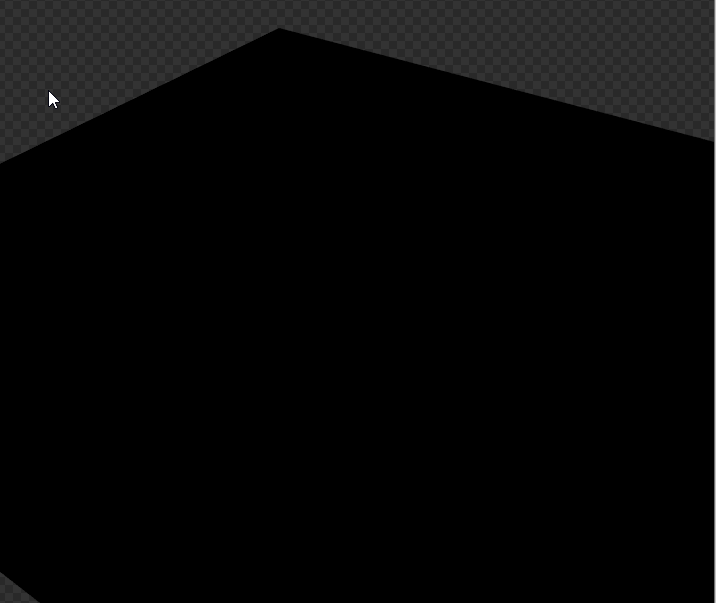-
Posts
13 -
Joined
-
Last visited
-
Days Won
1
Content Type
Profiles
Forums
Downloads
Jobs Available
Server Database
Third-Party Services
Top Guides
Store
Crowdfunding
Posts posted by munkrej
-
-
Hi there ~
I seem to have another issue with the GrfCL. I'm trying to use imageConvert.One thing I noticed was I have to input the target format in lowercase (help lists them in camel case) or I'd get the error
#Exception : Couldn't find the target format.After that though I'm still unable to run it successfully.
Here's the output:
Current assembly version : 1.0.2.1373
Current assembly file version : 1.0.2.1373Commands> imageConvert "convicon" "imgicon\*.bmp" "pngbgr32" #Warning : File conversion failed : C:\Users\schmu\Downloads\makedat\imgicon\61280.bmp #Error : An exception has been thrown #Error : Given command line : imageConvert "convicon" "imgicon\*.bmp" "pngbgr32" #Error : Command being executed : imageConvert <convicon> <imgicon\*.bmp> <pngbgr32> #Exception : Path cannot be the empty string or all whitespace.
I've tried many variations (with and without quotes, aboslute path, relative path, moveing the exe) already but I'm always getting that error.
Maybe there is an issue or am I really doing it just wrong?
-
18 hours ago, Tokei said:
add "root\data\" "C:\whatever.txt"
thanks

-
15 hours ago, Tokei said:
help options options /UseGrfMerging=true /TargetGrf=test.grf
This works great thank you.
One strange prompt appears though:
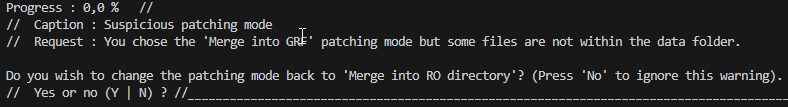
Even though there are files in data only (root is empty in the created file)
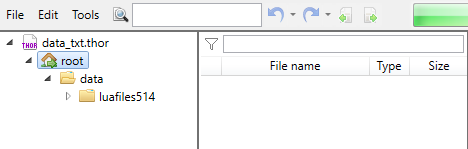
-
On 9/22/2023 at 6:11 PM, Tokei said:
This should be fixed now, sorry about that: 1.8.5.3
This works now, thank you a lot.
I would like to ask for another thing if I'm not missing it somehow.
Can we set Container Options via GrfCL (Patching mode, Target GRF)?
-
18 hours ago, Tokei said:
I added the encryption commands (setKey, encrypt, decrypt) to it in 1.8.5.1. Here's an example:
- -open test.thor
- -setKey mykey.grfkey
- -encrypt
- -save
Where the mykey.grfkey is the file version of your password. You can generate this file via Tool > GRF Encryption:
Thanks for adding these. But somehow I seem to have an issue with the new version of GrfCL to even create a file. It looks like it terminates after the first command somehow.
I've attached the log output of current and an older version using an example script and a simple open / save command. The older one doing what is expected.
Old Version
New Version
Another example of one command at a time is fine, but not more than one
-
Hello @Tokei,
would you ever add a possibility to create encrypted thor-files via GrfCL?
-
Find Me! Minigame
Adds command @findme for GMs to start the event.
First player to touch the GM gets rewarded.
-
Submitter
-
Submitted05/09/2023
-
Category
-
Video
-
Content Authormunkrej
-
 1
1
-
 1
1
-
-
simple select item from Box/Egg
This is a simple function I'm using for custom box/egg items to allow players selecting an item.
Example usage:
- Id: 100717 AegisName: Fluffy_Semi_Long_Box Name: Costume Fluffy Semi-long Hair Type: DelayConsume Buy: 10 Weight: 100 Script: | callfunc("muh_eggpick","Fluffy_Semi_Long_Box",420036,420037,420038,420039,420040,420041,420042,420043);
-
Submitter
-
Submitted04/27/2023
-
Category
-
Video
-
Content Authormunkrej
-
-
This might be the better place to report issues. Now (with 1.8.4.8) the EP 19 maps (and other new maps) can be generated, but wrongly.
Here's an example of clock_01. The middle area is not accessible, but the flat map maker generates them as cell type 0






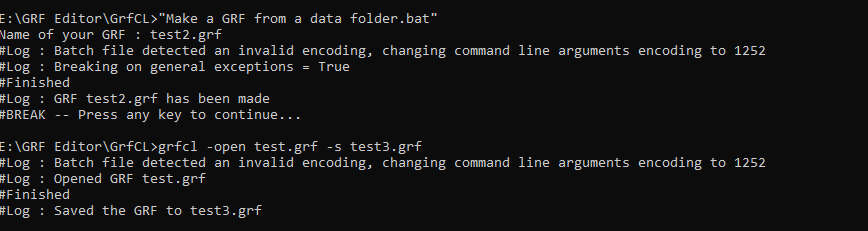

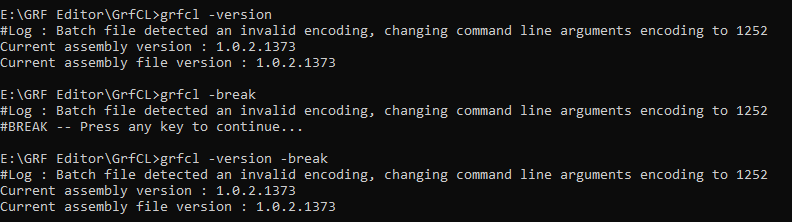

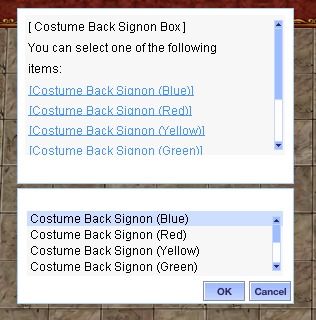
GRF: GRF Editor
in Client Releases
Posted
We've just realized that flat map making feature seems to be broken with current version 1.8.6.9, it was fine with 1.8.6.7.
Test-Map bl_depth2
Preview in 1.8.6.7:
Preview in 1.8.6.9: