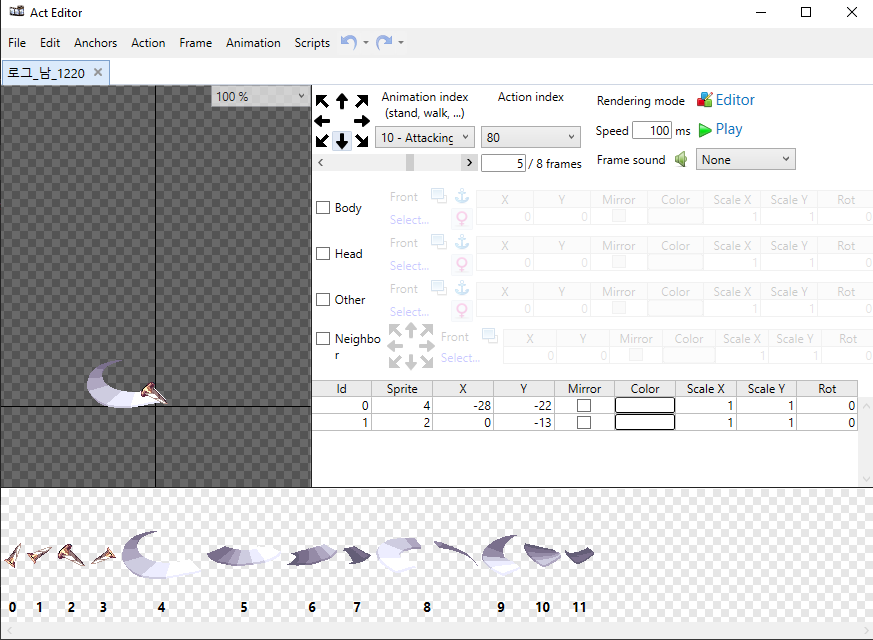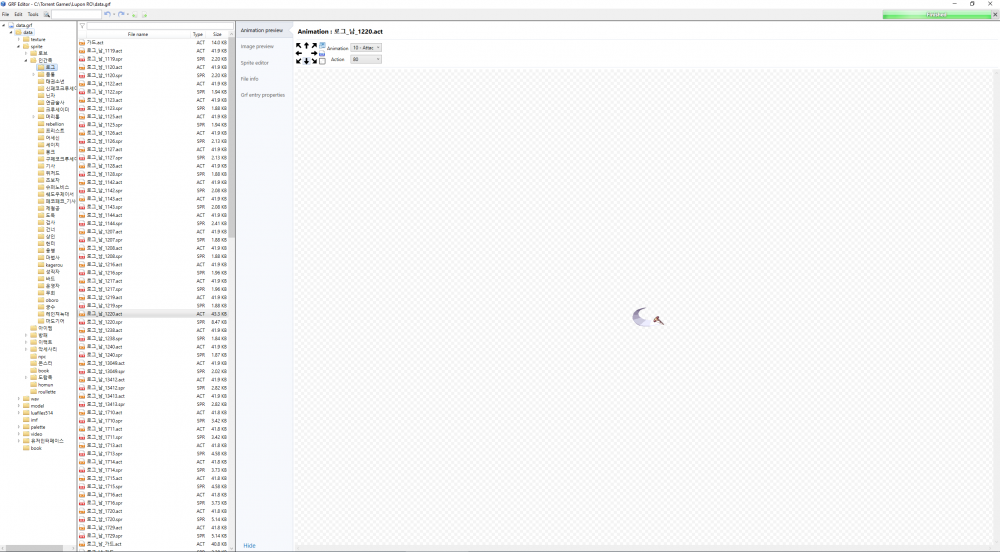iseeyou21
Members-
Posts
17 -
Joined
-
Last visited
Recent Profile Visitors
The recent visitors block is disabled and is not being shown to other users.
iseeyou21's Achievements
-
Now that is something I would want to see in the server. Is it a script downloadable here?
-

Adding "swish" effect to dagger sprites?
iseeyou21 replied to iseeyou21's question in Graphics Support
It shouldn't be doing that though. Sorry I don't know why it changed colors lol. -
I'll try this out too, just so I don't have to edit spr/act files lol. EDIT: This also worked, however changing a headgear to 0 would also make all characters around you without the costume headgear too. Changing the spr/act files to a blank would hide my costumes but not other characters.
-
I'm in a rAthena (most likely) private server, will I have access to itemdb though? The server has modified costume exp/drop rates, so I want to still equip the costumes for the added exp/drop rates but also hide them since most of them are just hideous lol. I was thinking I'll just empty the spr/act files of the said headgear and update here if it works. EDIT: Emptying the spr/act files of the headgear works. If someone wants to do this too, deleting the spr/act will not work, you have to edit it and make it empty.
-
Is there a way to hide all the headgear from the costume tab? Even if it's only on my end, that would be fine. Do I look for the specific headgear(s) and just delete the sprite? If so, where can I find these spr/act files for the headgears?
-

Adding "swish" effect to dagger sprites?
iseeyou21 replied to iseeyou21's question in Graphics Support
You have to merge both layers into one. Highlight both layers (ID 0 and 1) and go to Scripts > Generate sprite from selection. You can then remove the previous layers. -

Removing 99 aura completely or simplify?
iseeyou21 replied to iseeyou21's question in Graphics Support
Awesome! It worked. Thank you so much @HaureN! -

Removing 99 aura completely or simplify?
iseeyou21 replied to iseeyou21's question in Graphics Support
Sadly this didn't work. Changed it to 999 and it still shows the aura. @Haruka Mayumi I also hate those particles when /aura is on though lol. -
Is there a way to remove the 99 aura effect? Or at least change it to a simplified one? I've read you have to have a diff patcher, but it seems the diff patchers I've been downloading are outdated.
-

Adding "swish" effect to dagger sprites?
iseeyou21 replied to iseeyou21's question in Graphics Support
I don't know what I did, but I also changed itemID 1219, saved it using the "Compact" option (redirecting indexes) and it worked. I didn't need to do that layer thing, but maybe it'll be better if I did. I'll look into merging the layers. EDIT: I have merged the layers, and now it looks a lot better. It's true it only reads the first layer in the game, that's why the last frame of the attack doesn't show the weapon, only the swish effect. Thank you again! -

Adding "swish" effect to dagger sprites?
iseeyou21 replied to iseeyou21's question in Graphics Support
I have used ACT Editor to include the swish effects to a dagger. For some reason though, it's not working in-game. I saved each and inserted it too in data.grf. Am I missing something? This is for a Male Rogue using a Gladius[3] (ItemID#1220) -

Adding "swish" effect to dagger sprites?
iseeyou21 replied to iseeyou21's question in Graphics Support
No worries, thanks for the input though. I'll try to add all swish effects to all daggers lol. Thanks again! My OCD is kicking in so I have to enable this lol. -

Adding "swish" effect to dagger sprites?
iseeyou21 replied to iseeyou21's question in Graphics Support
Sadly I don't know how to Photoshop. Is there a way to just reuse the swish effect spr and act file included in the grf? -

Adding "swish" effect to dagger sprites?
iseeyou21 replied to iseeyou21's question in Graphics Support
What tools did you need to do that? ACT editor only? I'll try that out. -

Adding "swish" effect to dagger sprites?
iseeyou21 replied to iseeyou21's question in Graphics Support
May I know how you included the swish effect to a dagger on a Rogue/Stalker? I have ACT Editor but I'm not sure if I can import an ACT/SPR file to the currently opened ACT file.