-
Posts
7 -
Joined
-
Last visited
Content Type
Profiles
Forums
Downloads
Jobs Available
Server Database
Third-Party Services
Top Guides
Store
Crowdfunding
Posts posted by elcandy
-
-
1 hour ago, mrfizi said:
Update your kro using rsu updater.
Hello friend.
Even after update the KRO data.grf to the most current version.. nothing change.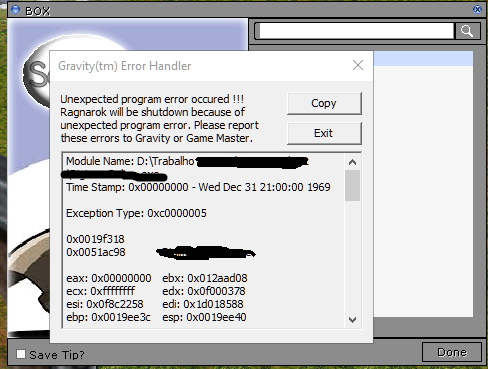
When i try to double click on new tip box, crashes the image.
Replaced on my project folder: [KRO] data.grf / [KRO] rdata.grf .
Using the latest version of Rsu updater.
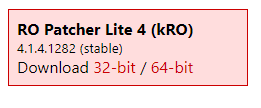
And about the tipbox file inside KRO system folder,
unfortunately it is fully encrypted.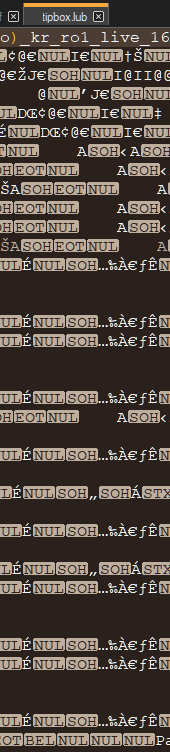
-
Hello rathena community!
My case is:
I want to create one evolution database using a tipbox system on my new project.
I want to search the monster and after this, show the image on left and the evolution infos on right.The infos follow correct but i'm stuck when try to trade the default "search image" to new monster image.
At first I believed that the problem was the image path, but I did a quick search on other servers that tipbox works correctly.
I just copy the tipbox.lub (inside their system folder) and replace on my file, when i try to open inside the game i faced again the "Gravity Error".Whell this is my exemple:
[1043] = { Title = "Title Exemple", Search = 1, Image = "À¯ÀúÀÎÅÍÆäÀ̽º\\tipbox\\tip00001", Imgcoord = {Position = 5, Size = 100}, Page = { "Str: ^0000FF20^000000" Agi^0000FF15^000000" }, },The file tip00001 was extract of grf. ( tip00001.bmp (240x320) ) <- correctly.
The tip ID has been tested using "1" and nothing happens just continued the gravity error.I try to change the path to korean patch ( Image = "유저인터페이스\\tipbox\\tip00001", ) and nothing change,
Anyone knows this problem?
This maybe can be a client version problem? i'm using 2019/06/26, (I tested to the 2019/05/30 and nothing changed.)
This problem can bee a path error?
Found in another post here in the community, a user posted a different function that supposedly fixed this issue. but in my case the error continued.I suppose I've tried everything before coming here for ask help.
I appreciate any answer, see ya.
-
These second function works to you?
i'm use the path > Image = "유저인터페이스\\tipbox\\tip00001",< or Image = "À¯ÀúÀÎÅÍÆäÀ̽º\\tipbox\\tip00001",
and still happens the error.
=\ -
Hello friend Tokei , first of all thank you for helping me with this question. So it means that my procedure is wrong. Could you tell me how I can actually convert these files to RSM? and which client are you using? since I already tried with some 2020 clients even facing some errors in the process. the map did not open showing the same problem. Thank you for your attention. -
Hello everyone, Hello Rathena Community.
Recently, maps nif_dun01 and nif_dun02 have been added to the KRO.
and I was particularly in love with them, because I really like the Nifheim theme...
When trying to add the these maps, I always encounter a Models error and right after this i receive one Gravity Error.
so I went to find the solution to this problem and try to solve it in all ways ...
I encountered the following problem: all Model files that are used on these maps have the RSM2 extension...
While doing some research...
I found that these files are only read by Clients 2020 +..
My server is 2019/09 and I definitely can't transfer my server to a client 2020+, due to the extreme amount of errors in the process...
Anyone, could tell me if there is a way to make these RSW2 files become RSW1 and work on conventional clients?
Note: Browedit cannot read these maps due to the same reason ...
The only way to open these maps was: remove all the Models in Grf Tool - Flat Map... ->
The real Map on KRO ->
The Map Preview om GRF Editor->
After >days< triyng: -------------------------------------------------------------------------------------------------------------------------------------------------------------
with the most recents files with KRO - November 2020 - like i say above.. i'm try to implemented the maps NIF_DUN01 and NIF_DUN02.
Link: Map in KRO https://www.youtube.com/watch?v=ipiYKyPtKf8I will tell step by step what I did to try to make it work..
FIRST STEP:
to try to make it work I did the standard procedure..
(I use Hercules)
the MCHACHE files was generated ... and then placed in their respective folder \hercules\maps\pre-re or re\
after... the maps was add on \conf\map\maps.conf
after.. the maps was add on \Hercules\db\map_index
when tried open in game the >CLIENT CRASH<.
SECOND STEP:
was identified above ... the maps use RSM2 files and this maybe cause the client crash..
after this i tried to convert all RSM2 files to RSM files.. and i did it..FILES IN RDATA WITH RSM2 EXTENSION->
THE SAME FILES IN PERSONAL GRF CONVERTED TO RSM FILES ->
After this convert process i use the HEXADECIMAL EDITOR..
With him is possible to change the nif_dun01 or 02.RSW file without damaging it.
The hard job is: found all rsm2 files inside the codes and trade to rsm extension.
Changing the CODES [ 72 73 6D 32] to [ 72 73 6D 00]
to
AFTER finish this... i put the RSW files inside GRF and checked if everything was normal.
The Grf Read perfectly all files:
Files with RSM2 extension ->
Files with converted RSM files. work's perfectly->
AFTER doing all this steps i made one personal GRF.

contains:
- The maps NIF_DUN01 and NIF_DUN02 edited on Hexadecimal Editor (rsm2 -> rsm)- All models that are used by the New Nif maps... converted (rsm2 -> rsm)
- All textures used in the process.
- Link to Download GRF: https://www.4shared.com/file/mIGedibHea/nifgrf.html
This GRF was cited first inside the DATA.INI
After ALL this steps when tried to open MAPS in game the >CLIENT CRASH<
ALL THESE SAME STEPS WAS MADE BEFORE WITH MAP "ba_lost" which uses RSM2 files to.... and >WORKED<
FINAL CONCLUSION:
I came to the conclusion that these MAPS are not yet released to us (Western) as of the current November 2020 date.
My client as mentioned in the post above is 2019-06-26. And I tried it with clients after July 2020, (When these maps arrived at KRO), and it didn't work to.
If anyone else wants to try or can help me with them I would be very grateful.
Basically everything I tried was cited in this post.
-
Hello friends,
First my apologize if my post is in a wrong place, i'm new here...
-----------------------------------------------------------------I have been facing a somewhat strange problem.
My equipment window works and always worked correctly and I don't face any equipment sprite problems.
Our project is in terminal and right now we have discovered a Bug a little uncomfortable ...
My equipment window closes my client with "Gravity Error" only if I try to open it while we are on a map loading screen.
I have tried at "Source" to block this in all ways, and I believe that it is beyond my power to resolve this, as I have definitely tried everything and nothing interferes with the action of "warping.state".
So I came to beg for the help of some of you professionals,
Is there a "maybe one script" way of not allowing the player to do any action while in the action of changing maps? "Load"
any action = Include not using Shortcuts.
I appreciate any help.
Obs = My client is 20200108
This error has already been tested on older customers, and it started to happen on (2019+) clients.(EDIT)
Reporting Video.










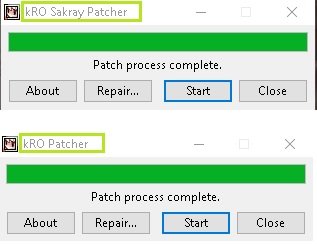
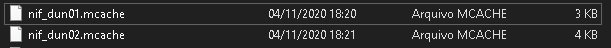
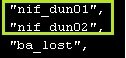


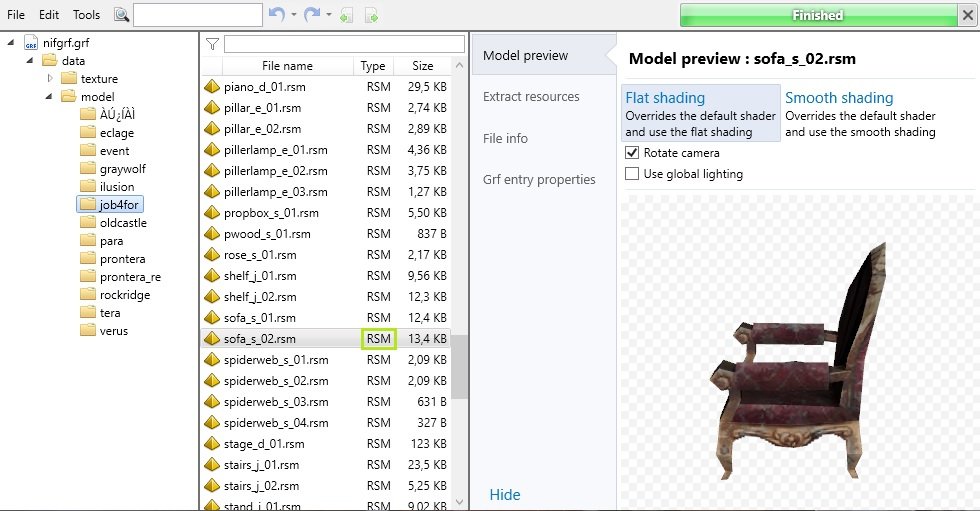
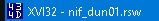


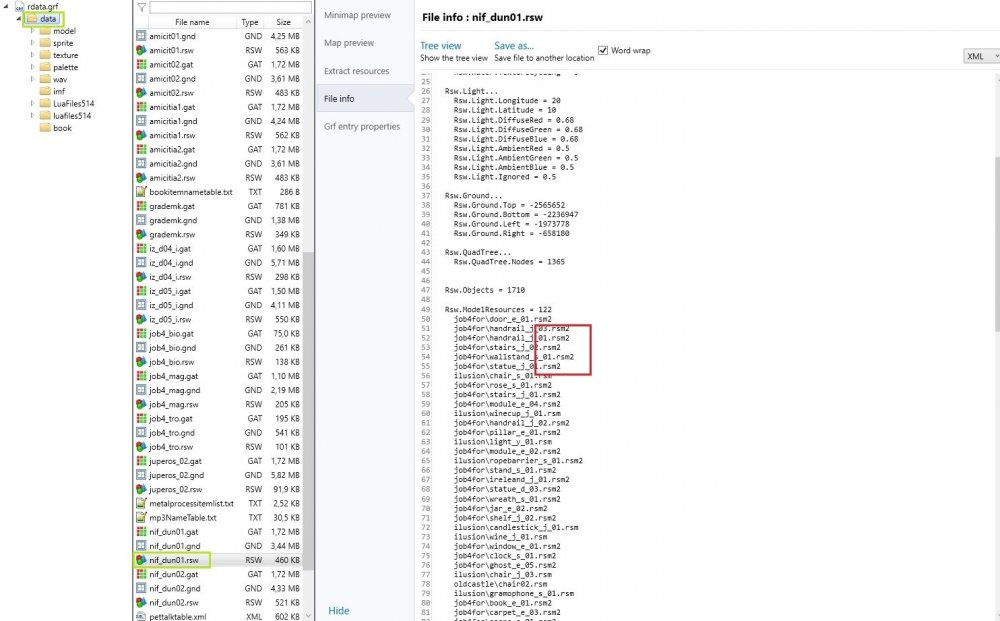
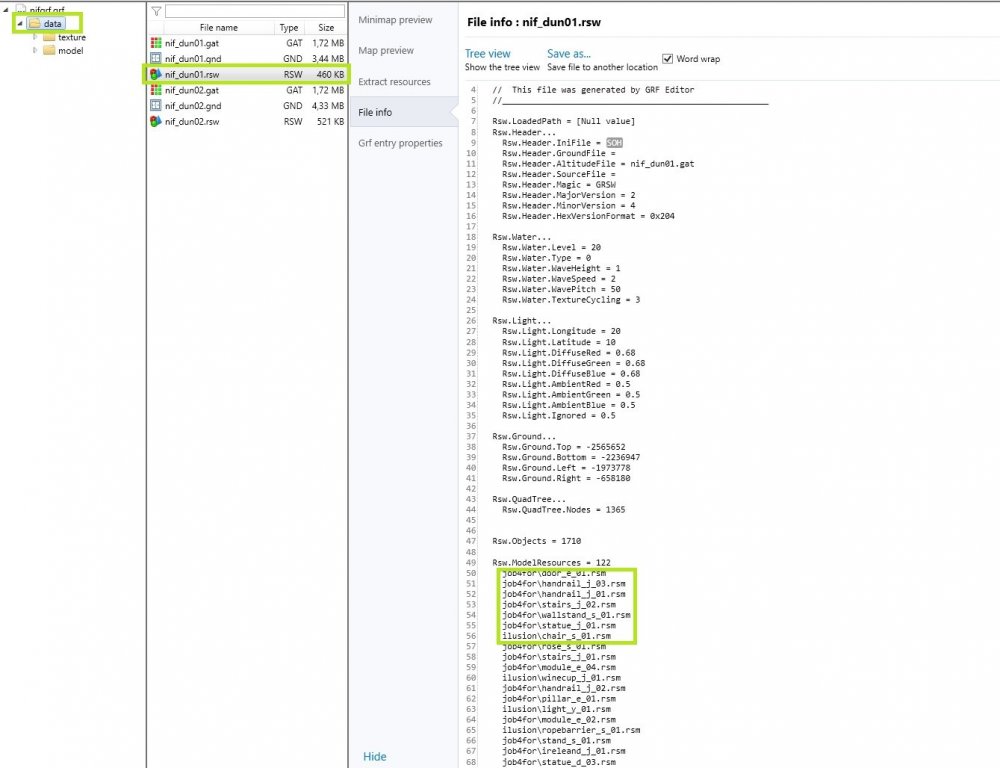
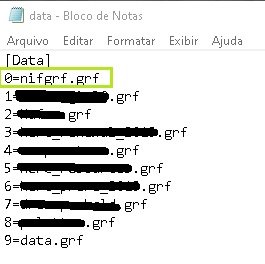
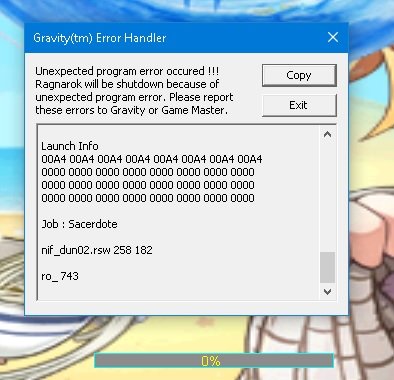
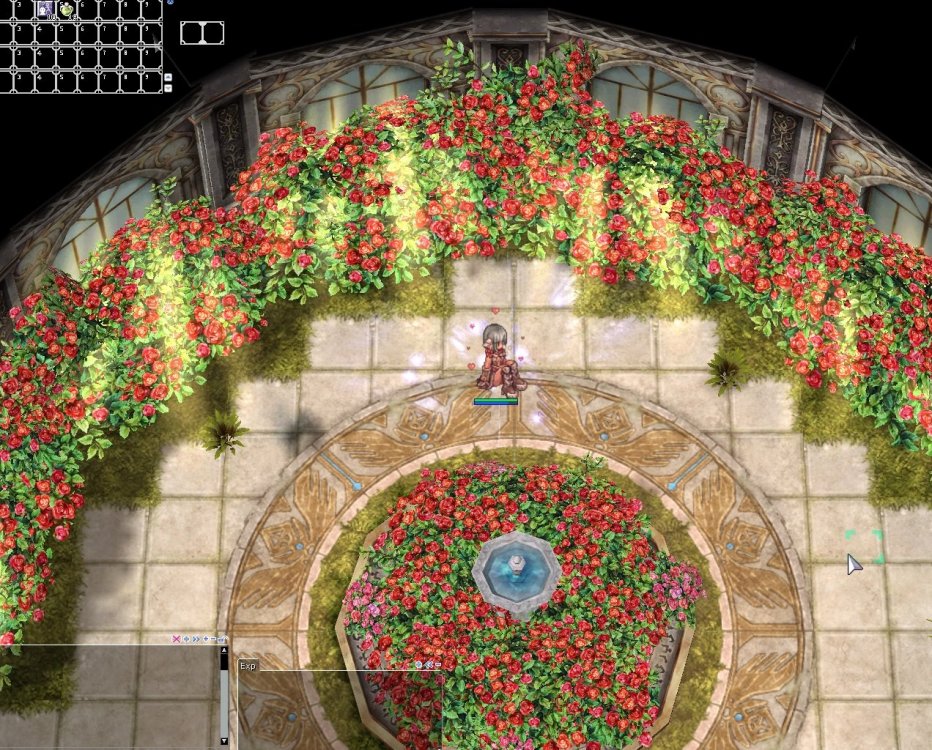
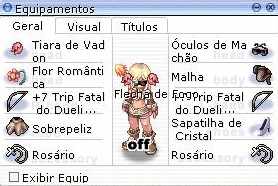
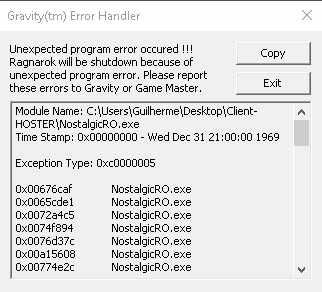
Tip box image crashes the client.
in Client-side Support
Posted
samething...