-
Posts
398 -
Joined
-
Last visited
-
Days Won
30
Content Type
Profiles
Forums
Downloads
Jobs Available
Server Database
Third-Party Services
Top Guides
Store
Crowdfunding
Posts posted by BeWan
-
-
any update?
-
try this
( skill_id == RG_STRIPWEAPON && tsc->getSCE[SC_CP_WEAPON] || skill_id == RG_STRIPSHIELD && tsc->getSCE[SC_CP_SHIELD] || skill_id == RG_STRIPARMOR && tsc->getSCE[SC_CP_ARMOR] || skill_id == RG_STRIPHELM && tsc->getSCE[SC_CP_HELM] ) ) {-
 1
1
-
-
12 hours ago, makuexile said:
how to disable giving points for spamming kills on same player only at castle?
i will add this kind of security in version 5.
-
a new version uploaded. kindly wait for the approval.
-
8 hours ago, ruben0101 said:
I have a theory, but they would ban me if I said itsame here. lol
when you top up here its a instant but when you withdraw your earnings you need to wait forever. -
1 hour ago, shatowolf said:
luh.... that's not good.
yeah i know and it's kinda big amount already. I message @Akkarin about that but no reply at all.
-
ive been waiting for like 18 months and still nothing. lol
-
11 hours ago, Loke said:
Is it possible that we can have a script for rentitem guild bound?
Example : Rental Muffer but still guild bound.
yes
-
Supported any git version.
Sample Video:
https://drive.google.com/file/d/1vsVErqmxK-JADKQbMwbTgM_8Vv49LgIa/view?usp=sharing
-
 1
1
-
-
-
Supported any git version.
Fixed for this issue:
-
 1
1
-
-
Supported any git version.
Fixed for this issue:
-
 1
1
-
-
Supported any git/client version.
*Auto Kick No Emblem/Guild
Sample Video:
https://drive.google.com/file/d/1wxZ-97jN4CpL1uKT2Sh7Hk65G2oEPZAM/view
-
 2
2
-
-
data / luafiles514 / lua files / stateicon / efstids.lub
-
 1
1
-
-
I've been waiting for a year and still nothing. rathena don't even have a thousand sellers, that's why i don't understand why we need to wait to withdraw our money.
-
On 4/26/2022 at 8:07 PM, ShibaGoWroo said:
Quick update. Already bought it
but it seems like it's not instantaneous (which is a shame).Do you have a guide or something? I got a diff file, I was expecting a txt file sot quite sure yet.
Thanks
the instructions are on the file already.
-
On 4/24/2022 at 1:14 AM, ShibaGoWroo said:
A couple of questions if you don't mind.
1. Still working with the latest rAthena?
2. Do we still need to diff the client?
3. This disables both to all other interfaces i.e. Guild alt+G, commands, etc?
1. yes
2. no
3. yes -
7 hours ago, merot19 said:
Guild Rank is not working guild rank now showing on the the top list
if i got free time. i will update this script.
-
 1
1
-
 1
1
-
-
-
-
bonus2 bExpAddRace,RC_All,5; bonus2 bDropAddRace,RC_All,5; -
yes its possible.
-
@pandabro and @Almond Snicker please check your inbox for diff update.
-
did you try to put ignorelandpro in skill db?



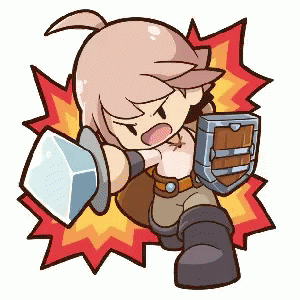
Auction System
in Script Showcase
Posted · Edited by BeWan
Sample Video: CLICK HERE!