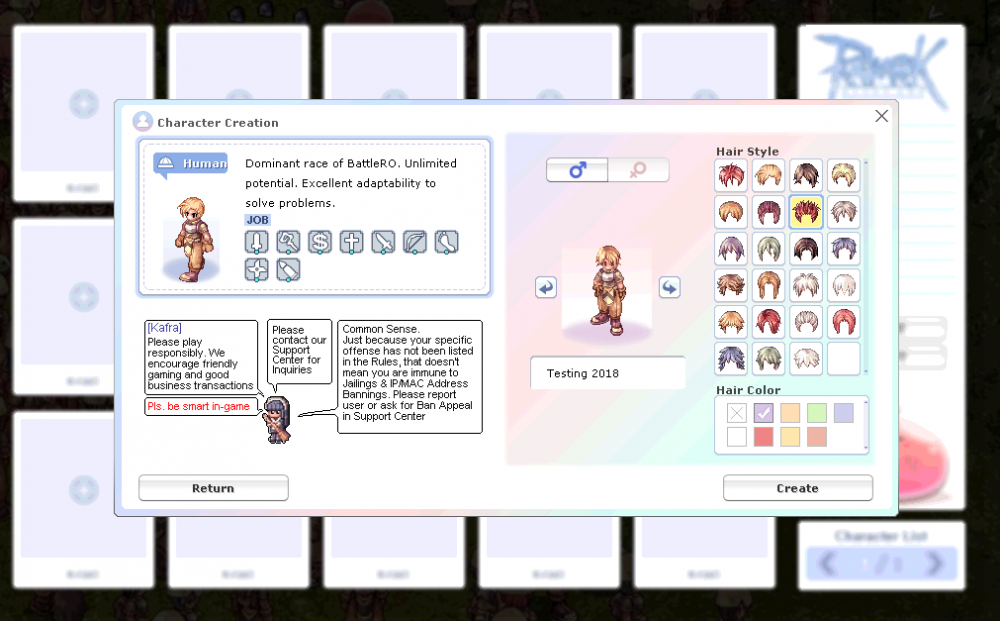-
Posts
136 -
Joined
-
Last visited
-
Days Won
1
Content Type
Profiles
Forums
Downloads
Jobs Available
Server Database
Third-Party Services
Top Guides
Store
Crowdfunding
Everything posted by Gerzzie
-
This is a paid source file from Haziel. If you want to contact his just visit the 3rd party services :
-
Go to src/common/mapindex.hpp add a line after : #define MAP_JAIL "sec_pri" #define MAP_JAIL "sec_pri" +#define MAP_PAY_ARCHE "pay_arche" Go to src/map/atcommand.cpp find and replace : -{ MAP_PRONTERA, X, Y }, // 0=Prontera +{ MAP_PAY_ARCHE, X, Y }, // 0=Maintown How to change your @go 0 from Prontera to Maintown word. Go to conf/atcommands.yml and find : Command: go -0: prontera +0: Maintown Don't forget to recompile your server.
-
Go to src/map/atcommand.cpp then hanapin mo tong line na to : Then replace mo yung gusto mong coordinates then Recompile
-

FluxCP - PDO Exception (Access denied for user)
Gerzzie replied to erick26's question in Web Support
Grant and put some Privilege on your Web Host IP Address on your Ragnarok SQL Database. And it's much better to make a separate SQL User on your Web Host. -
Digital Ocean, OVH, Vultr.
-

Blank Message when Spawn/Warped/Fly Wing
Gerzzie replied to Mirage25's topic in Tulong para sa Server
Double check mo if meron nakalagay sa conf/msg_conf/map_msg.conf it should be there 0 : Warped. Check mo sa GitHub pag compare mo -
Just purchase a VPS / Server Host on DigitalOcean, Vultr, OVH which cost around 10$ - 20$ to put your server online. Ideal Server Specification is located on our Github rA to Test the waters if you'll have a lots of player then purchase a Dedicated Server. Domain is 15$ - 20$ per year. Web Host is 10$ Monthly for a Server Developer there is a Third Party Services here on our Forum which you could contact and transact with them with ease because they're certified for Game Guard which is Gepard Shield you can contact @Functor for information regarding his prices. As for Advertisement. Facebook is one the most useful for advertising a server which you can do it on your own or you could hire some here on Server Jobs Available also.
-
This event script is from Mabuhay. I just modified it for additional - Event Cash Variable 1 - Event Cash Variable 2 - Event Cash Variable 3 I added also @checkpoints to check your remaining Event Cash Variable if you want to remove Event Cash Variable 3 just Remove or Put // : //setd $event_var3$, getd($event_var3$)+$event_var_gain3; Remove or Put // : //dispbottom "You gained "+$event_var_gain3+" "+$event_var_name3$+". You now have "+getd($event_var3$)+" "+$event_var_name3$+"."; Remove or Put // : //dispbottom "You currently have " +$event_var_gain3+ " Event Cash Variable 3"; Credits to @Mabuhay for his Event Script. Modified Mabuhay Event.txt
-
Go to conf/battle/misc.conf Find : Line 23 pk_mode_mes : yes Replace : pk_mode_mes : no
-
It is a Paid Source Modification of @Haziel called Costume Weapon System Which cost around 25$ If i'm not mistaken.
-

How to: Cleaning up Doram Character Creation on newer clients
Gerzzie replied to Gouki's question in Client-side Support
Disable Doram on your Client : data\luafiles514\lua files\service_korea\ExternalSettings_kr.lub MakeableRace = { Doram = true } change to: MakeableRace = { Doram = false } Coming Soon - Doram Replace this BMP. FIND : data\texture\À¯ÀúÀÎÅÍÆäÀ̽º\make_character_ver2.bmp Replace make_character_ver2.bmp to this new make_character_ver2.bmp on your GRF. I modified it credit to the person who owns this. Download link : img_doram_comingsoon.bmp Example : -
You should contact @Functor for any Gepard Shield related concern/problem.
-

[showcase] My biggest graphic showcase!
Gerzzie replied to Froost's topic in Other Graphics Showcase
Nice! -
Converted from Database to YAML. Magkakasama na lahat ng mga related sa item_db.txt
-
Good day! Upon checking your problem. You need to go to your conf/motd.conf for you to reload it you can type @reloadmotd for the "Speed has increased" and "Str, Int and Dex Increased". You need to go to your GRF and find the data/msgstringtable.txt Go to Line 210 for Speed has increased and Line 627 for Str, Int and Dex Increased to change it.
-
Execute this one.
-
Try changing getmapxy @map$,@x,@y,0; to getmapxy @map$,@x,@y,BL_PC;
-
Download mo muna yung FluxCP sa GitHub. Then extract mo yung files sa Web Host mo. Then configure the following files : config/application.php config/servers.php
-
Font/color and the logo doesn't match the style. Improve more and i give you 7/10 for now ?
-
You need to add first your custom map here : src/common/mapindex.hpp : -#define MAP_PRONTERA "prontera" +#define MAP_PRONTERA "prontera" +#define MAP_TRINITRY "trinity"
-
Mas better kung isha-share in public. ?
-
I think you need this or you can follow this guide for you successfully put a Custom Robe It doesn't solve your problem. But i think it might help ?
-
Nakalagay po yung diff file jan. Paki click nalang po. Aapply nyo lang po sya sa Server Files nyo.
-
Eto yung sa item if ever need mo. Palitan mo lang yung 256 ng 1024 para maging Costume Upper Headgear - 5019,Corsair,Corsair,4,20,,500,,5,,0,0xFFFFFFFE,7,2,256,,0,1,105,{ bonus bVit,1; },{},{} + 5019,Corsair,Corsair,4,20,,500,,5,,0,0xFFFFFFFE,7,2,256,,0,1,105,{ bonus bVit,1; },{},{} https://github.com/rathena/rathena/blob/master/doc/item_db.txt 2^10 1024 = Costume Top Headgear 2^11 2048 = Costume Mid Headgear 2^12 4096 = Costume Low Headgear 2^13 8192 = Costume Garment/Robe If command need mo eto. @costumeitem.diff