-
Posts
30 -
Joined
-
Last visited
Midas's Achievements
-
Are you using 2013-08-07a client? It is not implemented as far as I remember in 2013 clients, you should use 2015 clients for all costume equipment. (included costume accessory).
-
there is no iteminfo.lub too. I retried it and followed other guides, it still is the same. Doing @ii 20300 tells me the name and stuff, but it still spawns as unknown item with an apple icon. ^^ 2013 and up to the latest client release uses iteminfo.lub for item description, not tidnum2itemdesctable and num2itemdesctable Look at your RO Folder/System/Iteminfo.lub or iteminfo.lua Then go to search for 20300 item, if an item exist with an ID number the same as your custom. change it the ID num.
-
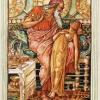
Patulong naman po sa Custom Item salamat po!
Midas replied to Super Arki's topic in Tulong para sa Client
check last line accessoryid. e.g. ACCESSORY_C_Full_Bloom_Hp_Blue = 1476, ACCESSORY_Cylinder_Hairband = 1477, (Last Line) >ACCESSORY_Black_Valk = 1478, https://rathena.org/wiki/Custom_Items -
You can read it here why. https://rathena.org/wiki/Custom_weapons
-
You have to configure your char_athena.conf And configure your sub_net.conf Don't forget to configure your clientinfo.xml to your no-ip hostname
-
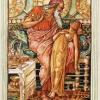
I want the old starting zone, not the moose!
Midas replied to Wakki2's question in Client-side Support
You can use the latest revision of Rathena, and use the most stable client as far as I know. Which is 2013-07-03aRagexe.exe. as for your question about the starting point. By default. The Rathena is renewal, you can change it in trunk/src/config/renewal.h Uncomment all the renewal lines to switch to pre-renewal. and for your last question. You have to do it manually, all of the quest,maps, npcs, are enabled up to the latest episode as possible. You can disable all of those maps, quest, npc one by one. -
What exactly are you trying to achieve? can you be more specific when asking such questions? If you are trying to host from your own home. You're in the right path. But I suggest, when you port forward 6900,5121,6121. Make sure all of those ports are able to accept TCP/UDP. Port 6900,5121,6121 can only be detected/opened when you opened a software that listens to the port you've just forwarded.
-
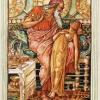
2015-11-04aRagexe need help, wrong characters when warping in chat
Midas replied to anacondaq's question in Client-side Support
I think it has something to do with the client you are using. I've seen a lot of people having troubles with 2015-11-04aRagexe. Unknown Packets, errors, bugs, etc.. it's not a stable client yet. -
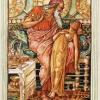
Help! need to setup my client to connect to my purchased hosting company!
Midas replied to wakefield21's question in Installation Support
You can always use the search bar, or google or you can hire a developer to setup the client you just purchased. I'll just post this just in case you still don't know how to. https://rathena.org/board/topic/104452-tutorial-how-to-create-ragnarok-offline-2015-client/ -
Check your config.inc.php in wamp/apps/phpadmin Then put your password in "$cfg['Servers'][$i]['password'] = '';" e.g.
-
Just wait a couple of days, he is going to reply. https://rathena.org/board/user/20454-functor/
-
Solved already. I manage to update the patch. Necessity really is the mother of all inventions.






