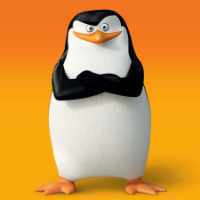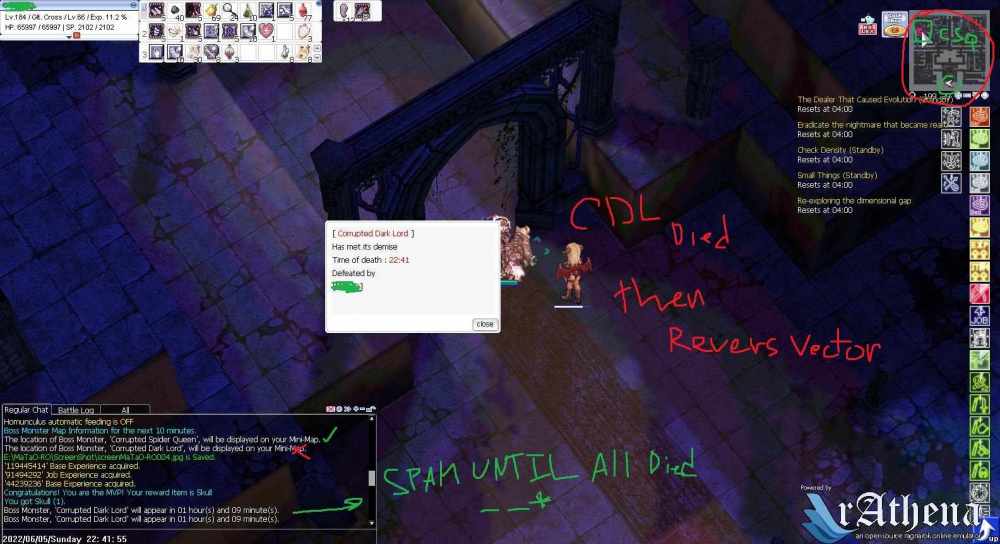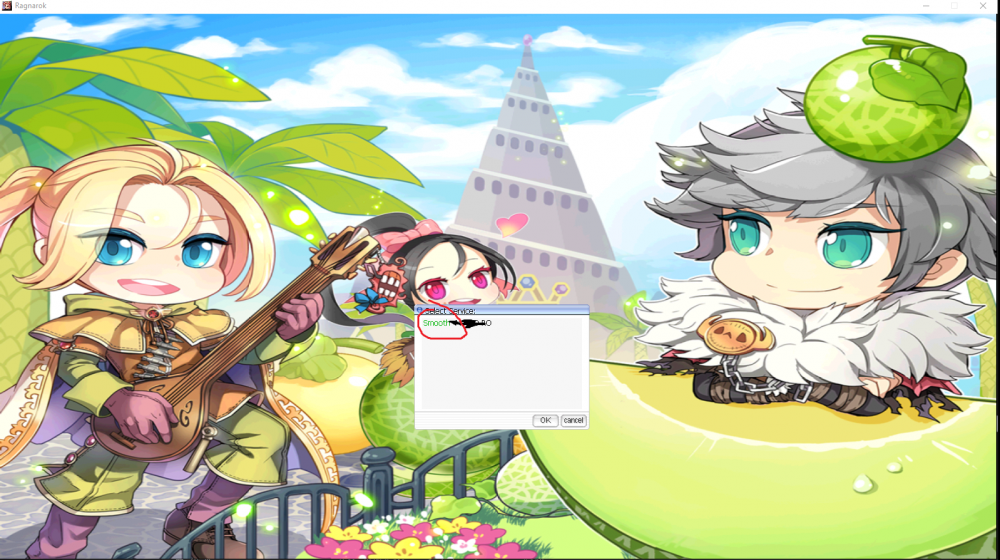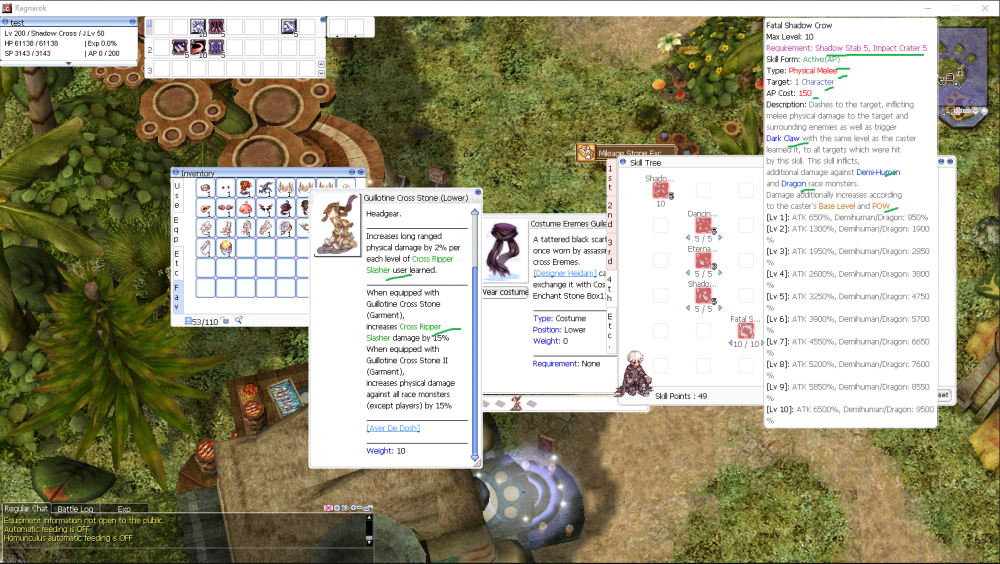msupi999
Members-
Posts
7 -
Joined
-
Last visited
msupi999's Achievements
-
I had the same problem. solved by edit value in sclientinfo.xml => set servertype = primary
-
Hi, Due to some map ie. Glast Heim Abyss has 2 bosses (CSQ, CDL) I managed to get vector of mob_data(boss) instead of single object and sort/reverse alive boss to end of vector to prevent packet of died boss replace marker of alive boss. (work-around solution) Does this packet sending or Client marker allowed to mark multiple bosses? Thanks. edited* I managed to get rid of died boss message spamming. if anyone want this source just message me (still use work around solution if marked boss killed, re-mark remain alive boss) (few edits on status.hpp/cpp) *map with 1 boss still work normally*
-

[RO required file/software?]Same RO folder but crashed on another PC
msupi999 replied to msupi999's question in Client-side Support
Here is what I mean, As you can see in the actual game (Left), they are all black. But when I open the Screenshot image (Right), Color was already painted. PS. sorry for crappy quality image, I have to take a photo from phone otherwise when save to image extension. The color will be painted *-* -

[RO required file/software?]Same RO folder but crashed on another PC
msupi999 replied to msupi999's question in Client-side Support
Strangely, I have found new issue about this color thing. As you can see in these screenshot images. They are normally display the correct color according to Lua file. But when I normally play the game, all of these are "Black" instead of color like in these image. My Dev PC displayed color normally when playing but another PC is not (colored when screenshot only) Still confused why = =' -

[RO required file/software?]Same RO folder but crashed on another PC
msupi999 replied to msupi999's question in Client-side Support
Solved the "Advanced Settings" issue ! Much Thanks krub ? Any ideas for color in skill/item description? (same lua, ragexe, data. I actually duplicated them = =') -
Hi, I have a problem which is happen with my other PC. I have Dev env PC (installed a lot of SDKs+Runtimes with No dedicated GPU (intel)) can run RagExe *smoothly*. The problem is when I duplicate the RO game folder to another PC (Nvidia GPU) and Open "Game Settings" => "Advance Settings"(mostly graphic setting) menu, RagExe throw exception (access violation - code c0000005) which my Dev PC does not. Info - Both PCs have been installed VS C++ all versions/platforms from 2008 - 2022 (x86/x64) - 2021-01-07aRagexeRE_patched.exe There are some incidents I noticed: - The color of server's density which shown before selecting the character (">>smooth<< {ServerName}") is different. It is green in my Dev PC, another is normal color (Black). - The color of item and skill description (according to Lua files) also are same as above (but text,icon,image are correct just color of them that is different). - Others seem to run fine (excepts what I mentioned above) - Also run sfc /scannow nothing is corrupted Could the GPU driver is source of this issue? Does anyone had this problem before? I would appreciate If someone can point out or help me solve this issue. LFH, Thank you
-
Hi, I had the same problem. I solved it by changed the skill id (was 20001) => 2060 (look for the gap in skill.hpp when they initiate new value ie. .. AB_SILENTIUM,// was 2057 according to last enum before official initiate 2201 //Custom skills GC_MAGIC_CROSSIMPACT = 2060, WL_WHITEIMPRISON = 2201, hope this help PS. I duplicated CrossImpact then change Weapon to Magical. Dmg drop from 1.6m to 2k is real sh*t lol