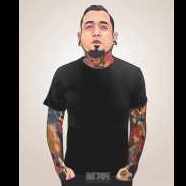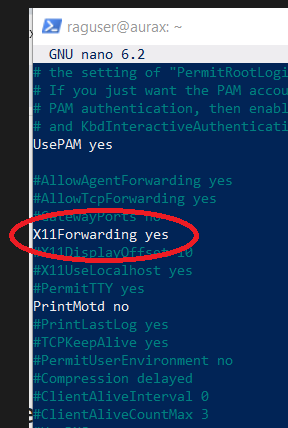-
Posts
236 -
Joined
-
Last visited
-
Days Won
7
Rivers last won the day on March 5
Rivers had the most liked content!
About Rivers
- Birthday October 9
Profile Information
-
Gender
Male
-
Location
Scotland
-
Server
Kingsman-Ragnarok
- Github: Dev-LexKing
- Discord: LexRivers
-
Interests
Game Design & Development, Web Design & Development, Art Recretation
Contact Methods
- Website URL
Recent Profile Visitors
4550 profile views
Rivers's Achievements
-
Good morning. Your IP address is set to a local host IP. You'll need to obtain your IPv4 (you can Google "What's my IP" from the device) and replace all the 198.x.x.x with that IPv4 address. There is also one minor discrepancy on the ssh config. You can remove, or comment out the X11Forwarding to say "no".
-

[Tutorial] Basics of Ragnarok Arting & Adding Custom Items
Rivers replied to Rivers's question in Graphics Support
I would recommend using the .lua files instead then. It's just as easy to add that and edit using Sublime or Notepad++. You'll need to diff the client executable with custom lua/lub paths though. -

[Tutorial] Basics of Ragnarok Arting & Adding Custom Items
Rivers replied to Rivers's question in Graphics Support
-Added Batch editing (bulk edit) for images. -
Step seven is for making your home page HTTPS instead of HTTP. This can be done with just your IP as well. Step eight is file transfer protocol which is also able to be done withjust the IP. For these next steps the DNS is optional as a feature, but still recommended if you plan to publish this website publicly.