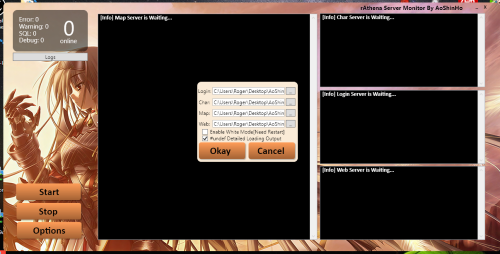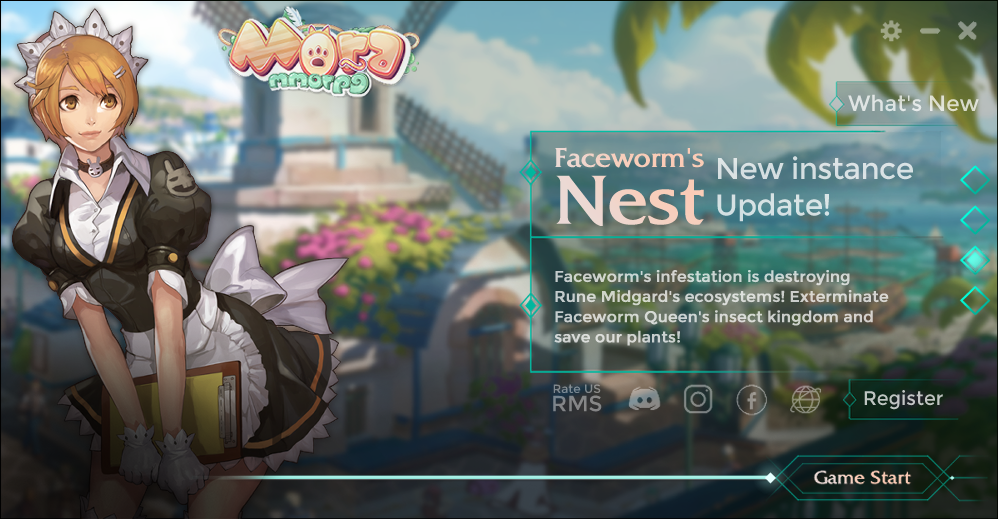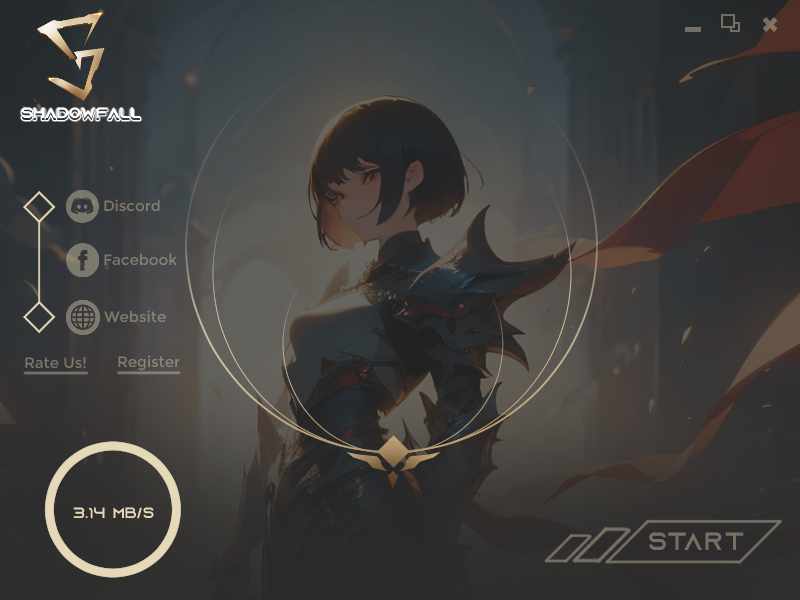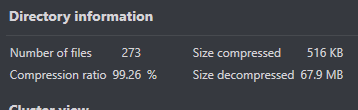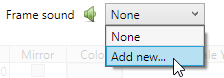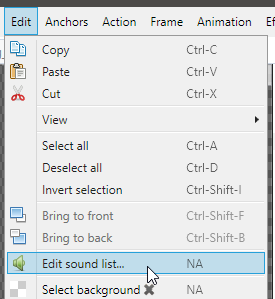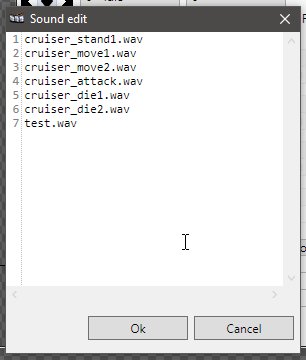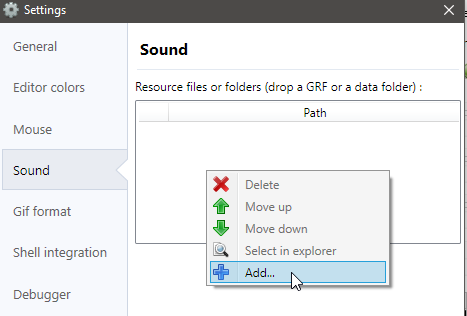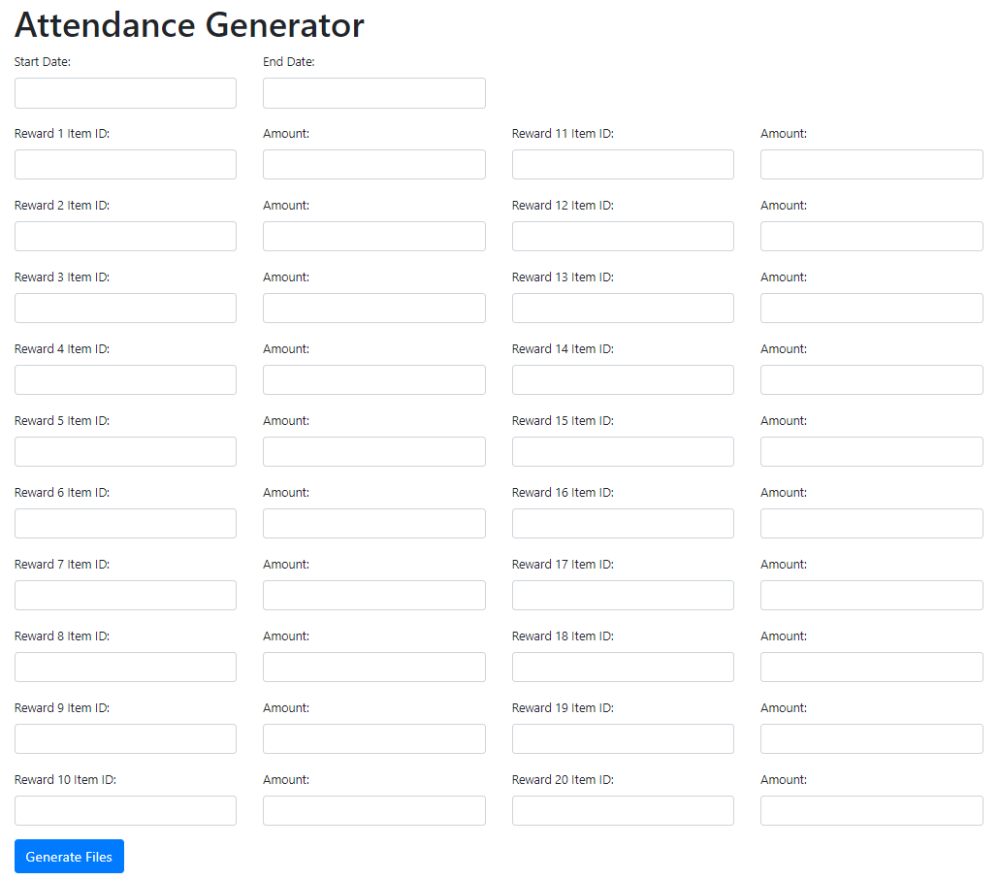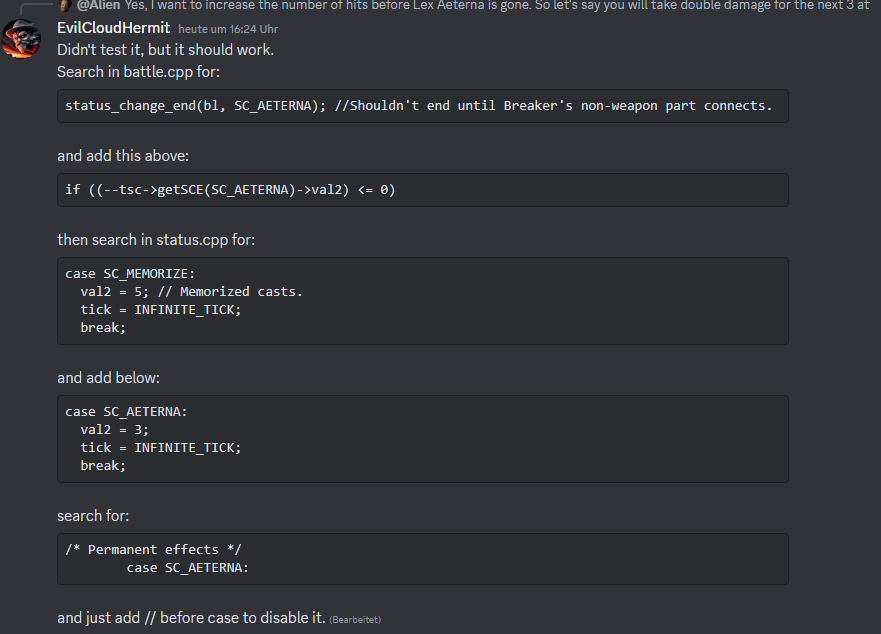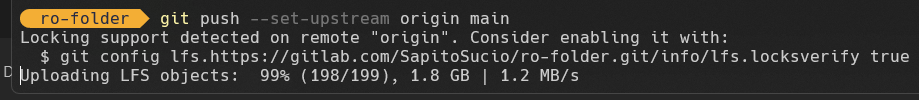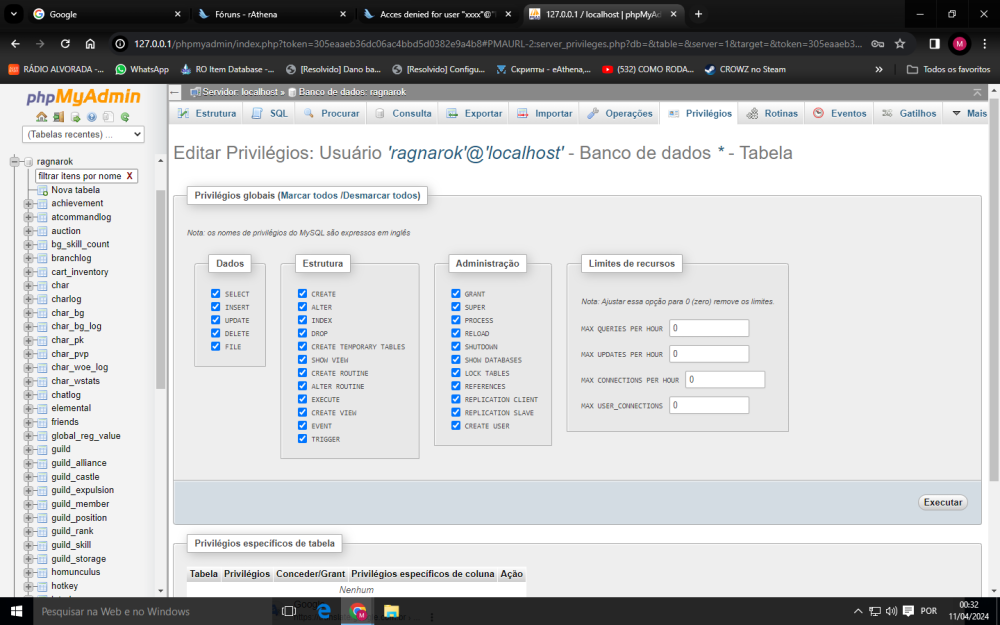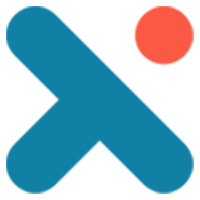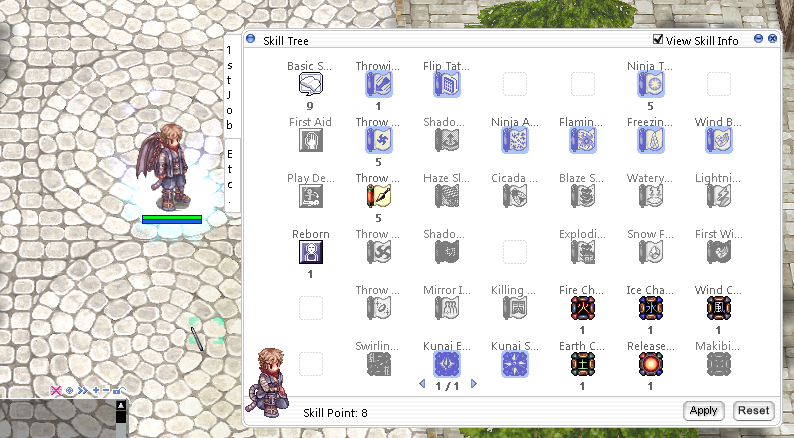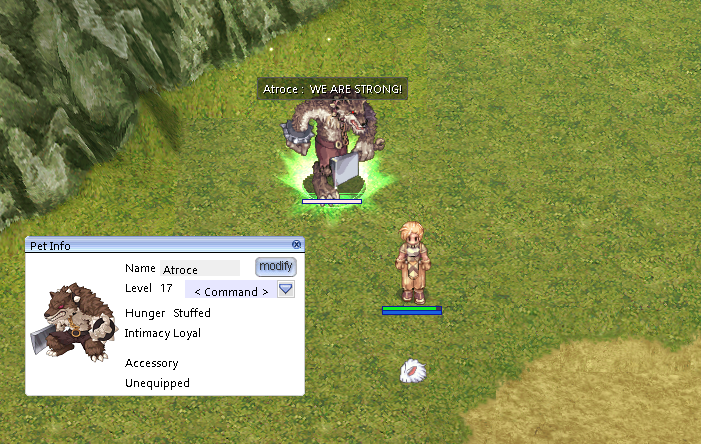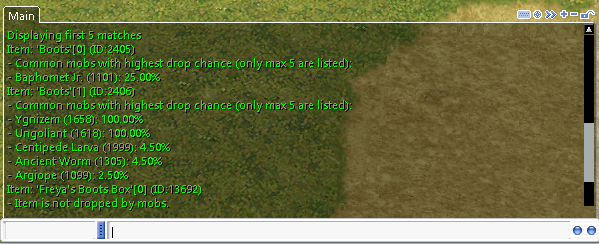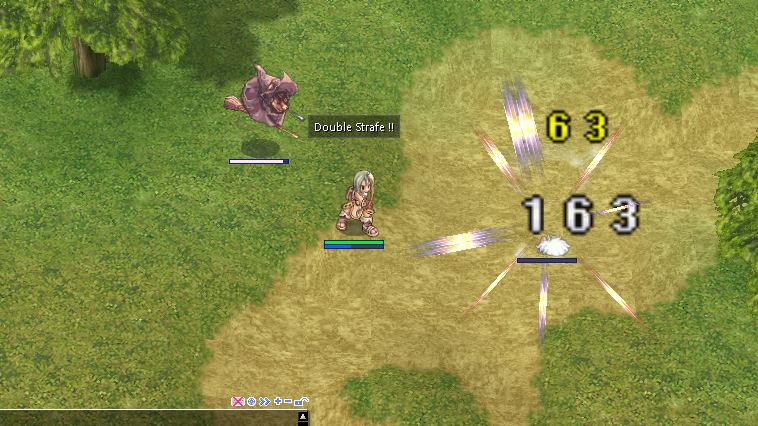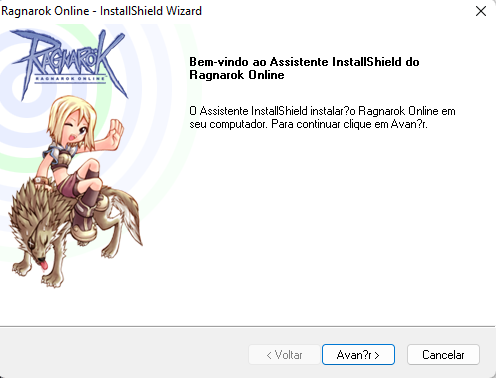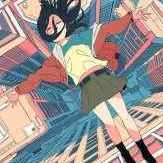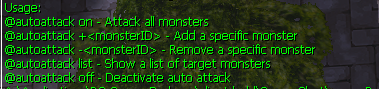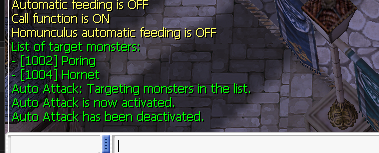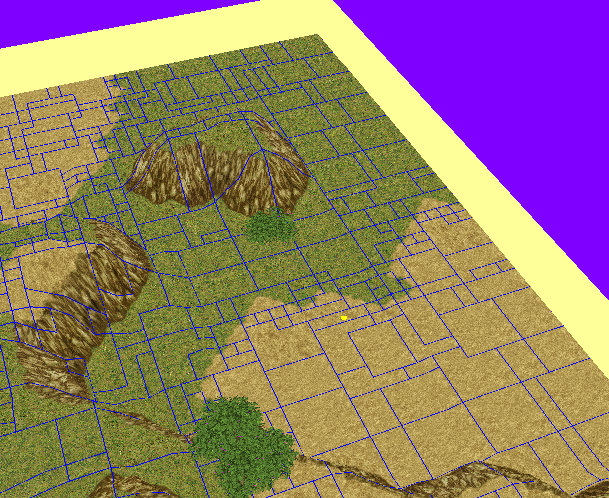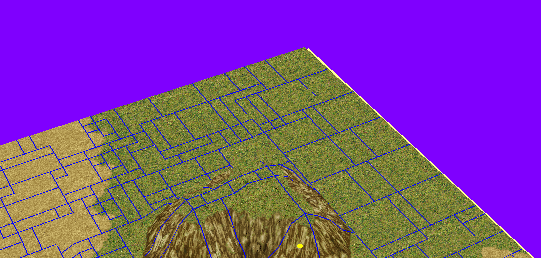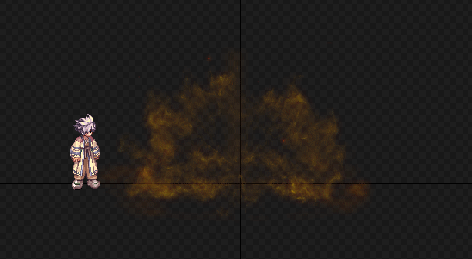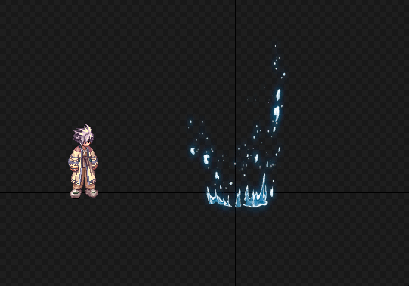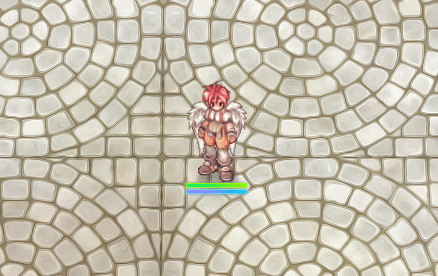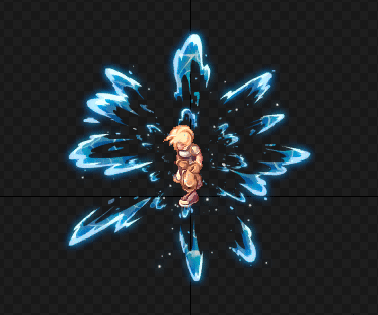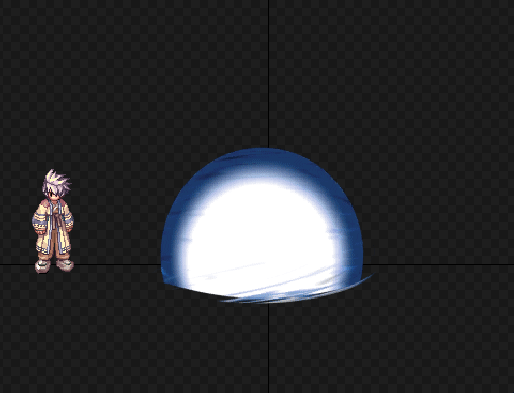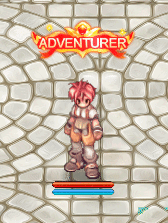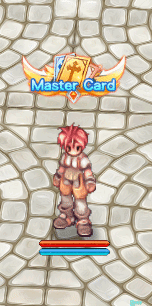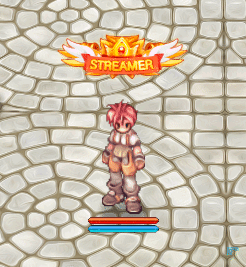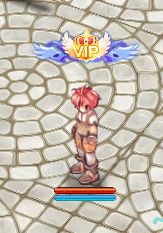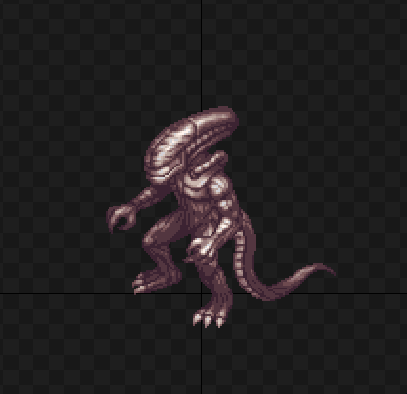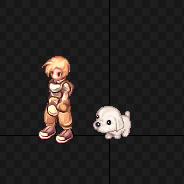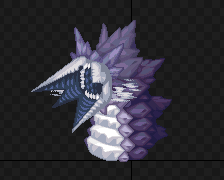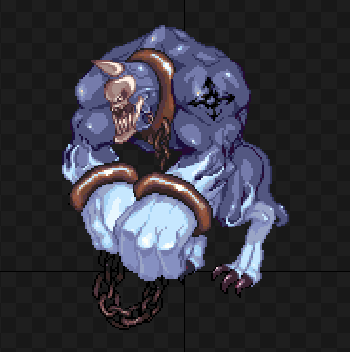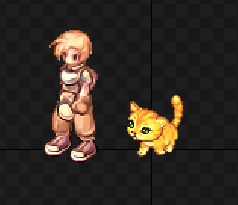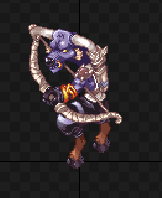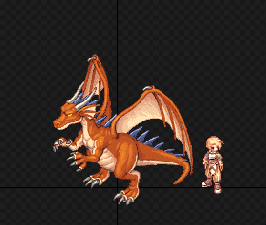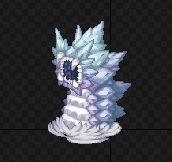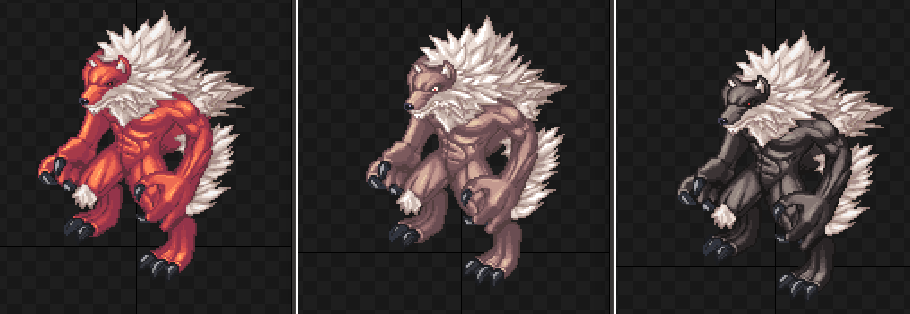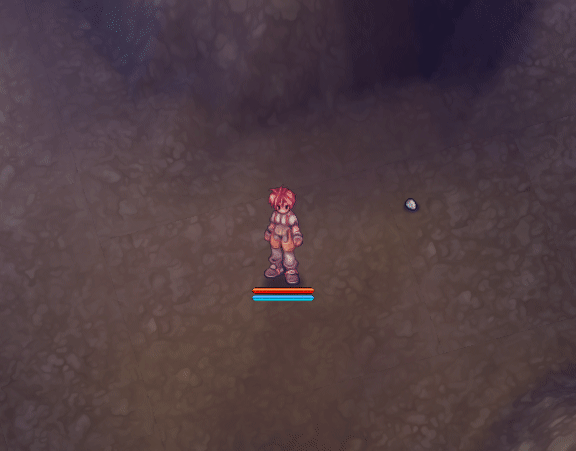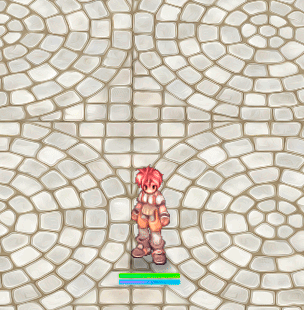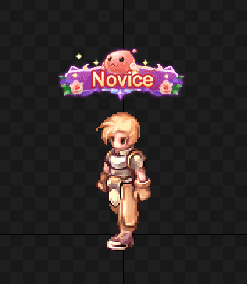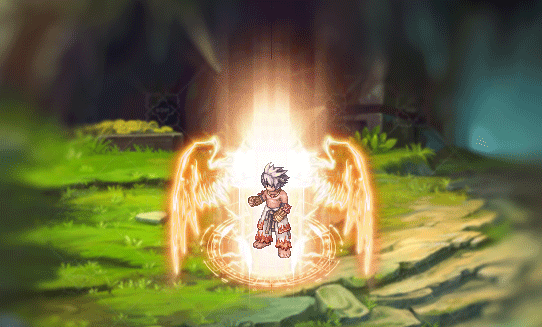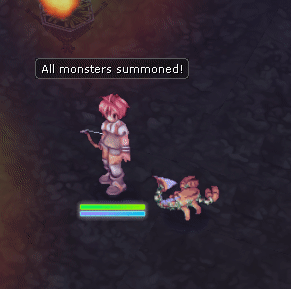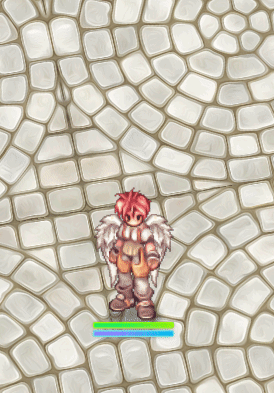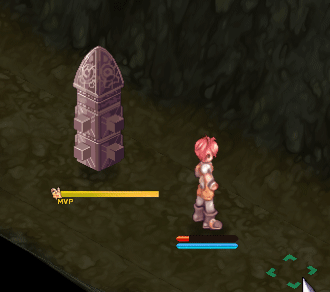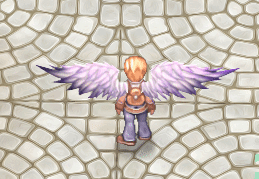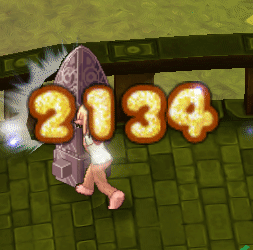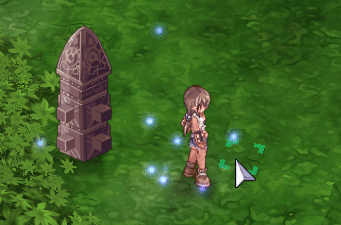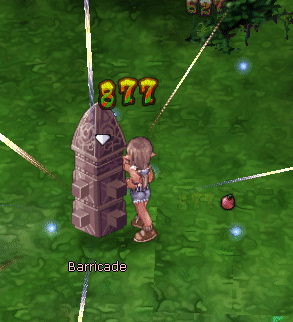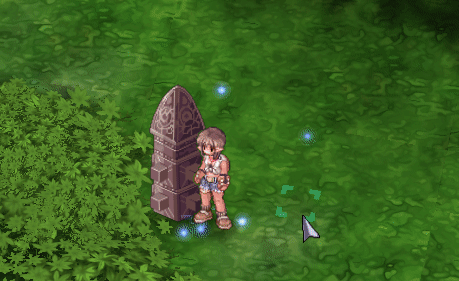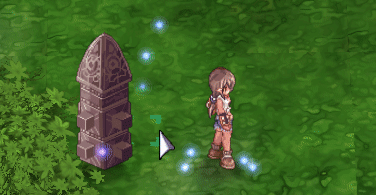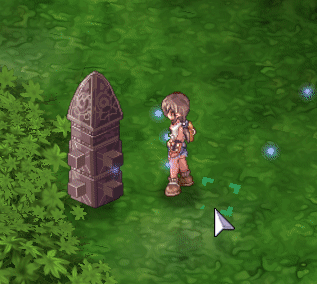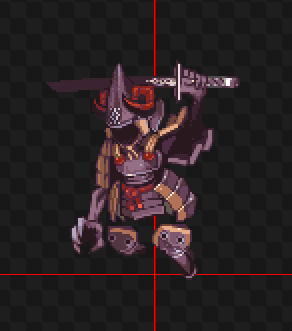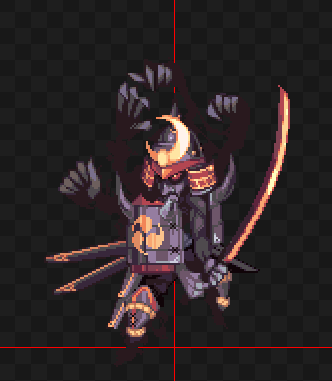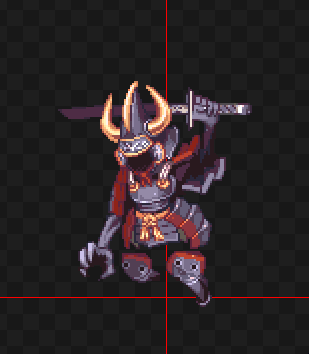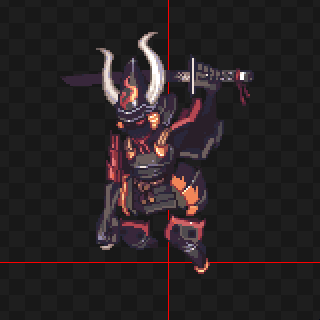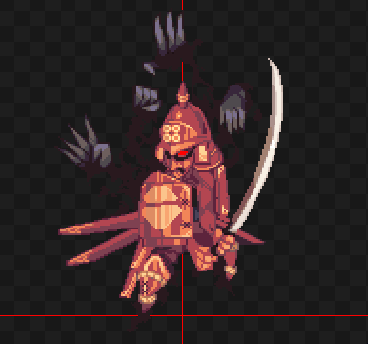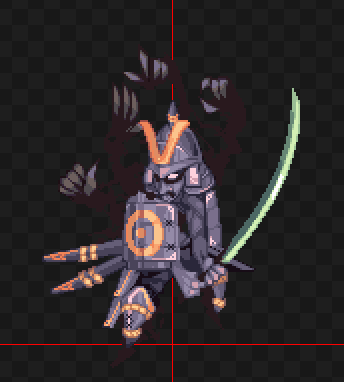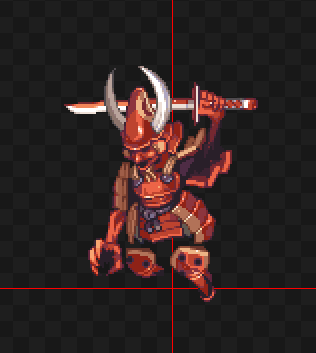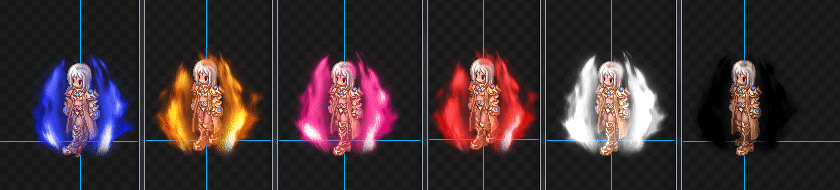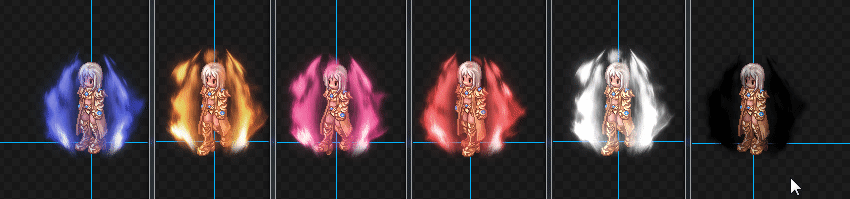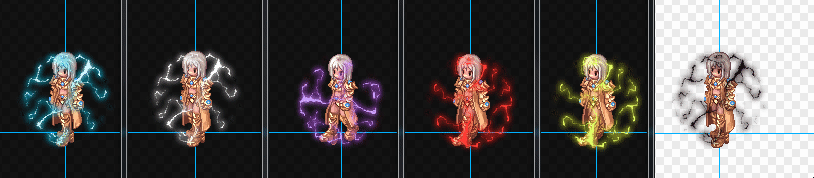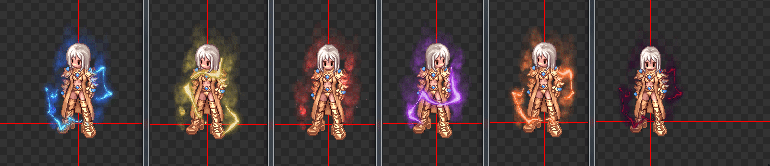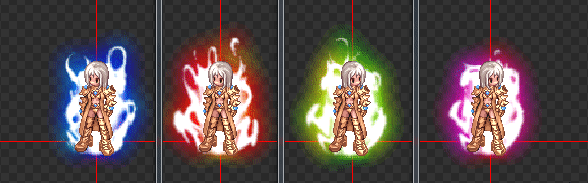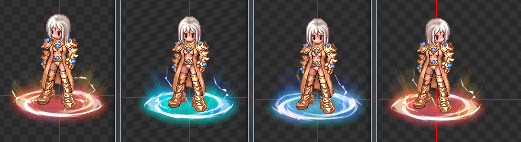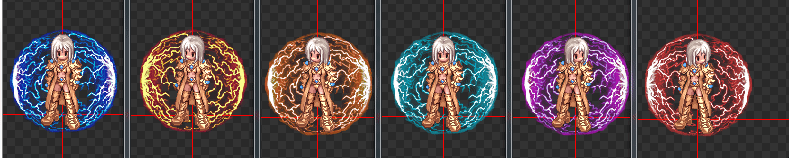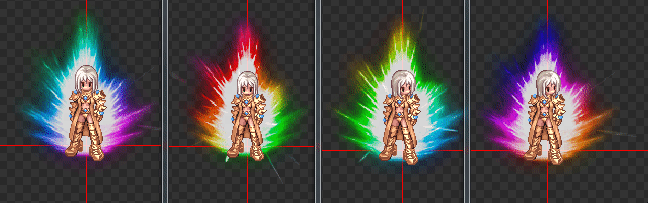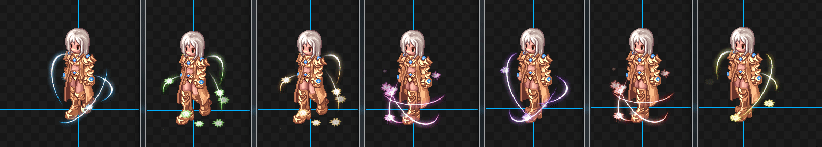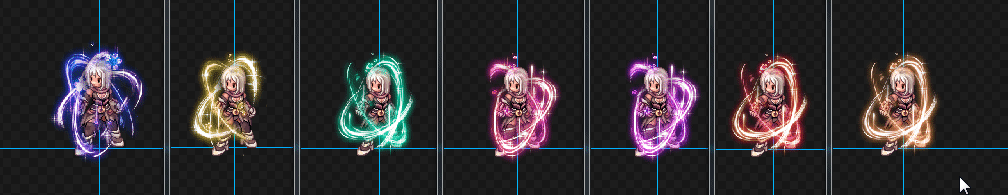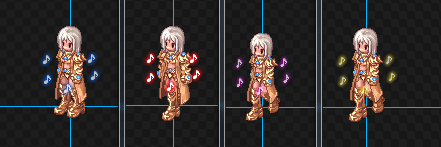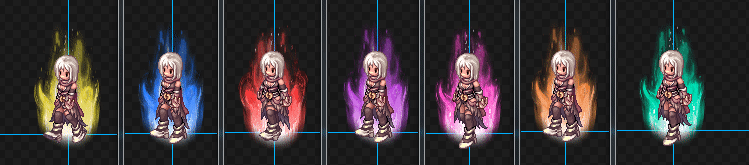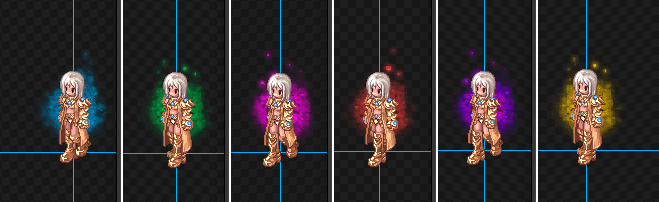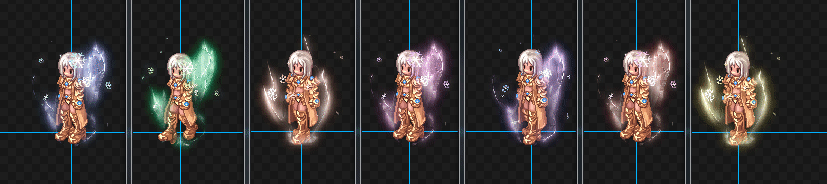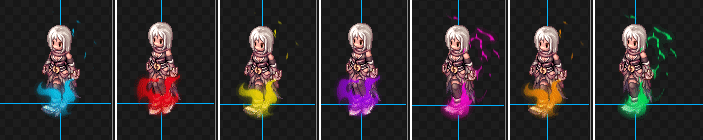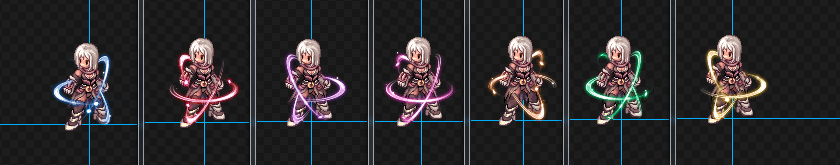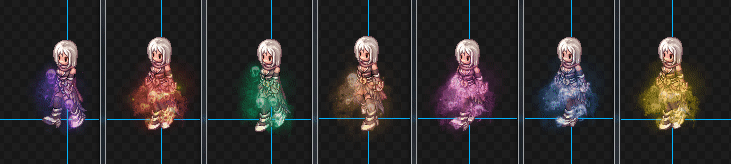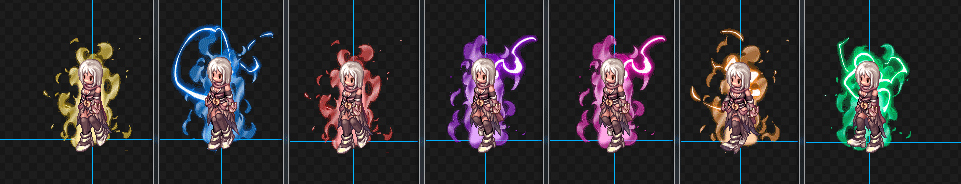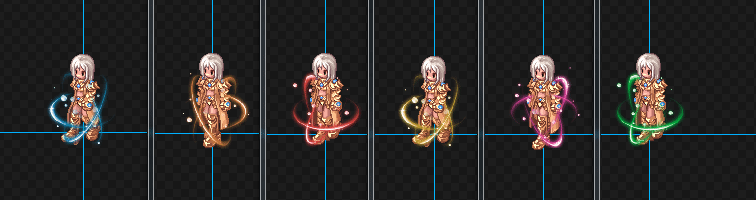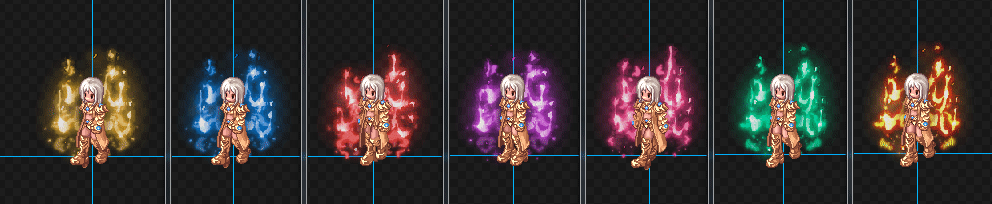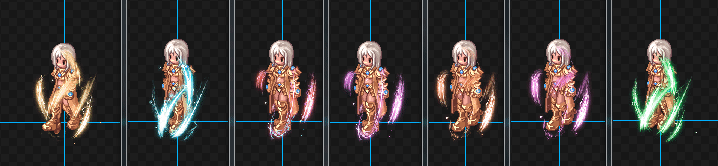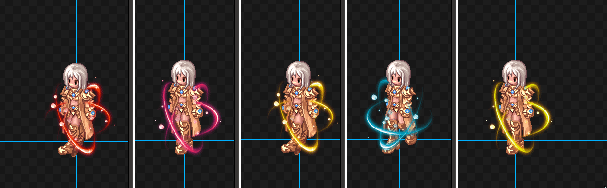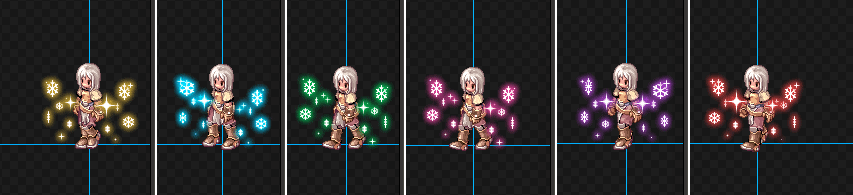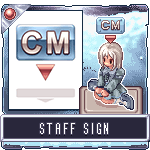Leaderboard
Popular Content
Showing content with the highest reputation since 03/18/24 in all areas
-
Froggo Rö Folder This is a simple RO folder that contains everything you need to run a 2022-04-06 client, the latest publicly available. I have cleaned and compressed the data.grf file to reduce its size from 3.47GB to 2.44GB. I have also compressed the official_data.grf file from 1.24GB to 477MB. Before BGM, the Rö folder has a total size of 2.96GB, after BGM it reaches 3.30GB Screenshots Requirements Server Up & Running with PACKETVER=20220406 Visual C++ Redistributables DirectX Runtime Features Includes latest RoEnglishRE - 16/mar/2024 Custom Lua Support jRO Enchantment Display Includes rsu-kro-rag-lite (kRO updater) - v4.2.2.1316 Includes opensetup - v3.1.0.627 Includes iRO's Setup.exe, thanks to relzz! Includes AzzyAI 1.55 Includes Packet Viewer Download click here to download a .zip file of this ro-folder Extra Warp Profile for 2022-04-06 used for FroggoClient.exe (mirror) 2022-04-06 Vanilla Ragexe Client Login Screen Creator Official Ragnarok Complete Installer (08/Jan/2024)(mirror) Froggö Ro Folder Gitlab's Repo FAQ Why am I getting CHARACTER_INFO size error when trying to log in? Possible reasons: You are using outdated rAthena which doesn't work with 2022-04-06 client. You haven't set correct PACKETVER or done it with mistakes (skill issue ). You haven't recompiled rAthena. You haven't restarted server after recompilation. Why am I getting errors about MSVCP140.dll, VCRUNTIME140.dll when executing FroggoClient.exe? You haven't installed Visual C++ Redist, check requirements section, if problem persists, try installing this too Visual C++ Redist for VS 2012u4 What is official_data.grf ? official_data.grf is from the ROResourceCollection project, which brings many items, mobs and npc files from other RO Regions and merges it into one convenient grf. Why does the Setup.exe opens instead of the FroggoClient.exe? In your Windows registry there is no data about your selected graphic card, to fix it, just set up your settings in Setup.exe and click on OK, be aware to don't select DirectX9, stay on DirectX7 What was removed from the data.grf? Several unnecessary files were removed from the data.grf . These included residual files such as thumbs.db and stray BMP Screenshots. However, the majority of the cleanup was performed in the mob and npc sprite folders. In these folders, some .spr files contained sprites (images) that were not utilized in their corresponding .act files. For example, the monster katrinn's .spr file contained approximately 140 images, but only 6 of them were actually used. In total, out of nearly 90,000 collective images, around 9,400 were removed alv.7 points
-
Let's continue to explore new horizons in mapping! A seamless map containing the entire island of Angrboda, where the place of worship of the god Odin is located. The island can be used for a Battle Royale in the RO lore, for other events or as a replacement for the standard three locations. The map size is 400x400 tiles or 800x800 cells. .•°'°•.•°'°•.•°'°•.•°'°•.•°'°•.•°'°•.•°'°•.•°'°•.•°'°•.•°'°•.•°'°•.•°'°•.•°'°•.•°'°•.•°'°•.•°'°•.•°'°•.•°'°•.•°'°•.•°'°•.•°'°•.•°'°•.•°'°•.•°'°•.•°'°•.•°'°•.•°'°•. odin1map video: Lighting and shadows have been completely restored. In addition, local lighting has been added in various places. Since the map was created for special modes, the places available to players have been expanded. So the huge hill between the first and second areas was completely opened, and a coastal zone was added in the second area. Passages, descents and ascents were also added. The bridge connects the areas. Especially for the Battle Royale mode, shooting and using skills from lowlands and hills is allowed.4 points
-
Do you have very old clients or emulators lying around? Maybe that old hard drive with RO stuff? How about those old CD-Rs on the shelf? Or are you simply a RO data hoarder? WE WANT YOU! Hi, I’m vit. I’m developing along with o oldinroplayer a *Ragnarok Online Cross-Episode Database*, called RagnaDB. It’s a db in which you’re able to choose a specific episode and we’ll show you all the info precisely as it was back in the day. The idea is for it to be the “one RO database to rule them all”. For this to exist, there’s a great deal of historical research and digital data scavenging involved. Since we’re committed to historical accuracy, we’re on a journey to finding old files (client and server) to feed the db with, as well as (old) reliable sources for data validation. If you were waiting for the right moment to shine and looking for a group of people who will truly appreciate and see value in those dozens of RO gigabytes collecting dust like no one ever had, this is the moment! We’ll love to have you! If any of the words above piqued your interest, you’re more than welcome here. Join our Discord to hear about the latest updates or just hang around! Our Discord: https://discord.gg/cueAdED64N RagnaDB: https://ragnadb.com/4 points
-
Version 1.0.0
114 downloads
[Event] Chess 1.0 By: MihaSenpai About: Hello Everynyan! My name is Mihael and I hope you are all well. I recently found these files in a personal repository and decided to share them with you. The .ZIP Contains the files: Script: NPC programmed for two players to participate in a game of chess. Map: Files containing the original Map of the event. Sprites: Files containing the event's ORIGINAL NPC Sprites. Hope you like it. If you have any questions, you can contact us here on the Forum or via Discord. A belated Happy 2024 to everyone.Free4 points -
1. rathena/src/map/script.hpp Search: HAT_EF_MAX Replace: /* Custom Hateffects */ HAT_EF_arcane_aura_A, HAT_EF_arcane_aura_B, HAT_EF_gluttony_aura_A, HAT_EF_gluttony_aura_B, HAT_EF_MAX = 9999 2. rathena/src/map/script_constants.hpp Search: export_constant(HAT_EF_EFST_C_20TH_ANNIVERSARY_HAT); Replace: export_constant(HAT_EF_EFST_C_20TH_ANNIVERSARY_HAT); /* Custom Hateffects */ export_constant(HAT_EF_arcane_aura_A); export_constant(HAT_EF_arcane_aura_B); export_constant(HAT_EF_gluttony_aura_A); export_constant(HAT_EF_gluttony_aura_B); 3. Compile you Server. 4. Copy in you Data/texture/effect/(arcane_aura) and (gluttony_aura) Data(Example_Auras).zip 5. Data/luafiles514/lua files/hateffectinfo/hateffectinfo.lub Search: HAT_EF_efst_C_20th_Anniversary_Hat = 176 } Replace: HAT_EF_efst_C_20th_Anniversary_Hat = 176, HAT_EF_arcane_aura_A = 177, HAT_EF_arcane_aura_B = 178, HAT_EF_gluttony_aura_A = 179, HAT_EF_gluttony_aura_B = 180 } resourceFileName: route effect(Data/effect/name you effect folder/name you str file.str) IsIgnoreRiding: if true when mounting a mount or asking for hateffect will not go up, it will ignore this action isRenderBeforeCharacter: If true when using hateffect it will be over the character. hatEffectPos: Position the Y anchor (up and down) of the hateffect hatEffectPosX: Positions hateffect X anchor (left right) isAdjustPositionWhenShrinkState: always true isAdjustSizeWhenShrinkState: always true Search: [HatEFID.HAT_EF_efst_C_20th_Anniversary_Hat] = { resourceFileName = "efst_C_20th_Anniversary_Hat\\20th_f.str", hatEffectPos = -6, hatEffectPosX = 0, isIgnoreRiding = true, isAdjustPositionWhenShrinkState = true, isAdjustSizeWhenShrinkState = true } } Replace: [HatEFID.HAT_EF_efst_C_20th_Anniversary_Hat] = { resourceFileName = "efst_C_20th_Anniversary_Hat\\20th_f.str", hatEffectPos = -6, hatEffectPosX = 0, isIgnoreRiding = true, isAdjustPositionWhenShrinkState = true, isAdjustSizeWhenShrinkState = true }, [HatEFID.HAT_EF_arcane_aura_A] = { resourceFileName = "arcane_aura\\arcane_aura_particle.str", hatEffectPos = -1, hatEffectPosX = 0, isRenderBeforeCharacter = false, isIgnoreRiding = false, isAdjustPositionWhenShrinkState = true, isAdjustSizeWhenShrinkState = true }, [HatEFID.HAT_EF_arcane_aura_B] = { resourceFileName = "arcane_aura\\arcane_aura.str", hatEffectPos = -2, hatEffectPosX = 0.2, isRenderBeforeCharacter = true, isIgnoreRiding = true, isAdjustPositionWhenShrinkState = true, isAdjustSizeWhenShrinkState = true }, [HatEFID.HAT_EF_gluttony_aura_A] = { resourceFileName = "gluttony_aura\\gluttony_aura_particle.str", hatEffectPos = -1, hatEffectPosX = 0, isRenderBeforeCharacter = false, isIgnoreRiding = false, isAdjustPositionWhenShrinkState = true, isAdjustSizeWhenShrinkState = true }, [HatEFID.HAT_EF_gluttony_aura_B] = { resourceFileName = "gluttony_aura\\gluttony_aura.str", hatEffectPos = -2, hatEffectPosX = 0.2, isRenderBeforeCharacter = true, isIgnoreRiding = true, isAdjustPositionWhenShrinkState = true, isAdjustSizeWhenShrinkState = true } } 6. Add Script NPC: rathena\npc\custom\hateffect.txt (Use command @efc in game) - script HATEFFECT -1,{ OnHatEffect: if(getgmlevel()>= 80){ input .@number; if (.@number < 1) end; if (.@number >= 301) end; for(.@i = 1; .@i < 300; ++.@i) hateffect .@i,false; hateffect .@number,true; end; } OnInit: bindatcmd "efc",strnpcinfo(3)+"::OnHatEffect"; end; } 7. Add npc in rathena\npc\scripts_custom.conf npc: npc/custom/hateffect.txt 8. (OPTIONAL) Add Hateffect in item: Example: - Id: 2301 AegisName: Cotton_Shirt Name: Cotton Shirt Type: Armor Buy: 10 Weight: 100 Defense: 1 Locations: Armor: true ArmorLevel: 1 Refineable: true Script: | hateffect HAT_EF_arcane_aura_A,true; hateffect HAT_EF_arcane_aura_B,true; UnEquipScript: | hateffect HAT_EF_arcane_aura_A,false; hateffect HAT_EF_arcane_aura_B,false; Update: My project all Auras. (09/27/2023) - Pack Auras: My Project All Auras Too my project Ragnarok Online Pre-Renewal(Offline) and guide for easy update. - Data Folder + Server: Google Drive or MediaFire - Client RO: Google Drive or MediaFire Guide for start server and Play: 0. Dowloand Client RO and Update. 1. Download Data Folder + Server 2. Copy all files C:/MyServer/Client (In folder Ragnarok Onmline). 3. Run C:/MyServer/UwAmp/UwAmp.exe 4. Start Server C:/MyServer/rathena/runserver.exe Enjoy!!! Gluttony Aura: Arcane Aura: Credits: LCDTheOG Fros3 points
-
Version 1.0.1
107 downloads
i recoded older rAthena Serv Monitor by DarkIrata in newer WPF -> Added Multithreading Server Start -> Added 1Click-Restart Server Button -> Added the WebServ -> Errorlogs are working and saving without crashes -> New design the open-src code -> https://github.com/AoShinRO/rAthena-ServMonitor-ByAoShinHoFree3 points -
Version 1.0.0
218 downloads
Hello everyone! Happy New Year! Here are my handmade gifts, custom maps for you: 2024: navayo (+nav_beach, nav_in01, nav_in02) https://rathena.org/board/topic/116200-showcase-navayo/ anrydrago https://rathena.org/board/topic/124265-showcase-miniquest-anry-dragon/ 2023: x_base https://rathena.org/board/topic/140494-showcase-x-base/ crimea https://rathena.org/board/topic/132870-showcase-crimea/ barcode https://rathena.org/board/topic/116040-showcase-barcode/ ice2xlake https://rathena.org/board/topic/124194-showcase-ice-twice-lake/ lv_beach https://rathena.org/board/topic/116553-showcase-love-beach/ yavin1b https://rathena.org/board/topic/116300-showcase-yavin1b/ mystvil https://rathena.org/board/topic/117187-showcase-mystical-vil/ crystal https://rathena.org/board/topic/116079-showcase-crystal/ 1@scp087 https://rathena.org/board/topic/116223-showcase-scp-087/ mag_dun03_ https://rathena.org/board/topic/127185-showcase-magma-dungeon-lvl-3/ b_book(1,2,3,4) https://rathena.org/board/topic/116491-showcase-four-battle-books/ The size of attachments (30mb) on rAthena does not allow to add map resources. You can find the full materials here: https://mega.nz/folder/8atXmYgC#yJEL_ssWj8D8XwmpgInYiQ ~ Keep calm and use it on your server ~ ~ Don't claim my work as yours please and etc ~ ~ Any requests/reports - https://rathena.org/board/profile/47250-w0wzukubg/ Thanks, Zuku ~Free3 points -
2 points
-
src/status.cpp search for: // Skill-related recovery (only when sit) there you can edit the source. ^-^2 points
-
Hey there, fellow Ragnarok enthusiasts! Welcome to RO Artisan Hub, your cozy corner of creativity where we sprinkle a little bit of magic onto your Ragnarok Online server. Are you ready to give your players an eye-popping visual feast that'll have them coming back for more? You're in the right place! Here's a peek at the goodies we've got lined up for you: Custom Patcher Skins - Tired of the same old loading screens? Our patcher skins are like a breath of fresh air, offering a visual treat that'll get your players excited before they even step foot into your world. Interface Designs - Clunky menus are a thing of the past. We'll deck out your UI with a slick, user-friendly design that's not just pretty to look at but also a breeze to navigate. Logo & Branding - First impressions count, and a killer logo sets the stage for your server's identity. Let us craft a branding package that'll make your server the talk of the town (or, in this case, the world of Midgard). Promotional Graphics - Need to spread the word about your server's latest and greatest features? Our promotional graphics are perfect for catching eyes on social media, forums, and beyond. We're all about collaboration here at RO Artisan Hub, so we'll be with you every step of the way to ensure the final product isn't just good; it's exactly what you envisioned. Your satisfaction is our top priority, and we're not happy until you're over the moon with your new designs. So what are you waiting for? Let's get together and make your Ragnarok Online server the envy of them all. Drop us a message, and we'll start spinning those creative gears right away! Happy gaming, The RO Artisan Hub Team Discord Server: https://discord.gg/KpXFFwrE2 points
-
2 points
-
Here is another fully furbished Morroc Town! Join my Discord Channel: https://discord.gg/AhBjDJnEW3 Cinematic! morom.mp42 points
-
This is my new work Payon Town ROM! Join my Discord Channel: https://discord.gg/AhBjDJnEW3 Cinematic! payorm.mp42 points
-
2 points
-
Was having errors running my own 20220406 client, and this saved me. Thanks for this !2 points
-
I'm developing a server based on a game called Harvest Moon. Conclude the Farm system, it will accept trees, vegetables and animals. What do you think? Any suggestions? Content of the video in Portuguese.2 points
-
There are two methods for doing that: Once you have the current frame, click on: Then add the name of the file, like "test.wav". The file should be in data\wav\test.wav You can add a bunch of sound names by editing the list instead: Then select the sound for the frame from the list. If the sound doesn't play when testing the sprite, then it's just because it wasn't found in the resources. That's not really important, but you can add more resources from File > Settings > Sound:2 points
-
Hello, I'm sharing this project, since this might help someone who need to generate this easily. The file that generated = CheckAttendance_EN.lub & attendance.yml Download, extract, add it in your System folder and server file or create a patch or anything. You can access to this simple project here : https://x-files.amirazman.my/attendance. Let me know if you having issues and Ill update it if possible & have some leisure time to play with.2 points
-
2 points
-
Hello, ive update this for weapon, robe and headgear generator, so when there is no script, its not generated at iteminfo. too. Let me know if you found any issue or anymore improvements/ideas to make this tools better. Ive been planning to add the SQL part too, but maybe later.2 points
-
Version 1.0.1
130 downloads
***Include Abyss Lake4**** -IllusionTeddy Bear/Labyrinth base on https://www.divine-pride.net/ (Include Drops Table) -No Portal -Issgard Dun/Frozen scale Field are custom to fit my server. (Custom Drops Table) Install : Put Mob and mob skill to rathena\db\import PutNpcfiles (Custom.txt) to rathena\npc\custom add new line npc: npc/custom/Custom.txt at rathena\npc\scripts_custom.confFree2 points -
Because of how Gitlab and Git-LFS works, I can only update the `data.grf` once. For subsequent updates, it’s more efficient to delete the entire repository and re-upload the folder. If I don’t follow this process, any modification to data.grf, even as small as 2 bytes, would result in an upload of nearly 12GB I'm currently uploading it1 point
-
1 point
-
Flux CP Addons, Crypto Payments Gateway Installation 1. Open addons and add into your addons folder. 2. Upload database.sql to your MySQL database 3. Copy folder "lib" to your "lib" folder in Ragnarok FLUX CP 4. Register account at xPayapi https://xpayapi.com/ 5. Create new merchant 6. Set up merchant. - Title => Merchant Title - Domain => Your Flux CP domain - URL notifications about the payment of the invoice => https://yourdomain.com/ ?module=crypto&action=notify - URL Pages with a message about successful payment => https://yourdomain.com/ ?module=crypto&action=process - URL Pages with a failure message when paying => https://yourdomain.com/ ?module=crypto&action=cancel 7. Access link https://your.site.com/?module=donatecrypto 8. Done, Test it! If still cannot access, just copy "addons > crypto > themes > default > crypto (this folder)" to your Themes Folder Download here1 point
-
Olá, aventureiros, Estou disponibilizando um novo projeto que estou iniciando inspirado pelo @llchrisll. Ele é responsável por traduzir os arquivos do kRO da pasta Data/System para inglês. Estou traduzindo seu repositório para português, incluindo imagens com texto. A primeira versão inclui o menu 'Banco' traduzido, incluindo os botões. O nome do projeto é ROBC (Ragnarok Online Brazil Client) Github: ROBC <-- Clique aqui para acessar o repositório.1 point
-
short description There are 3 different generations of laboratory monsters: 1. Egnigem, Wickebine, Laurell, Errende, Josephina, Kavach, Armeyer 2. Seyren, Eremes, Kathryne, Margaretha, Cecil, Howard 3. Randel, Gertie, Celia, Chen, Trentini, Alphoccio, Flamel I collect them, correct mistakes, add every possible class to each monster, recolor them in 3 official color sets and improve their aura. As a basis, I took the logic of the first implemented sprites at lhz_dun01-03 If you compare the following kRO sprites with corrections in the changelog you will notice that the logic has ceased to be respected and the sprites do not even have sounds! LINK TO FILE: https://mega.nz/file/tGFCxRSL#y5S8uLWw0cMCrLt059ycmZSeeFY1oLYTSVJwa0BoEWs [DONE] 1st class 2nd class advanced class 3rd class 3rd japan edition class 4th class latest expanded classes previous versions of some classes custom extended classes The total number of sprites in the pack: all classes from novice to 4th class (with different types of weapons) x 3 official color sets = 600 sprites changelog: (!) Below are the non-clean gifs recorded using GifCam.exe over the Act Editor (!) So these can brake or accelerate and do not serve as an accurate image. These gifs are added just for reference For clarity, the background of the laboratory is taken, and the sprites are shown in transparent blue 969F9EE7 and with improved aura Seyren Windsor Eremes Guile Kathryne Keyron Margaretha Sorin Cecil Damon Howard Alt-Eisen Randel Lawrence Gertie Wie Celia Alde Chen Lio Trentini Ilaria Alphoccio Basil Flamel Emure Egnigem Chenia Wickebine Tres Laurell Weinder Errende Ebecee Josephina Kavach Icarus Armeyer Dinze1 point
-
I just wanted to stop in to say thanks to the Dev team for continuing to support this great game after all these years. RO was a very important game to me in my youth and to see that the community is still active after all this time is amazing. Back in the old days, I always considered running my own server, but I only finally bit the bullet on it recently. I never suspected that the entire server backend would be open-source! As such, I modded the bejeezus out of it. For starters, my server is PRE-RE, however, I backported almost all of the new content from Renewal into it. Here is my Doram character in Malangdo. It's actually pretty easy to pull renewal content into PRE-RE, since they use the same server backend. To pull renewal enemies into pre-re is as simple as grabbing them from db/re's mob-db and mob-skill-db and pulling them into pre-re's mob-db / mob-skill-db. Of course, renewal enemies have slightly different stats, in particular their "max attack" is their "matk" value and their def and mdef values are usually way too high, but that's easily fixed with SDE. Ditto for items and cards, using item-db. As far as the maps are concerned, they're already all in the game, they just don't have warps, so you just need to grab the npc/warps files from renewal and pull them into pre-re. Many renewal dungeons are instances, so you can either pull the instance into pre-re, or do what I did and turn the instance dungeons into normal dungeon floors by adding warps and recreating their mob tables. As for the Doram, it's fairly easy to add them too, I'll probably make a post explaining how to do it at some point. The main thing you have to do is remove your service_korea folder from your prere grf file, which will allow the one from renewal that allows the creation of Doram to be used instead. Then there's a flag in the server settings somewhere that you have to modify so the server won't reject character creation requests for Doram. I'll write up something on this later. The biggest thing I added by far is the ability to rebirth as Super Novice, Star Gladiator, Soul Linker, Ninja, Gunslinger, and Summoner. It always annoyed me that the classes added after the first 12 never got the ability to rebirth, so I did it myself. It's not possible (or at least I can't figure out how to do it) to add new classes to the game since class sprites are hardcoded in the client file, so instead the way I did this is that when you rebirth as one of the new classes, it unlocks a new "quest skill" which is a pre-requisite for their transcendent abilities. The game also checks to see if you have this skill when it determines if you are transcendent (say, for equipping transcendent only armor or getting the 25% max hp / sp bonuses), and it also uses it to force you to the transcendent exp tables. I'd love to share the code for this, but there's so many code changes that it probably can't be done without me just zipping up my entire codebase, which is also somewhat out of date. By I encourage other intrepid coders to experiment! A reborn Ninja's new skill tree. Note the presence of a few Kagerou skills, despite the fact that he is a still a Ninja. The "reborn" skill in the bottom left is the new quest skill that makes this possible. For Ninja / Gunslinger / Star Gladiator / Soul Linker, they get a few skills from their next job as transcendent skills, with many alterations (for example, Soul Linker gains Espa and Eswhoo, but they don't require spirit energy to use, since it's not available. In exchange they have much less power). Summoner gets his post level 100 skills as transcendent skills, since the max level cap is 99. Super Novice gets to become Expanded Super Novice. I also added the ability for Novices to use bows, which required me to make a custom animation for this. The dream of Bow Super Novice is finally real! Beyond this, I also added like a hundred new pets. They all have custom portraits and speech lines. I put up a guide on how to add custom pets elsewhere on the forum if you want to do this. This poor Lunatic is NOT ready for what's about to happen. And then I manually rebalanced the effect of every card in the game and manually tweaked the exp and drop rates of almost every monster in the game. My server is technically 10x, but the beginning feels like 5x or so, while the late game feels more like 20x, because lategame monsters give more exp. I also fixed a ton of bugs and made a number of enhancements, for example if you use the whodrops command, it now shows exact matches first, so if you do "whodrops boots" you actually see slotted boots now! At this point, there's probably some room for debate as to whether or not this game is still Ragnarok Online or something else entirely, but I'm having fun with it. The only problem is that now my regular job seems boring by comparison. Having complete control over the codebase for one of the best games of all time is pretty much impossible to top. Oh well. Everyone reaches the pinnacle of their career sooner or later. I'm sorry if this sounded like a giant advertisement. Actually, my server will probably never be open to the general public. However, where my code is easily distributable I'll probably make some of it available. I've already put up a couple topics sharing some of the files I've written, and I'll probably try to put up a few more once everything is adequately tested (I've also crashed my server about a hundred times already).1 point
-
1 point
-
You're absolutely right. I just started going through the various vilnerabilities in my latest guides. Thanks for pointing this out! I have updated the guide to include a quick method to disallow anyone but the host(s) to have access to PMA.1 point
-
Hello friends of rAthena, I came to share the CD of Brazil Ragnarok Online that was distributed at the time. (I remember coming to Sucrilhos) In case anyone wants to study or try to make an Old Times Root. Episode of Niflheim (EP-6), Released in Brazil in 2004. Promotional video of the time that was released. Credit: LevelUpGames/Gravity Download1 point
-
I'm just now seeing this and don't have the time to test things out, but I've had problems warping players with similar BG scripts. I can't exactly remember what the problem was because its been years, but you should try collecting all of the players cids/aids for each team and then warping them individually instead of mapwarp/partywarp.1 point
-
https://raw.githubusercontent.com/rathena/rathena/master/db/import-tmpl/job_stats.yml Should support till level 1000 if im not mistaken.1 point
-
- script loginnnnnn -1,{ OnPCLoginEvent: announce strcharinfo(0) + " Logged in.",bc_all; end; } -<tab>script<tab>loginnnnnn<tab>-1,{1 point
-
1 point
-
Hello, no, but has been merged in https://x-files.amirazman.my/customfilegenerator. I hope you can access it there.1 point
-
View File Upscaled npc sprites Please note that you can download the full version of the sprite set from this link. The file is large and cannot be uploaded to the forum. You can download my sprites rework [FOR FREE] and not for resale! [DOWNLOAD] https://mega.nz/file/taQwkKwL#ikVnLwKyX52rymVMlaAqxFMd8YHsC2itTyk3GxmAjtc Submitter Balfear Submitted 09/20/23 Category NPC Sprites Video https://youtu.be/gt8JM0Y5pwM Content Author Gravity / Balfear1 point
-
Bom galera, eu estava com um problema e não encontrei nenhum tutorial que me ajudou, então descobrir como resolver. Deve ter outras pessoas que passaram ou estão passando pelo mesmo. Irei ensinar a forma correta de configurar o drop de cartas // The rate at which cards are dropped item_rate_card: 500000 // Aqui fica 500k pois no mob_db está 0,01% drop, então faz-se a multiplicação aplicando assim 50% drop. item_rate_card_boss: 50000 // Aqui fica 50k pois no mob_db está 0,01% drop, então faz-se a multiplicação aplicando assim 5% drop. item_rate_card_mvp: 50000 // Igual ao de cima. item_drop_card_min: 1 // Não precisa editar aqui. item_drop_card_max: 500000 // Aqui você irá colocar o valor MAIOR de drop, no meu caso foi o 500k do item_rate_card. // Se lhe foi útil deixa um comentário pra eu ficar sabendo ?1 point
-
Hmm, you'd definitely want to add more checks on this, but here: - script Mob Helper -1,{ OnNPCKillEvent: // Fixed improper usage of rand for "chance" if (500 < rand(10000)) end; if (mkTimed && gettimetick(2) <= mkTimed) end; // Don't use "set" anymore, that's way outdated. // Using getmonsterinfo isn't a bad idea, but it's somewhat useless/broken now. You'd have to expand on it in the source to make it useful. getunitdata(killedgid, .@mobdata); // There's no reason to use player variables in this case, the variable has no purpose outside of the NPC block code. Therefore it should be a NPC variable. .@MobMode = .@mobdata[UMOB_MODE]; .@MobClass = .@mobdata[UMOB_CLASS]; if (!(.@MobMode & MD_CANMOVE)) end; if (!(.@MobMode & MD_CANATTACK)) end; // MD_BOSS/32 isn't a thing anymore either, so that code won't work. if (.@MobClass == CLASS_BOSS) end; // Too much wrong with these lines. //set @WoE[0],1288|1285|1830|1949|1950|1286|1287|1899|1829; //WoE IDs //for(set @n,0; @n < getarraysize(@WoE); set @n,@n+1){ if(@WoE[@n] == killedrid){ end; } } //WoE // You probably meant to use "setarray", and you also probably to use commas instead of separators: setarray @woe, 1288, 1285, ..; // Either way, that's inefficient considering this code runs on all killed monsters. Honestly I'd do the whole thing via the source instead since running a script everytime you kill a monster is overkill. Anyhow, use a dictionary seach: if (.badMob[killedrid]) end; .@nTime = (300 + rand(0, 120)) - getmonsterinfo(killedrid, MOB_LV); // The main reason why your script didn't work: "summon" uses miliseconds, not seconds. .@nTime *= 1000; // s to ms summon "Ajudante " + getmonsterinfo(killedrid, MOB_NAME), killedrid, .@nTime; mkTimed = gettimetick(2) + .@nTime + rand(0, 60); message strcharinfo(0), "[" + getmonsterinfo(killedrid, MOB_NAME) + "] Hello " + strcharinfo(0) + " I will help you for a few minutes!"; end; OnInit: // Define bad mobs here .badMob[1288] = 1; .badMob[1285] = 1; .badMob[1830] = 1; .badMob[1949] = 1; .badMob[1950] = 1; .badMob[1286] = 1; .badMob[1287] = 1; .badMob[1899] = 1; .badMob[1829] = 1; end; }1 point
-
I was reading this topic yesterday and discovered that most of the requests were not added. Therefore, I am making my debut here to share with you the updated @autoattack function. Added Commands: @autoattack - display all @autoattack commands. @autoattack on/off @autoattack list @autoattack +monsterID @autoattack -monsterID #Edit If you use [ @autoattack on ] without adding monster targets will attack all the monsters (DEFAULT setting.) Auto-attack can be toggled on or off using the @autoattack on/off command. Specific mobs can be added or removed from the target list using @autoattack +<mobID> or @autoattack -<mobID> respectively. Since I'm using the latest version, applying the patch shouldn't be a problem.(I also removed the struct warnings from the map_session_data). Attached(Updated): atcommand[remix]1 point
-
Greetings rAthena, Here's a release for a SQL-based Race to 99 Event script that I made recently. This script follows these rules --- 1. Only 2 winners for each TRANSCENDENT Class 2. If you won once already, you may not win another one (account-based) If you there are any issues or bugs, feel free to post and I'll fix it up when I can. raceto99.txt1 point
-
Many ask me for support, although there is a guide here from another member on the forum., for some reason this guide, besides being outdated, has files that don't exist (iteminfo.lub with another name) and it confuses a lot of people Quick guide to hands-on teaching you how to install garment on your rAthena emulator and Client-side Note: The garments are not considerable common looks, so they do not use Accessoryid.lub and accname.lub. Features we’re going to use: • iteminfo.lua • SpriteRobeId.lub • SpriteRobeName.lub • item_db_equip.yml • 1 image Collection • 1 bmp image for inventory • 1 spr and act of item when dragged • 1 spr and act of the equipment (male or female) STEP 1 First let’s add the name we want to the client-side System/iteminfo.lub Orange = Item id Green = collection/act/spr file name Blue = Title name Purple = item description [250001] = { unidentifiedDisplayName = "Unidentified Garment", unidentifiedResourceName = "후드", unidentifiedDescriptionName = { "Can be identified by using a ^990099Magnifier^000000." }, identifiedDisplayName = "Super Angel Wing", identifiedResourceName = "Angel_wing", identifiedDescriptionName = { "White wings of a holy Archangel.", "____________", "^0000CCType:^000000 Garment", "^0000CCDefense:^000000 18", "^0000CCWeight:^000000 20", "____________", "^0000CCRequirement:^000000 None" }, slotCount = 1, ClassNum = 1, costume = false }, • In the print it will look like this: Now I’m going to right click on any item or id and select the option COPY TO… Obs: the ideal is you already get the id of some wing, for example the ArchAngel which is the 2573 as we are going to make a wing, it can be the same as it. (if I were to make a sword for example or something related in the back, it could be Thanatos Sword as an example) and you put the new id, in the case of the example it is the 250001 If you notice the Archangel Wings VIEWID is the 1: So let’s put the ID of our custom, which is 84, the ID we chose in the file SpriteRobeID.lub Staying like this in the Server data base: In YML it looked like this, after saving: Now the bureaucratic part is definitely over, let’s just copy the files to the data folder and connect. STEP 3 Let’s go to the files now, the paths we’re going to use is: inventory= data\texture\À¯ÀúÀÎÅÍÆäÀ̽º\item\ Collection = data\texture\À¯ÀúÀÎÅÍÆäÀ̽º\collection\ drag inventory = data\sprite\¾ÆÀÌÅÛ\ wing (Male) = data\sprite\·Îºê\Angel_Wing\³²\ wing (Female) = data\sprite\·Îºê\Angel_Wing\¿©\ Note: Currently the client only reads the file by the name of the class, I’m going to use the LEARN (novice) class in the example, but ideally you use a garment generator and generate the same file for all classes (I think this one can be a good gerator *I haven’t tested it yet* But let’s test only with 1 class to test, as I said, I’ll use the apprentice, the sprite name is: Ãʺ¸ÀÚ_³² first let’s paste the textures, Collection folder in place data\texture\À¯ÀúÀÎÅÍÆäÀ̽º\collection\ folder item inventory = data\texture\À¯ÀúÀÎÅÍÆäÀ̽º\item\ Now we can go to the Sprites, Drop inventory = data\sprite\¾ÆÀÌÅÛ\ wing (male) = data\sprite\·Îºê\Angel_Wing\³²\ Note that the filename goes one folder before, and in the file goes the class name, this can be repeated for the female folder. in-game looked like this on @item 250001 with the class @job 0 Some observations: 1 – I had to change the SDE from (4) to 8192 to test if the robe custom was right, so that’s why it’s in the look tab and not the Equip tab, but I saw that it doesn’t make a difference, so disregard it. 2 – If the Wing appears on the ALT+Q but does not appear on the character as in this image below you probably don’t have the id in transparentitem.lub is an extra file that controls the transparency of the item, this file’s default for non-existent ids is 0 (transparent) so you just open it and so here: 84 = is ID { 84, 255, 255, 0 },1 point
-
A very small post, but I wanted to share something in case anyone else ever runs across it. As I've mentioned previously, my server contains the maps from the alpha, albeit with new monsters and warp points and such. However, there's a strange problem on one of the alpha maps. On pro_fild01, there's this bizarre culling issue where parts of the map will sometimes disappear while you're walking through it (look at the top part) It flickers on and off while you walk through the map and is generally very annoying. But what's going on? No other map in the game does this. I decided to try to investigate it in the map editor. Everything looks normal enough. There's nothing in the map to indicate any "culling zones" or anything strange like that. I even tried replacing the rsw with one from another map of the same size and the problem persists. The one thing I noticed is that if you look at the map boundary, the map is actually sunk below it (notice how the yellow walls are above the map rather than below), which is a bit weird. Actually, most of this map is sunk pretty far into the ground, with many parts having Y values in the 30s and 40s. I decided to try moving the entirety of the map up by 50 units, to see if the height of the map was the problem. Note that the map now sits above the yellow wall. This is not too hard using the "global height edit" function, which also thankfully adjusts the GAT tiles. However, it was also necessary to manually adjust the height of each object, which was moderately time consuming but not difficult using the object list. And surprisingly, it works! The weird culling effect is eliminated and the map displays normally now. So it seems like the game has issues if map geometry goes too far below the ground, though this isn't an issue on any other official maps that I've seen. I wonder if this bug existed in the alpha? My guess is that the client worked slightly differently back then so this issue didn't occur, but who knows.1 point
-
View File 4th Jobs Corrected Sprites Since Rytech released their 4th job code it is also pertinent to have the sprites corrected. It works with Kamishi's palletes and almost any generic. I recommend use Shared Body Palettes type 1 patch in NEMO Submitter ohyono Submitted 12/19/2021 Category kRO Sprites Video Content Author Van1 point
-
I saw a lot of posts about this over the years, but none seemed updated for the most recent version. I recently spent a lot of time on pets, so here's a quick guide. I did everything for pre-renewal, but I would imagine most of this would work for renewal too, you might just need to add some stuff about evolution. What you'll need: GRF Editor SDE (Server Database Editor) Both of these can be found elsewhere on this forum and are used for most things involving editing your server. Understanding GRF files: When the client needs a file, it searches through the GRF files in a certain order to find it. The order it uses is specified in data.ini in the client's root folder. Mine looks like this. [Data] 0=rathena_resources.grf 1=pre20190427.grf 2=renewal20190427.grf 3=palettes.grf 4=data.grf 5=rdata.grf It looks in files that are higher in the list first. This means rathena_resources.grf is checked first, and rdata.grf is checked last. This means that if I need to override a file which is normally in data,grf, I can simply add it to any grf file that is higher in the list, and it will be used instead of the one in data.grf, without having to modify that file. Since rathena_resources.grf is first in the list, it's easiest to add your files to that. Getting started with your custom pet: The first two things your pet needs are an egg and a taming item. For eggs, I simply chose to replace an existing pet egg that was unused. In Pre-Re, there aren't any unused eggs, but we can fix that. In a text editor, open up the item_db.txt file for renewal, which is under your db/re folder. Search for 9001, which will get you to the beginning of the pet eggs. Renewal has tons of them! Copy and paste all the eggs that renewal's item_db has into pre-re's item db, and now they'll be available for pre-re to use. Now open up SDE. To add an egg for your new pet, all we have to do is rename it. Use the item search and find an egg you don't care about. Change its Aegis Name and Name to be the one of the pet you want. For example, I made Garm Baby, so the Aegis name is Garm_Baby_Egg and the Name is Garm Baby Egg. This part is done. Now we need a taming item. It's easiest to make a taming item by using a miscellaneous item. For Garm Baby, I used Nursing Bottle. To turn this item into a taming item, first we have to change it from a Misc Item to a Usable item, which is done using the dropdown in the upper right. We then need to set the Applicable Job to FFFFFFFF, upper to 7, and Gender to Both. Now we need to set the script. The script must look like this: pet 1515; Except that the number must match the id number of the enemy you want to be able to capture. Look this up in the mob database. You might want to modify the drop rates on your item through the mob database too, particularly if it's an item that no one in the game drops. Most pet items also have a sell price of 2500 and a weight of 50, if you want to be consistent. Use "save database (quick)" to save your changes. We're done with SDE for now. Adding your pet to the game: The next thing to do is to add your pet to pet_db.yml so it can spawn into the game. The installation I have actually breaks pet_db.yml into two parts. There's one file inside pre-re that contains the pet's basic information, and one inside import that contains its skill information. You could merge these files if you wanted, but if not you'll need to update both. There are already a bunch of entries in this file, so you can probably just copy one. Note that when it comes to yaml files, the spacing of the file is important, so make sure you copy it exactly including the spacing. Here's the one I used for Garm Baby. - Mob: GARM_BABY TameItem: Milk_Bottle EggItem: Garm_Baby_Egg FoodItem: Ice_Piece Fullness: 4 IntimacyFed: 10 CaptureRate: 500 Script: > .@i = getpetinfo(PETINFO_INTIMATE); if( .@i >= PET_INTIMATE_LOYAL ){ bonus2 bResEff,Eff_Freeze,5000; } The entries for MOB, TameItem, EggItem, and FoodItem are all Aegis_Names, you can look these up through SDE. For example, the Nursing Bottle's Aegis Name is actually Milk_Bottle. The script is something you'll have to come up with on your own. There's a bunch of examples in the file already you can draw on. My script makes the pet give you 50% resistance to the freeze status. If you want the pet to use skills, you'll need to update the other yml file inside import. Garm Baby has this inside that file: - Mob: GARM_BABY AttackRate: 8000 RetaliateRate: 8000 ChangeTargetRate: 800 SupportScript: > petskillattack "MG_FROSTDIVER",5,10,30; The main thing we care about is the SupportScript. This is what attack your pet will use. Here, this pet uses Frost Driver level 5, between 10-30% of the time depending on how happy it is. For a support skill, you use petskillsupport instead, with values like this one: petskillsupport "HP_ASSUMPTIO",1,80,100,100; This pet would cast Assumptio level 1 with an 80 second delay, when your hp and sp are 100% or less. There's also stat bonuses available: petskillbonus bLuk,5,20,40; This pet gives a bonus of 5 luck for 20 seconds, with a 40 second delay between uses. For more detail, look in script_commands.txt within Rathena's doc folder. With this, you can now restart your server and your pet will exist in the game! There will still be a bit of jank, for example its egg won't show the right name on the client, it won't have a picture, and it won't talk, we'll discuss how to fix that next. Fixing your pet's egg entry: This one is fairly easy. Navigate to your client folder and open up System/iteminfo.lua This is where the game stores all the item translations. Find the egg that you used by searching for its item id inside square brackets, like this [9001]. The description will be listed here. If you added a completely new egg, it won't be in this file and you'll need to add an entry for it. Update the name so it shows the right name. You can also add a description if you want. Mine looks like this, but it doesn't need to be this fancy. [9108] = { unidentifiedDisplayName = "Garm Baby Egg", unidentifiedResourceName = "¾ðµ¥µå¾Ë", unidentifiedDescriptionName = { "..." }, identifiedDisplayName = "Garm Baby Egg", identifiedResourceName = "¾ðµ¥µå¾Ë", identifiedDescriptionName = { "An egg in which a Garm Baby Cute Pet rests.", "Can be hatched by using a ^33CC33Pet Incubator^000000.", "^33CC33Special Power ^000000:", "Casts level 5 Frost Driver against the enemy", "^33CC33Loyal Bonus^000000", "Increases resistance to the Freeze status by 50%", "Class:^6666CC Monster Egg^000000" }, slotCount = 0, ClassNum = 0 }, Adding a picture for your pet: Every pet has a little picture that is displayed in their pet window. If you don't do this step, it'll just display NO IMAGE. This is not cool, so let's add an image. This requires GRF editor. To start with, you should probably open up data.grf, just to know how it's structured. Images for pets are stored in data/texture/userinterface/illust . If you search this folder for "pet", you'll see the existing images. They are all 90x134 pixels, your image will need to be this size too. Name it something like pet_garm_baby.bmp. You could just upload your file into data.grf, but data.grf is huge and thus it's slow to send update to this file to your players. Instead, it's easier to put it into rathena_resources.grf. It does not have this folder, but you can create it using GRF editor. Remember, any files you put inside something higher in the list of GRF files will override the earlier files. After adding your file, you'll notice that it won't actually display in game. This is because there is also a table of pets in the application that maintains the paths to the images that you need to update. This file is called petinfo.lub, and it is stored inside data.grf in the folder data/luafiles514/lua files/datainfo. We'll need to make a copy of this file, so extract it using right click extract with GRF editor. This file needs specific encoding to read the Korean characters, so make sure to save the file with ANSI encoding when you're done. There are many tables in this file that you'll need to add your pet to. Generally, you can follow the format they use. You'll notice that most of the entries use an identifier that looks like this: [jobtbl.JT_GARM_BABY] = "GARM_BABY", This is an entry into the file jobidentity.lub, which is in the same folder. You should not need to modify that file, pretty much every enemy in the game is already in there, just enter your pet's Aegis name here, in all caps. When you come to this table: PetEggItemID_PetJobID You'll need to give your pet a new JobID, you can just assign a new one at the end. When you're finished updating this file, add it into your rathena_resources.grf, making the same folder path for it as above, so it will overwrite the one in the base game. Make sure to save your GRF afterwards. If you find that the pet accessories on your server no longer work after doing this, you saved the file with the wrong encoding. I fixed this by switching all the pet accessory files to the english names and adding them all to my GRF files, but the smart way is probably just to use a text editor that handles encoding properly, like notepad++. Making your pet talk: To make your pet talk, it needs entries in pettalktable.xml. For me, this file was in my renewal.grf file, in the data folder. This is fairly straightforward, you can just copy and then modify Poring's entry. You just need to know what to put for the enclosing tags. The name must match the entry you made in the PetNameTable inside petinfo.lub. I put the name "GARM_BABY" for my pet, so the tag must say <GARM_BABY>. For some reason, my pets only talked when I put their entries near the beginning of the file. I suspect one of the entries inside the default file has an error in it, but I haven't found it. Either way, adding them to the top of the file is safe. With all of this stuff done, just save your GRF edits and restart the game (it's not necessary to restart the server for GRF changes) and hopefully your pet should talk and have a picture! Once you confirm everything works, you'll need to distribute the changed grf files and iteminfo.lua to your players. It's probably worth adding all your custom pets to the server first before you open in to the public! I'm sorry that this was long, no one said custom pets were going to be easy. Hopefully it all works for you.1 point
-
1 point
-
1 point
-
Olá a todos! por muito tempo me dediquei ao ragnarok, aprimorando-o de alguma forma e depois de vários anos ganhei experiência de todos os lados, consigo entender o cliente perfeitamente, modificar feitiço entre tantas outras coisas muito legais, no final decidi criar o meu Brinco com todas as coisas que aprendi, e hoje está em desenvolvimento, mas hoje colocarei aqui a maior vitrine de todas as coisas que terminei ou converti para RO. aqui você vai encontrar sprites, monstros, efeitos e outros .. alguns eu fiz a pedido de algum cliente outros foram feitos só para o meu jogo. Efeitos: Tags: Monstros: Hp Bar custom ? Efeitos de LevelUp: Temas de danos: Itens / Auras: Asas 3d Outros: Vou postar mais coisas legais! obrigado1 point
-
Version 1.0.0
1266 downloads
STAFF SIGN CUSTOM HEADGEAR BUNDLE Greetings again, rAthena! I'm Haziel, you might know me from the work I've done for the past years, I'm now posting new releases every week. Staff Signs is a bundle of Custom Headgears, it has all necessary files to be appropriately implemented, such as Equip Sprites, Icon and Collection files! This package contains four different Headgears to represent each Staff position, such as Community Manager, Event Manager, Game Master and Administrator! Let me know in the comments below if I'm missing any other! I hope you enjoy the final product! If you're interested in my work, Contact me on hyering or through one of the channels below! By downloading this file, you agree to my Terms of Service: • YOU WILL NOT remove my signature from any of the included files. • YOU WILL NOT alter, edit, recolour any of my files unless for your personal use. • YOU WILL NOT repost, repass or mirror my work nor edited versions of it anywhere. • YOU WILL NOT sell, resell or in any manner, ask money or rewards using my work as an exchange. • YOU WILL NOT claim my work as yours.Free1 point -
Ragnarok Online Login Screen Generator (ROLSG) Helps you to cut your private server custom login screen with just a click you dont need any photo edditing software to cut it just click and magically your custom login screen is cut by 12 parts that are needed without errors and you dont need to rename it becuase it rename it self after you generate it and it help the people who is new here this is EASY, CONVINIENT and FREE to use How to use : Just load your custom login screen with a size of [1024x768] then Click Convert It will automatically cut into 12 parts NOTE : I created a folder so that after you convert or generate it will not hard to find P.S. since i request here alot i just want to contribute what i use for myself if the file is corrupted or something let me now i will make some mirrors Credits to : Wiskovisky and to ME for the release i dont know if someone release this here try to help ROLSG.rar1 point
-
1 point