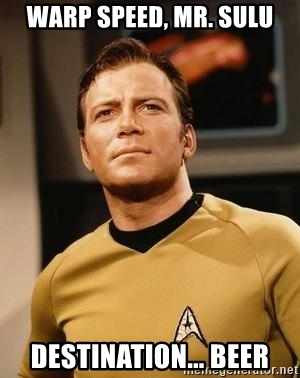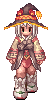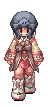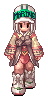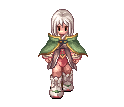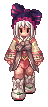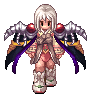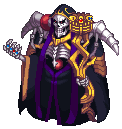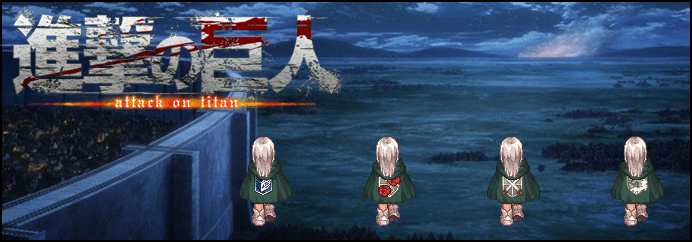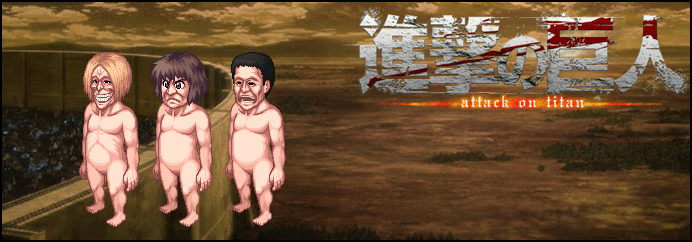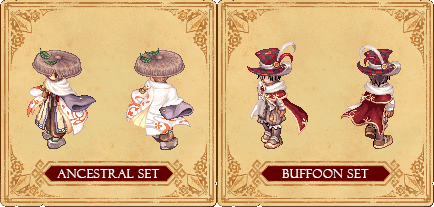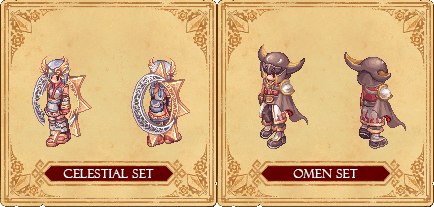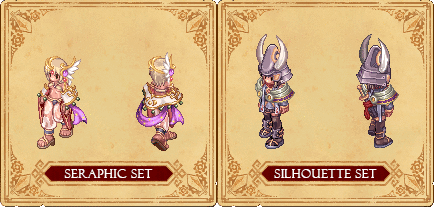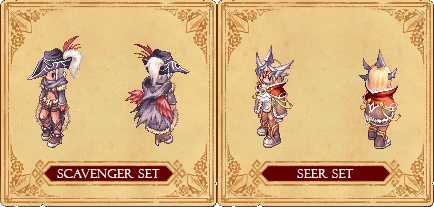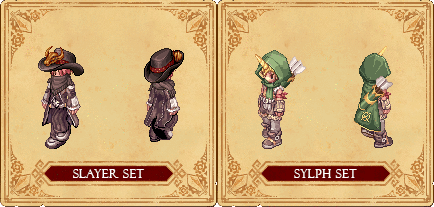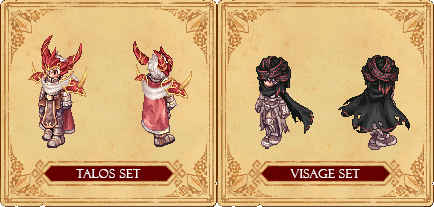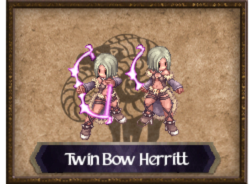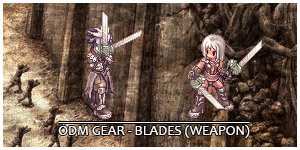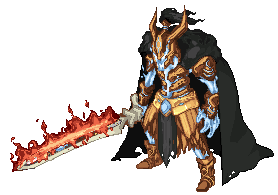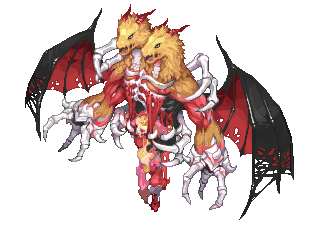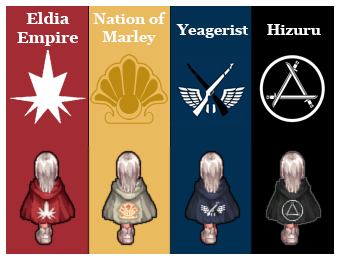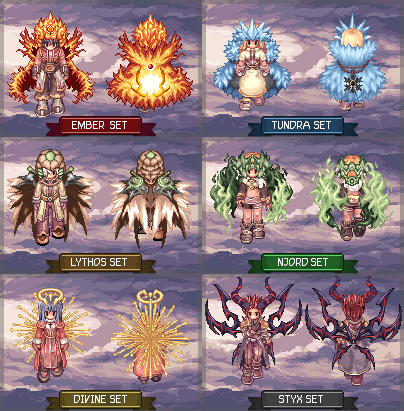Leaderboard
Popular Content
Showing content with the highest reputation on 12/09/20 in all areas
-
View File Compendium Compendium - A levelable battle pass inspired majority of games out there. Feature : Easy customizable settings. Three types of selectable daily quest. Daily quest requirements are randomized. Daily quest count resets everyday. Compendium resets on the first day of the month. Rewards are sent via mail. '@compendium' command to access the compendium Settings : Adding a reward on the compendium Rewards : "Level | Reward ID, Amount, Reward ID, Amount,... ==| Level order doesn't matter but 'duplicates' will bug out the script. setarray .compendium_reward$, "1|501:10,502:20", "10|501:20,502:30", "5|501:100,502:500"; Adding a monster/item/mvp to hunt or collect Just add the ID on the following line. setarray .mvp_list setarray .hunt_list setarray .gather_list Changing EXP given on the quest types. .gathering_exp = 50; .hunt_exp = 50; .mvp_hunt_exp = 100; Submitter crazyarashi Submitted 12/09/2020 Category Utilities Video Content Author crazyarashi4 points
-
View File GRF Editor Hey everyone, This is a GRF tool I started to develop for my own personnal use, but I thought I'd share it since I've upgraded the UI. Its primary goal is to be easy to use while offering a wide variety of options and customizations. The software is quite stable and can handle large operations easily. How to install Download the zip archive provided from the download link at the bottom of this description or directly from there : http://www.mediafire.com/?aflylbhblrzpz0h Install the application with GRF Editor Installer.exe; if you are missing a .NET Framework you will be prompted to download it. Once you are done, you can start the program from the link on your desktop. Key features Overall speed is faster (or at least equal) than any GRF tool. Common operations : add, delete, merge, extract, preview, save. Undo and redo for any operation. It can open any GRF file. Clean and very interactive interface. Saving formats supported : 0x200, 0x103 and 0x102 (through the Settings page) and conversion to the Thor format. Instant filter and search options (example : "map .gat"). File association and context menus integration for .grf, .gpf, .rgz and .thor (through the Settings page). Can rebuild separated images into one file easily. Drag and drop (with the ALT key, can be modified in the Settings page). This is a big part of the software; most of the items can be moved around within the application itself or from/to Windows Explorer. Tools Sprite editor : a simple sprite editor with powerful features. Semi-transparent images can be added, you can easily change the order or replace images, etc. This tool can convert images in the wrong type by showing you multiple solutions (merging a new palette, dithering the image by using current palette, using the closest color, and a few more). Grf validation : allows you to validate a GRF with multiple settings. It can detect corrupted GRF entries, invalid sprites, empty files, non-GRF files, duplicate files and a lot more. Flat maps maker : generates flat maps from .gat and .rsw files. Useful to generate WoE maps or to fasten up the loading time. Patch maker : generates a GRF patch based on two different GRFs. Hash viewer : shows the hash code (both CRC32 and MD5) for files. Image converter : converts an image to any format requested (BMP, PNG, JPG, TGA). GrfCL : used to create batch files (.bat) which can automate tasks on GRF files. See the content in GrfCL.rar in the download for more information. This tool can be customized from the sources as well. Palette recolorer : creates new sprites by changing their colors (this tool is now deprecated). Client database editor : allows modifications of the database client files (txt and lua) with easy and simple tools. Work in progress. Grf encryption The encryption feature has been enabled again. It's similar to what it used to be and it has been tested on client versions ranging from 2012-08-01 to 2014-02-05. Some error messages will be displayed if necessary. If you have an issue, copy the error message (with the code, if there's one) and send me the client executable with the cps.dll file generated by GRF Editor. There shouldn't be compatibility issues anymore though! Thor files Thor files are patches used by Thor Patcher ( http://thor.aeomin.net/ ). Because of their similarity with the GRF file structure, they have been integrated within GRF Editor. The primary utility of this feature is that it allows you to add encrypted files to a Thor patch. All the other options can be achieved by using Thor Maker. You'll find the necessary steps below, but test your patches before sending them off to players (I've done a lot of testing on my end, but better be safe). If you're using SecureGRF, then make a new GRF, add the files and encrypt it. In GRF Editor, open the encrypted GRF you just made, use "Save as" and name the new file with a .thor extension. That's it, if you want to change the output directory, click on the root node of the project and select the tab "Container options". You can select the output mode and the GRF to merge the patch with. Simply save again if you change these properties. If you're using GRF Editor's encryption, then make a new Thor file (File > New > New Thor) and add the files you want to patch it with. Right-click on the files you want to encrypt and use Encryption > Encrypt. Technical stuff Requires .Net Framework 3.5 (SP1) Client Profile to run (3.5 or more will work as well). Automatically converts file name encoding to their proper values (you can change the encoding). Data virtualization is used as much as possible to preview files, meaning the files aren't completely loaded. Right-clicking an item will bring up the available options with that file. Preview file formats : txt, log, xml, lua, lub, bmp, png, tga, jpp, db, ebm, pal, gnd, rsw, gat, rsm, str, spr, act, imf, fna and wav. Services are "crash ready", meaning that you will be warned about a failed operation and no work will be lost (the application won't close and crash). It tries to continue operating even if it meets unsual conditions. Operations can be cancelled by clicking on the button near the progress bar. The warning level can be changed to avoid messages like "Please select a folder first." When prompted with an error, use Ctrl-C to copy the current dialog's content. Some screenshots! 1) Previewing an act file, while showing the search feature 2) Preview of a model file (rsm) 3) Preview of GrfCL with the MakeGrf command 4) Preview of maps 5) Preview of Grf validation 6) Search feature (press Ctrl-F or Ctrl-H to bring up within a text editor) Got a feedback? I'd gladly hear you out and fix issues you have with the program. Submitter Tokei Submitted 01/11/2013 Category GRF Files Video Content Author Tokeiburu1 point
-
Happy Thanksgiving everyone. Since I couldn't get the turkey, I thought I would bring this instead. Without further ado, Let me introduce... WARP (Windows Application Revamp Package) Why this name? Because I like using acronyms and this name sounded apt. Plus it's the function & features that matter more. And no, I am not gonna change the name. Why not just fix up NEMO? The codebase for NEMO is pretty much ancient at this point. So rather than fixing it up, I decided to go the route of creating it fresh from scratch. The end result is a far superior product. OK, but what if you end up AFRO (Away From RO)again? Well, I can't promise that I will be around forever. However, this time around, I am releasing the source code for the tool as well. So, exactly what has changed? Well, quite a few things. Let's start off with how the GUI looks now. As you can see, the GUI is much more modern and aesthetically pleasing thanks to @Haziel & @Hadrias . The package comes with 3 tools - Console version (for simple patching), Main GUI, and Tester GUI (for batch testing). A big salute to @4144 for keeping NEMO alive while I was AFRO ?. Ok, jokes aside, I discussed with him about the changes he made and I have incorporated almost all of them but with some differences. Language & Styles are now on the bottom as you can see. All the remaining menus have now been shifted to drawers (moving side panels). To reveal them you can either swipe from the respective edge or click the button at the top. The right side drawer houses all the Extensions (Used to be called 'Addons' in NEMO). They are now loaded independently of the client. This avoids unnecessary redefinitions and now you can also use Extensions for activities that don't need a loaded client. All the common functions have been added to the 'Quick Actions' group and all the remaining ones are in the left drawer, which is not many. If you have suggestions for more features let me know. Moving on to the Back end (This is of no use to the regular user. So you can skip this part if you want) It was high time for us to have a proper input file format. Enter YAML. Love it or hate it but it's here to stay. Frankly, I like it more than libconfig and INI. You would be seeing YAML being used for almost every file in WARP. This includes input files for Patches & Extensions, Files defining those two, Session files, etc. Writing patches is far more flexible now. Say goodbye to PTYPE_HEX and \xAB. Now we can do wild card searches with the actual wild cards inside hex codes. Of course, we still need to have some well-defined characters for that. Currently, we have 2 forms of wildcards - Nibble wise - For e.g. => A? , ?? , ?3 Bit wise - For e.g. => [1.0...01] If you have any suggestions about it let me know. Speaking of writing hex code, I have provided functions looking almost identical to Assembly instructions for generating their equivalent hex code. This helps in making the hex code more human-readable and adds a little more flexibility. User inputs have a few more types and little more flexibility in specifying constraints now. Scripts have proper segregation now. Please follow them when adding your own. Only the scripts inside the 'Init' folder gets reloaded each time the client is loaded. This avoids unnecessary reloads. exe has now become 'Exe'. But in addition to this, you get 2 more objects - System (for filesystem activities) & Warp (whatever is outside the scope of the other two) Many of the functions used for retrieving some constant information in the 'Exe' have become properties now. For e.g. PEoffset, ImageBase, BuildDate, etc. During patching, the Diff section is only added if you have inserted any code using one of the 'Add' functions. Also, the Diff section now grows dynamically as per requirement (in increments of Section Alignment of course). In addition to the Patched Exe, The tool also generates an (Extra Patch Info) file with the suffix '.epi'. It holds just enough info for the tool to recognize existing patches in an exe from a previous patch session. So how is it useful? Let's say you have a patched client and its EPI file. But you don't have the original anymore. Now you can remove 1 or 2 patches and keep the rest OR even restore the original from the patched exe. Last, but not least, I am providing documentation about everything including the API. But bear with me for a bit, as I am still working on the documentation part. I probably forgot more points to add here, but I think this pretty much covers the important stuff. Anyways you can read in detail at the Wiki Is it ready to be used now? The tool is definitely ready. I have added most of the patches but not all just yet. But I was not able to test all the patches in-game. So please don't attack me if something failed. I would appreciate a Bug Request in Github instead. You can also come to Discord as well, if you prefer that. Also note, that some patches are still failing for new clients, and some failing for old ones. However, I saw the same behavior in NEMO, so that would be part of the next stage of operations - Updating Patch scripts. So, where do I get it from? https://github.com/Neo-Mind/WARP How to use it? There is a User Guide in the git repo (best viewed from Github itself). Everyone is used to NEMO by now, so it shouldn't be difficult to use this even without the guide. Plus the Github wiki is pretty detailed. Any last words before we close this? Just like in the case of NEMO, my intention with WARP is to create a common tool for patching without being restricted to RO or which OS you use it in. For this reason, you will be seeing multiple branches in the Git repo. If you are planning to use WARP for patching some other application, Create a branch using the 'win32' branch as a starting point That's about it from me for now.1 point
-
Hello people, I'm Katakuri. I'm on a part of learning deeply on spriting and I hoped you like it. ----------------------------------------------------------------------------------------------------------------------------- Various headgears, monster & weapons from different anime. ----------------------------------------------------------------------------------------------------------------------------- 2020 Update Equipment Set for each job/classes Seven Deadly Sins - Sacred Treasure Weapons Monsters Vermilion Bird Suzaku Midgard's Bane Grordag the Twin Head Wounded Dragon Giant Rat - with Recolors Tailed Cape Squid Game Hoodie Attack on Titan - Faction Capes Elemental Garments Demon Slayers FREE RELEASE Owl Mask Link Chubby Meow Link Randoseru / School Bag (Japanese) Link Notes: 1. Sprites came from different game resources which I reworked to make it ROish looks. 2. I won't teach where to find raw image references of it. 3. I will always update this topic as I accomplished something new. 4. I'm newbie regards this matter but I always helping myself to get better. 4. Feel free to comment thanks. 5. If you want to contact me here's my discord. Katakuri#4880 For more works of mine kindly join us on our discord channel! Link: Click me for Discord Link!1 point
-
Add the "//" To make it pre-re calculation Ex: //#define RENEWAL_STATS If you already did that then you already get what you want. Then if you are still not satisfy then you are on your own create your custom calculation. The reason that they add that feature in renewal.hpp to make it easier to switch .1 point
-
It means how many percent bonus per member (Count from 2nd member), so if you have a party of 5. They will receive 80% bonus EXP. Original: (Party Member) - 1 * 10% (Value in conf)1 point