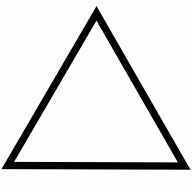Leaderboard
Popular Content
Showing content with the highest reputation on 12/01/20 in all areas
-
Need the latest kRO Install folder for your private server? Look no further! ----> Download <---- Latest: 2023-04-04 Installation: Official kRO Updated: 04/04/2023 Download Link: https://mega.nz/folder/jUsDgRxQ#ttLmLjPY9p9cfU5_ShWVCw Package contains RSU RO Patcher Lite for kRO and kRO RE by [Ai4rei] This package is maintained by [Akkarin] Note: Due to continued abuse of my webservers, the files have been moved to MEGA. You can download an extractable .zip of an installed kRO directory, or you can download the official installer from kRO's website. Note: If you require older maps that are compatible with 2021 and older clients, download the 2021 .zip. A fan of this topic? Hit the rep button1 point
-
Hi everyone, It's been a while since I've published something. Today I'm releasing the code of a patcher I've been working on for some time. The idea was to make an open-source drop-in replacement for the Thor patcher while also bringing some improvements. The project has been developed in Rust and the UI is based on the webview project. The project also includes a cross-platform, command-line THOR patch generator. The patcher's current features are the following: Customizable, web-based UI Cross-platform (Windows 7/8/10, Linux, macOS) Configurable through an external YAML file HTTP/HTTPS support GRF file patching (version 0x101, 0x102, 0x103 and 0x200) THOR patch format support Drop-in replacement for the Thor patcher SSO login support (i.e., can act as a launcher) Manual patching Can use multiple patch mirrors The project's repository can be found here: https://github.com/L1nkZ/rpatchur (and documentation can be found here). Contributions are welcome! Releases v0.3.0: https://github.com/L1nkZ/rpatchur/releases/tag/v0.3.0 v0.2.3: https://github.com/L1nkZ/rpatchur/releases/tag/v0.2.3 v0.2.2: https://github.com/L1nkZ/rpatchur/releases/tag/v0.2.2 v0.2.1: https://github.com/L1nkZ/rpatchur/releases/tag/v0.2.1 v0.2.0: https://github.com/L1nkZ/rpatchur/releases/tag/v0.2.0 v0.1.0: https://github.com/L1nkZ/rpatchur/releases/tag/v0.1.01 point
-
You posted in a wrong Category. it should be in "Source Request" Didn't test in-game. i just checked from the repo it should be simple. Locate / Find: src/map/npc.cpp Find: case NPCTYPE_POINTSHOP: (Line: 1834) case NPCTYPE_POINTSHOP: if (display) { char output[CHAT_SIZE_MAX]; memset(output, '\0', sizeof(output)); sprintf(output, msg_txt(sd, 715), nd->u.shop.pointshop_str); // Point Shop List: '%s' clif_broadcast(&sd->bl, output, strlen(output) + 1, BC_BLUE,SELF); } cost[0] = static_cast<int>(pc_readreg2(sd, nd->u.shop.pointshop_str)); break; } } Replaced: - (REMOVED) + (ADD) - sprintf(output, msg_txt(sd, 715), nd->u.shop.pointshop_str); // Point Shop List: '%s' + //sprintf(output, msg_txt(sd, 715), nd->u.shop.pointshop_str); // Point Shop List: '%s' Final Output: case NPCTYPE_POINTSHOP: if (display) { char output[CHAT_SIZE_MAX]; memset(output, '\0', sizeof(output)); //sprintf(output, msg_txt(sd, 715), nd->u.shop.pointshop_str); // Point Shop List: '%s' clif_broadcast(&sd->bl, output, strlen(output) + 1, BC_BLUE,SELF); } cost[0] = static_cast<int>(pc_readreg2(sd, nd->u.shop.pointshop_str)); break; } } Recompile your "Emulator" ./configure && make clean && make server1 point
-
1 point
-
Delete Characters This script allows you to delete characters in-game. When used it will ask the player to confirm and then kick them out of the server. When they log back their character and in all variables will be gone forever. It is handy since some of the new clients won't properly delete characters. The map server will get an error that says, "charif_ack_login_req failed - player not online". However all functions work great. I'm working on what error but I think it has to do with the script still going after the player is kicked. If anybody has any ideas let me know. Delete_Character.txt Version 1.0 Delete_Character.txt Version 1.1 Delete_Character.txt Version 1.21 point
-
That usually happens if you covered your logo with the "Paint Bucket" tool in photoshop with the "Anti-Alias" enabled. That means, that the Magenta #FF00FF color is smoothing the color edges and adding some other tones to make the image look better, but, the game only recognizes the exact color to be transparent. Also if you smooth the font, that will happen. I edited your logo and I tried to fix it, here the result: If you want better results, you should attach the original PSD file of the file, or, at least the original logo in PNG with transparent background if possible. scr_logo.bmp1 point