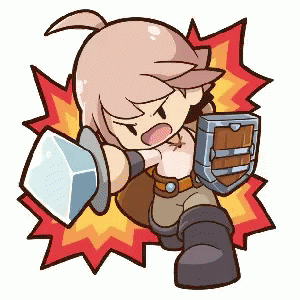Leaderboard
Popular Content
Showing content with the highest reputation on 04/25/20 in all areas
-
Hello rAthena Community I'm Earnestinence, and i'll be guiding you to setup rAthena and run Ragnarok Programs you need to install before we start Downloads: Github : https://desktop.github.com/ MySQL (When installing: make sure to check 'Use Legacy Authentication Method; Retain MySQL 5.x compatibility' ) : http://www.mysql.com/downloads/mysql/ MySQL Workbench : http://www.mysql.com/downloads/workbench/ Note: remember the username and password you set when installing ! Latest Clean kRO Full Client : by: @Akkarin Microsoft Visual Studio ( MVS ) : https://www.visualstudio.com/downloads/ Visual Studio is a code editor supporting and C andC++ compiler. more info Click here by @Aleos Notepad ++ : https://notepad-plus-plus.org/download/ Note: Notepad++ source code editor and Notepad replacement ( or just use notepad ) 2015-11-04a unpacked client: https://mega.nz/#!w84jRRjZ!iWjU1Qfsez_3nbTtqQuFWHsbda2IglPi7TBnzZWmJtI by: @Napster rAthena support all the clients listed in the packet files : read more Required Files: After you download and install GitHub download these files using GitHub File > Clone Repository rAthena ( server ) : https://github.com/rathena/rathena.git English Translated System & Data Folders RE/PRE: by @zackdreaver For Renewal: https://github.com/zackdreaver/ROenglishRE For Pre-Renewal : https://github.com/zackdreaver/ROenglishPRE NEMO Client Patcher : https://github.com/MStr3am/NEMO.git For more info see this topic by @NeoMind Client Setup : http://nn.ai4rei.net/dev/opensetup/ Client setup for Ragnarok Online by @Ai4rei ========================================== Setting up rAthena Server-Side: See video time-line: 00:02 Step 1: Download/Clone rAthena Source Open GitHub. Click Clone repository. Click URL tap. Copy and paste this URL: https://github.com/rathena/rathena.git Choose the downloading path. Click Clone and wait for it do finish downloading. Step 2: Configuring rAthena See video time-line: 00:35 open rathena/conf/import/char_conf.txt Add these lines : userid: username passwd: password login_ip: 127.0.0.1 char_ip: 127.0.0.1 [Optional] To change server name add this line : server_name: YourDesiredServerName Note: If you want to change anything in char_athena.conf, use the import-tmpl directory to avoid future issues when updating. ( just add the respective value you want ). rathena/conf/import/map_conf.txt Add these lines: userid: username passwd: password char_ip: 127.0.0.1 map_ip: 127.0.0.1 Note: If you want to change anything in map_athena.conf, use the import-tmpl directory to avoid future issues when updating. ( just add the respective value you want ). rathena/conf/import/inter_conf.txt Add these lines login_server_db: rathena ipban_db_db: rathena char_server_db: rathena map_server_db: rathena log_db_db: rathena_logs Note: If you want to change anything in map_athena.conf, use the import-tmpl directory to avoid future issues when updating. ( just add the respective value you want ). Note: I use rathena as my main database which contain all main tables (like: chars, login, guilds, etc... ). However, I like to separate my logs to rAthena_logs . Step 3: Compiling rAthena See video time-line: 02:16 Locate rathena/rAthena.sln Locate and right click rAthena.sln open with > Microsoft Visual Studio 2017 ( or 2013 / 2015 ) Wait for the MVS to load the project, when it's ready select Solution 'rAthena' (8 projects) and then right click and Click 'Clean Solution' First when clean finish successfully click on 'build Solution' Wait for it to finish, make sure the log below finish successfully Step 4: Setting SQL Database ( make sure MySQL installed and running ) See video time-line: 03:13 open MySQL Workbench log in : Using the username 'root 'and the password you set when you first install MySQL ( If you don't remember the password, you can reconfigure MySQL using MySQL installer ) once you logged in create new user account and grant Administrator Privileges: - See video time-line: 04:17 In The Left Side click on Users and Privileges At The Bottom click on Add account Set Login Name : ragnarok Set Password : ragnarok Set Confirm Password : ragnarok At The Top Menu Click Administrative Roles: and then check DBA Click Apply logout by clicking on X at the top of the current tap and then login using the new user account ragnarok with password ragnarok See video time-line: 05:00 Creating databases/schema : See video time-line: 05:26 Click on create new database/schema Set the Name: rathena ( this will be our main database/schema ) Set Charset: utf8 ( Now this's is important you need to check this ) Click apply, apply and then finish Now Click on create new database/schema Set the Name: rathena_logs ( this will be our logs database/schema ) Set Charset: utf8 ( Now this's is important you need to check this ) Click apply, apply and then finish import rathena SQL files to rathena & rathena_logs databases: See video time-line: 06:16 Double click on rathena database/schema we've just created Click on locate rathena folder and go to rathena/sql-files and click on main.sql Click on the light icon * wait for the tablet to be executed * Double click on rathena_logs database/schema we've just created Click on locate rathena folder and go to rathena/sql-files and click on logs.sql Click on the light icon * wait for the tablet to be executed * change the username and password of the server: See video time-line: 07:03 Now next/around rathena database right click on a blank area and click refresh all ( in order to view the tables we've just created or just relog ) Click on rathena database/schema > tables > locate login table.. now click on tables and locate login table then right click and click on select Rows - Limit 1000 Double click on s1 and change it to username then hit enter ( we put the userid: username in rathena/conf/import-tmpl/char_conf.txt and map_conf.txt make sure you use the same one you put in these files ) Double click on p1 and change it to password then hit enter ( we put the passwd: password in rathena/conf/import-tmpl/char_conf.txt and map_conf.txt make sure you use the same one you put in these files ) Click apply, apply and then finish Step 5 ( running the server ) Running rAthena server See video time-line: 07:35 locate rathena folder rathena/ click on runserver ( less than 8 mins without any errors ) ================================================== Client Side Running & patch ragnarok online client open Official kRO Client/ Updating kRO Files: Locate and run rsu-kro-rag-lite.exe and wait for it to finish and then rsu-kro-renewal-lite.exe and wait for it to finish updating .. Adding translated system/data files Locate ROenglishRE or ROenglishPRE and copy Data & System folders , GuildTip & Tipoftheday and paste these files into the official kro client folder ( Replace the files when asked ) Setting up clientinfo.xml : locate official kRO client folder open folder data/ and edit file clientinfo.xml change the version to 55 <version>55</version> (This might not be needed anymore.) set the langtype to 1 < To be able to write in English. ( refer to this page to find your preferred language beside English: https://github.com/rathena/rathena/wiki/Clientinfo.xml ). set admin sprite for any account you want, just put the account id <aid> <admin>2000000</admin> </aid> Copy and paste the setup file into the the official kRO client folder Patching the Client 2015-11-04 load the client and select recommended and click enter for data.ini and then CHANGE/EDIT system/iteminfo.lub to system/iteminfo.lua and check read data folder first, ignore missing palettes, ignore resource errors and then customize the client as you want Here's my additional patches: >>> Custom Window Title ( name you server ) Disable Swear Filter Disconnect to Login Window Enable Title Bar Menu Read Data Folder First Show Cancel To Service Select Ignore Missing Palette Error Ignore Resource Errors Use Ragnarok Icon ( ragnarok icon for the client ) <<< copy the new 2015-11-04aRagexe_patched and paste it your official kRO client folder now the client is ready, just run the game using 2015-11-04aRagexe_patched and Enjoy to create a male account just type ex: admin_f for female - admin_m for male and don't forget to set the account group id 99 to get full GM permissions Issue #1: Closed connection from '127.0.0.1'. Solve: go to your rathena/src/custom/defines_pre.hpp and open it with notepad++ ( or any notepad ) add this line #define PACKETVER 20151104 ======================================================== As of 28-7-2018: the topic is fully updated and support MySQL 8.x ======================================================== For further questions or concerns regarding the tutorial, Do NOT hesitate to contact me in this topic. - Earnestinence1 point
-
As the tittle says, I managed to add missing sounds to some mosters, those missing sounds do exist in data, but, for some strange reason, were'nt applied in their act files. My first edition is the monster Zealotus just need to replace the act... My next edit will be the doppleganger die sound, I guess must be some others maybe malaya monsters, or the Piano. Please feel free to ask for sound acts and I will make them for you, this will help me too. zherlthsh.actzherlthsh.spr sample: Party Ragnarok 2020-04-25 12-23-38.mp4 EDIT: Adding more found mobs fixed sounds for Leak (Dewata Boss): leak.act leak.spr fixed sounds for Baphomet (recovered sound when dying) baphomet.act baphomet.spr Malangdo Octopus, next edit wild rider md_octopus.act md_octopus.spr Party Ragnarok 2020-04-26 04-38-15.mp41 point
-
Version 1.3
3504 downloads
A script that basically used to control messy vendors in your server. Included one helper npc that enable Vendor to pick their spot easily. Some minor settings and math calculations are required to setup this. // x and y horizone .. setarray .x_line, 52, 49, 46, 43, 40; setarray .y_line, 68, 71, 74, 77, 65, 62; ( A Screenshot from a Server that using this scripts ) use at your own risk ~Free1 point -
@Functor thanks this is already solved. thanks to you ? forgot to close the topic1 point
-
if you have gepard and want to update trans job class sprite you need to put it in gepard.grf and give it to functor to allow it.1 point
-
Change Job_Options(.@job_opt,Job_Swordman, Job_Mage, Job_Archer, Job_Acolyte, Job_Merchant, Job_Thief, Job_Super_Novice, Job_Taekwon, Job_Gunslinger, Job_Ninja); To Job_Options(.@job_opt,Job_Swordman, Job_Mage, Job_Archer, Job_Acolyte, Job_Merchant, Job_Thief);1 point
-
1 point
-
don't remove the monsters from the database just remove the spawn check https://github.com/rathena/rathena/tree/master/npc/pre-re/mobs1 point
-
https://myanimelist.net/anime/39292/Princess_Connect_Re_Dive isekai isekai anime where all the characters is girls except the protagonist the anime made as an ad for the game プリンセスコネクト!Re:Dive so I am 3 Episodes in the anime and my opinion: it's really good looking Anime to be honest the idea before i start watching the anime looked good for me as i am a big Harem fan ? however I realized that the male protagonist is more like a side character in the story it have some mystery and a lot of screen time , however it does not feels like a protagonist for me personally i can't feel but shame that this anime would look much better for me if the protagonist was a real main character it might be in the future , however as a first look for now it's not if I want to watch a Moe anime I would just search for one , but this setup for me is not relatable nor enjoyable. i just want to say sorry for Kokoro Chan , she could have been pretty good waifu for me for 2020 xD Maybe I will check out the game instead d==( ̄▽ ̄). or maybe will continue the anime as I am bad at leaving an Anime i already begun to watch.1 point
-
Working for me thanks OSCARSCROP 902,Tree_Root,Tree Root,0,190,,10,,,,,0xFFFFFFFF,63,2,,,,,,{ callfunc("func_UpdateCampFire",5, 30, 5); },{},{} 7850,Wooden_Block_,Wooden Block,0,190,,10,,,,,0xFFFFFFFF,63,2,,,,,,{ callfunc("func_UpdateCampFire", 3, 60, 10); },{},{} 7035,Matchstick,Matchstick,0,190,,10,,,,,0xFFFFFFFF,63,2,,,,,,{ callfunc("func_CreateCampFire",3, 60, 8); },{},{}1 point
-
warp_get_suggestions(sd, map_name); return -1; } - if ((x || y) && map_getcell(m, x, y, CELL_CHKNOPASS)) - { //This is to prevent the pc_setpos call from printing an error. - clif_displaymessage(fd, msg_txt(sd,2)); // Invalid coordinates, using random target cell. - if (!map_search_freecell(NULL, m, &x, &y, 10, 10, 1)) - x = y = 0; //Invalid cell, use random spot. - } + if (x || y) { //This is to prevent the pc_setpos call from printing an error. + if(map_getcell(m, x, y, CELL_CHKNOPASS)){ + clif_displaymessage(fd, msg_txt(sd,2)); // Invalid coordinates, using random target cell. + if (!map_search_freecell(NULL, m, &x, &y, 10, 10, 1)) + x = y = 0; //Invalid cell, use random spot. + } else { + struct map_data *mapdata = map_getmapdata(m); + for (int i = 0; i < mapdata->npc_num; i++) + if( x == mapdata->npc[i]->bl.x && y == mapdata->npc[i]->bl.y ){ + if (!map_search_freecell(NULL, m, &x, &y, 1, 1, 1)) + x = y = 0; + break; + } + } + }1 point
-
@Ruhn I checked your EXE. You forgot to apply patches: - Disable Game Guard (Recommended) - Disable Ragexe Filename Check (Recommended)1 point
-
File Name: Advanced Bank with nearly unlimited maximum balance File Submitter: DeadlySilence File Submitted: 06 Jun 2013 File Category: Utilities Content Author: DeadlySilence This is my bank NPC which I made since I couldn't find any bank that can store huge amounts of Zeny. Special Credits: Thanks to Anakid for the great idea to implement an @bank command. The NPC supports the following features: Deposit Withdraw Transfer Zeny to other player's bank accounts (by name or account id) Password protection Transaction log (deposits, withdrawals, incoming and outgoing transfers) daily interest (every morning at 6 o'clock server time, default: 5%, can be changed) maximum amount per process is only determined by the server's input_max_value and the script's .maxInput vast amounts of Zeny can be stored (the MySQL column is BigInt, so you can store up to 18,446,744,073,709,551,615 Zeny, that's more than 18,000,000,000 deposits of 1,000,000,000 Zeny) other features are planned and I take feature requests, if I think they make sense (you can ask directly in the thread, but I prefer private messages or emails [address provided in both scripts]) The @bank command supports the following features: the same as the NPC, but more versatile higher limits (as it is not connected to the input_max_value, default value per process is 1,000,000,000 Zeny) shortcuts for @bank <function> commands: @info, @deposit, @withdrawl, @transaction, @password The @bankadmin (exclusively for admins) command supports the following features: @bankadmin <option> returns the current value of an option @bankadmin <option> <value> sets the value of an option Valid options are name, maxinput, maxzeny, interest, whereas name must be a string and the other three have to be integers. The name can also be written with a colour code (like "@bankadmin set name "^F68712Banker^000000"" [please note the the ^000000 after the NPC's name to make the text after the name black again]) You need to read the README.txt file to get the database creation commands and some basic information on how to install the script. Changelog: Downloads:1 point
-
It's very interesting that he is looking for a cheat from a ragnarok developing forum where the developers doing their best to track and fix bugs and make the game fair. rofl1 point


.thumb.gif.e28227aa5d80c5055684a65c01f3d997.gif)