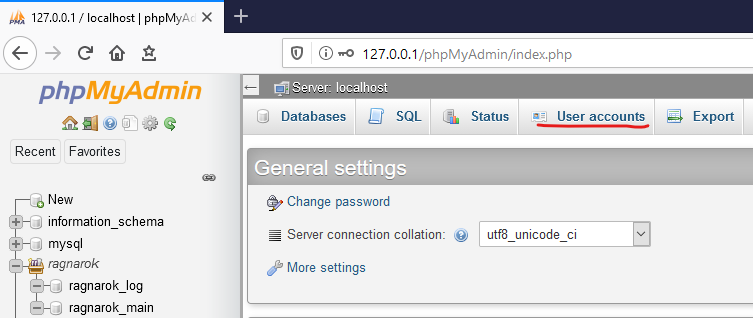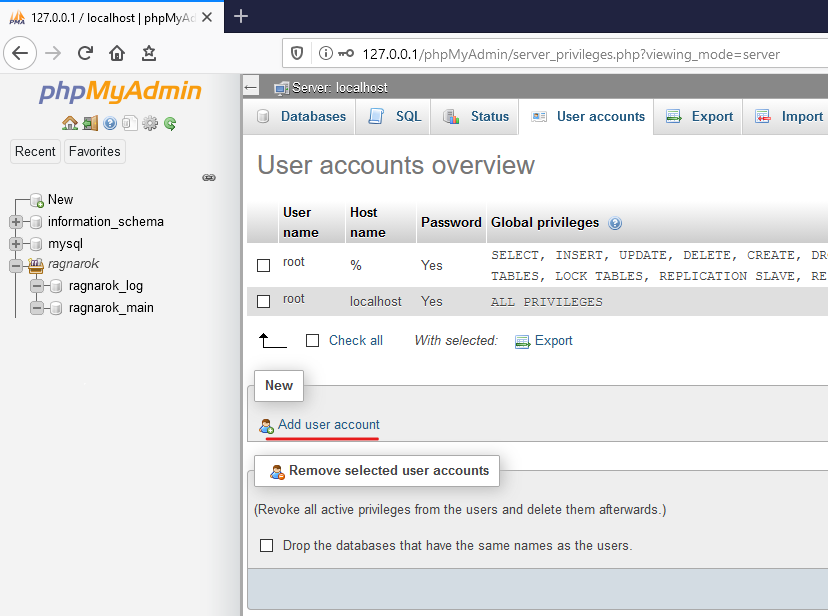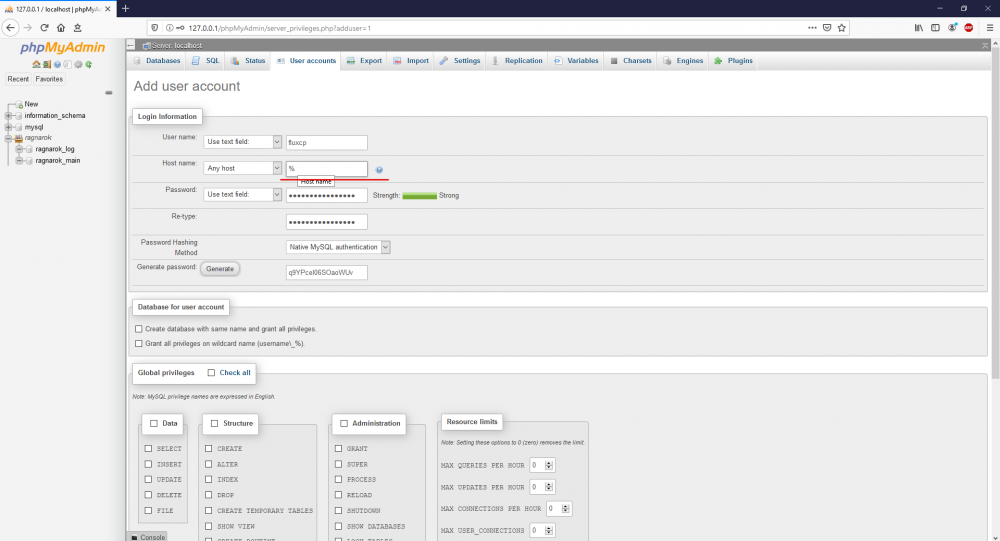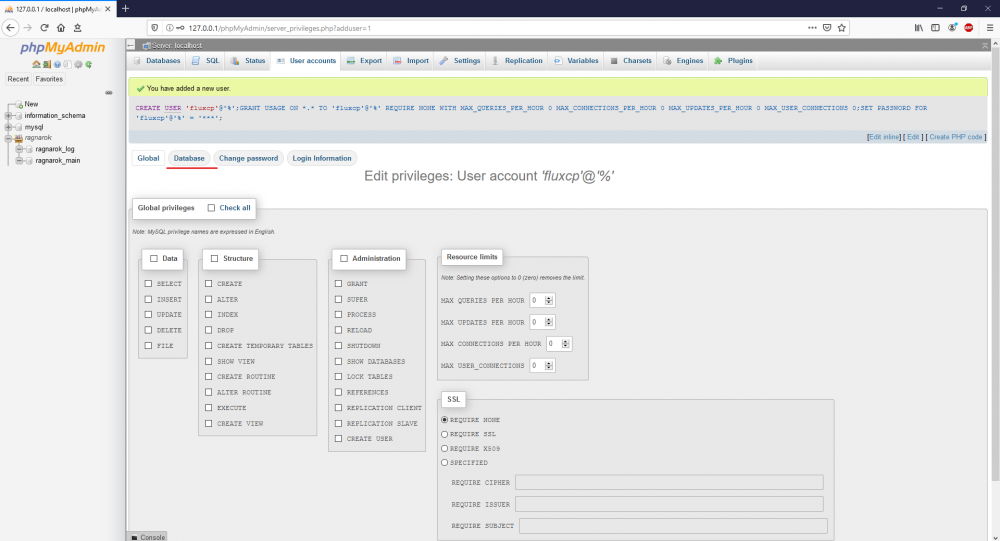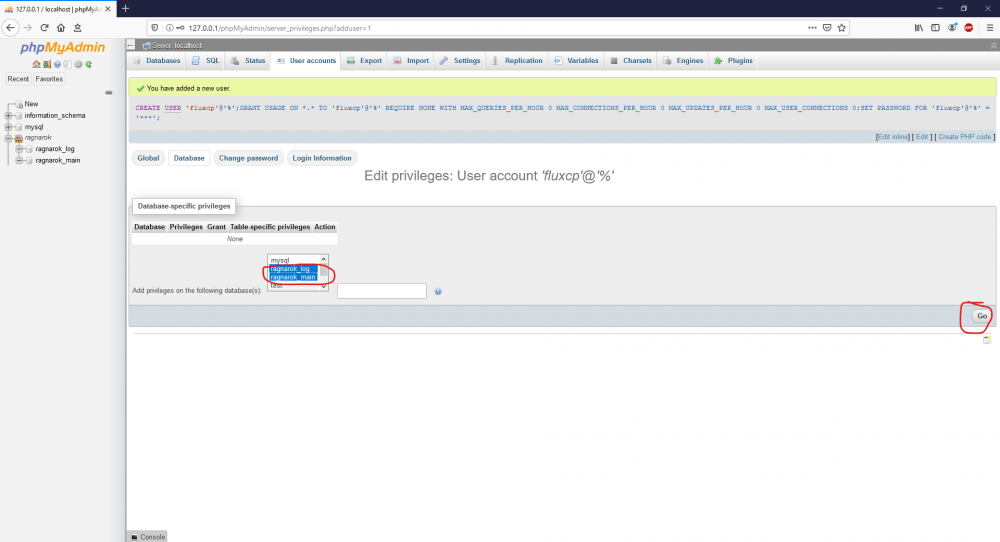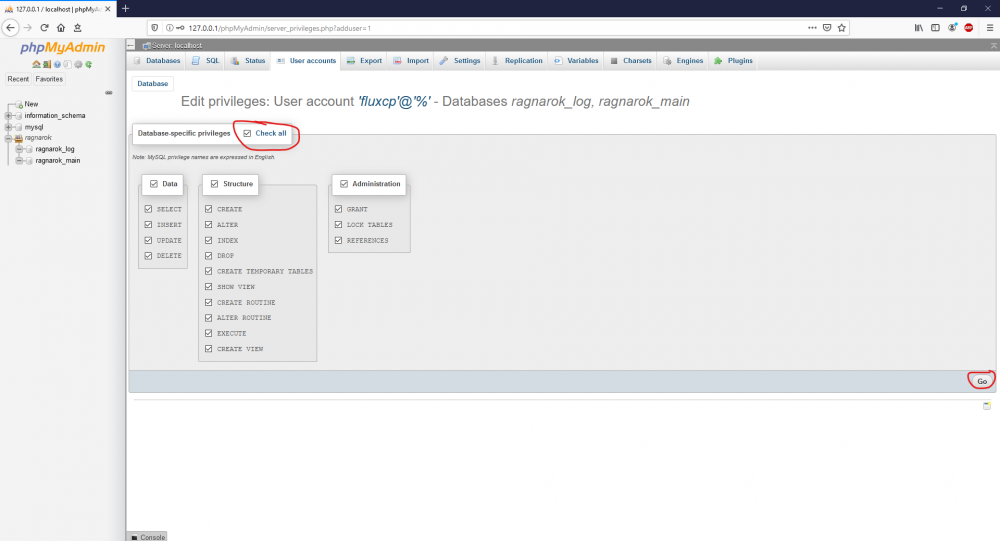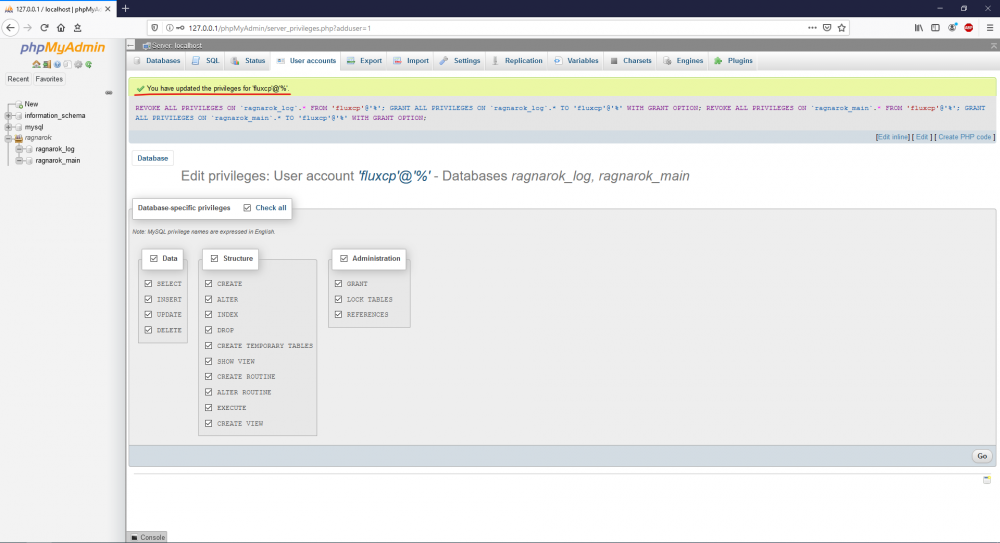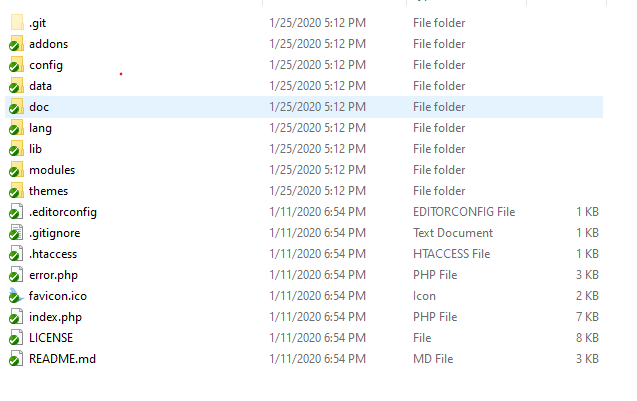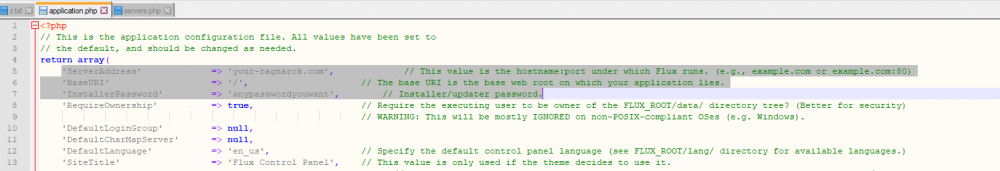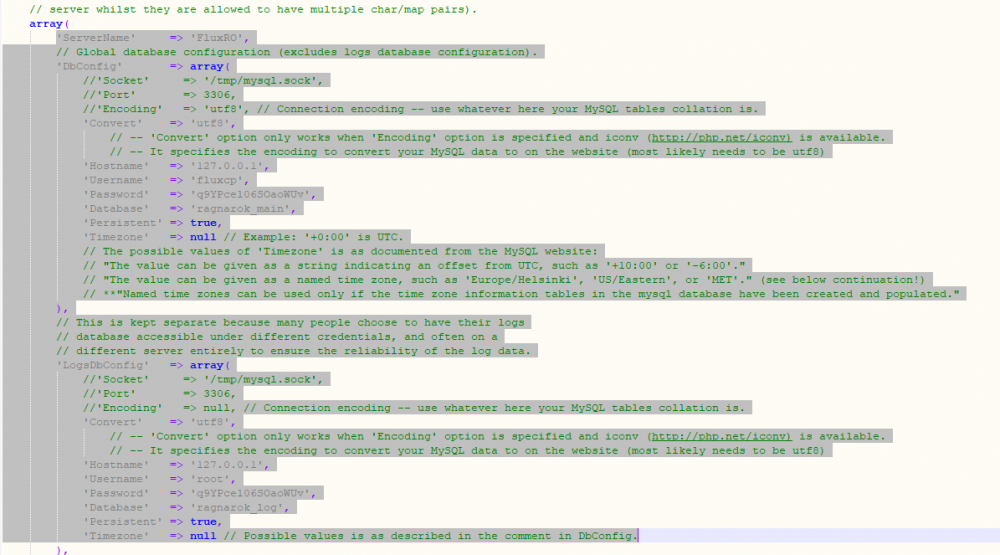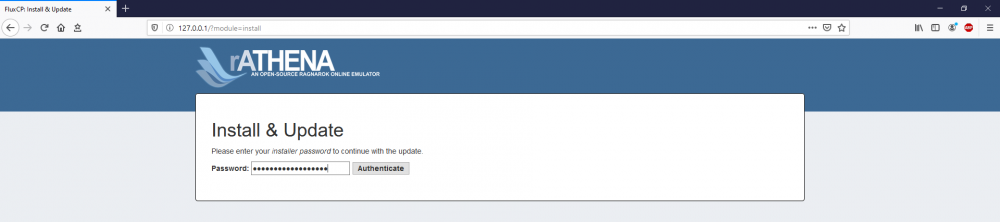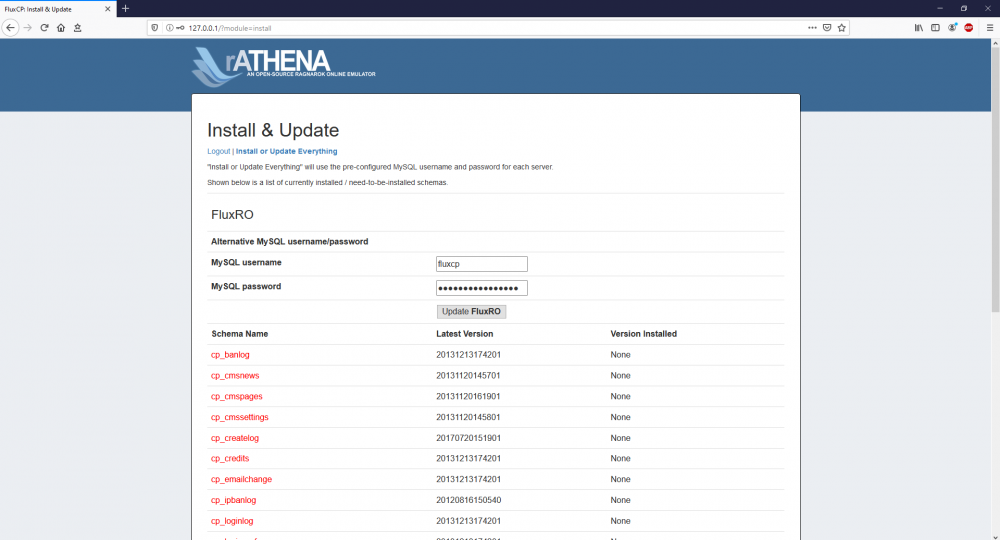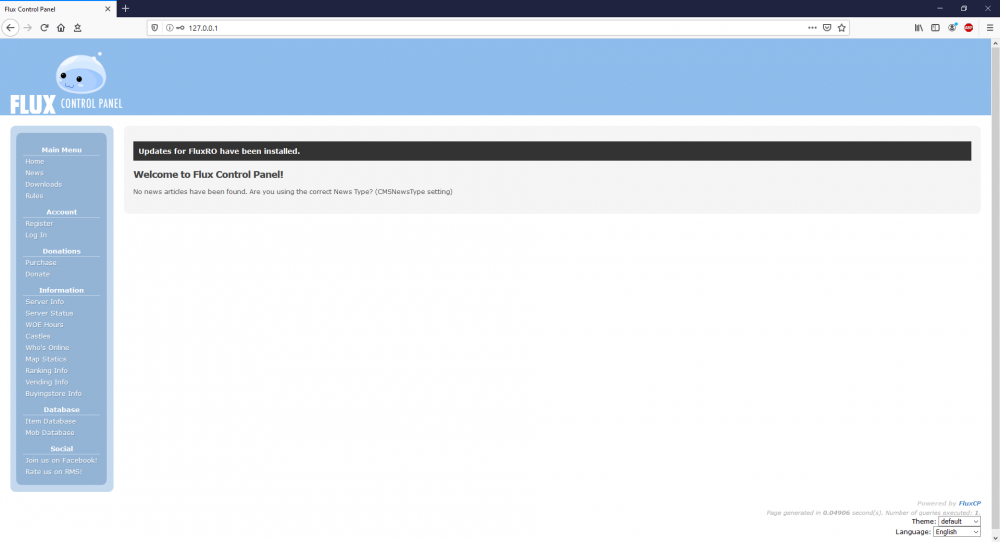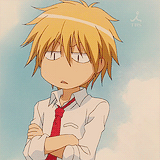Leaderboard
Popular Content
Showing content with the highest reputation on 01/25/20 in all areas
-
If you would like to use your root account you can go straight to fluxcp installation guide below HOW TO MAKE SECONDARY MYSQL/PHPMYADMIN ACCOUNT FOR YOUR FLUXCP 1. I recommended to make a secondary account of mysql/phpmyadmin, for this step you need to login in your mysql/phpmyadmin as root and find the User Account in the upper 2. After you click the User accounts find the Add user account in the center left and press 3. After you click the Add user account make your User name and Password and make sure that you put in the Host name is Any host so that your web hosting can connect and now press the GO in the lower right 4. Now that you've added secondary account, all you have to do is press Database in the upper left 5. Once you get there look for your database and highlight it and press GO in the lower right 6. Check all selected database and press GO in the lower right 7. Now you have a secondary account HOW TO INSTALL FLUXCP 1. You need to download FluxCP and upload in your Web hosting File Maner /www/public_html/ 2. Goto your FluxCP config/ edit your applications.php ServerAddress This is your domain name like .com .net and etc.. BaseURL This is the path where your fluxcp located, if you used FluxCP Folder in /www/public_html/FLUXCP make sure your 'BaseURL' => '/FLUXCP', InstallerPassword You need this when you need to update your fluxcp or install 3. Goto your Fluxcp config/ edit your servers.php Hostname Your ragnarok server IP Username Your root/secondary username Password Self explanation Database Your ragnarok database 4. And now go to your domain.com to setup your FluxCP and put your InstallerPassword in your config/applications.php and press the Authenticate 5. After you authenticate your InstallerPassword you will need to login your root/secondary mysql/phpmyadmin account and press the Update FluxRO<- If you dont change the 'ServerName' in the config/servers.php 6. Congratulation your FluxCP is installed correctly3 points
-
Hey guys, how are you doing? I've seen some scripts similar, but nothing like this. This is my version of this event, 'Crack The Code'. Description: Video showing how the script works: Crack The Code V1.1 Some changes were made after this video. Features: I have one 'limited' version what I want to share with you guys. crack_the_code_v1.0_rathena.txt Limitations of this version: I'm accepting suggestions. (I'll not make changes in limited version) Sorry for my english and thank you for the attention. ? I hope you guys like. Special thanks to @Radian, for helping me with feedback and support me. ?2 points
-
< Stolao's Einherjar Enchanting 2019 > Features: Enchanting System + Zeny Sink Todo: No Longer Supported Changelog: 1.00 Initial Release Links: Latest Enchanting Note: I'm not going to be updating this script anymore other then bug fixes as I'm no longer using it myself since I have updated to a SRC based one.1 point
-
1 point
-
Não funcionou por que você não fez da maneira correta... Eu postei no formato para usar no emulador do rAthena... e você tá usando Hercules... Também esqueci de colocar um detalhe mas isso não muda muita coisa. Você tem que falar essas coisas antes de pedir ajuda... se não fica complicado os emuladores são um pouco diferentes... Tenta assim: Dessa vez eu testei e está funcionando. Lembrando que esse soul link está só configurado para mercenários se você deseja colocar para outra classe, você vai ter que procurar para entender como funciona.1 point
-
1 point