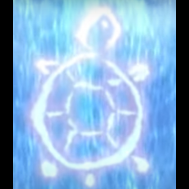Leaderboard
Popular Content
Showing content with the highest reputation on 01/20/20 in all areas
-
View File WoW Cursor A WoW cursor adaption for Ragnarok Online. Uses partly custom sprites that i've made and is fully functional. Something that i've created back in 2014 but never actualy used. WoW didn't change their cursor till today, so it's basically still up to date. All rights belong to BLIZZARD ENTERTAINMENT, INC. Submitter Everade Submitted 01/20/2020 Category Cursors Video Content Author Everade, Blizzard Entertainment1 point
-
HOW TO ADD CUSTOM SKILL ICONS I am going to use 3 Party skills as a model, to show you how to apply custom icons to custom, or existing skills. This guide is inspired to many of those people who wish to use some npc skills as proper with a customized icon, for example darkstrike, earthquake, etc. First of all you need the data files, those are: -Sprite and Act of your custom icon. -Item Bmp of your custom Icon. Steps: 1- Place your custom Icon Sprite and Act in data/sprite/¾ÆÀÌÅÛ Important: the icon need to be named exactly as the skill name displayed in the DB, if you don't know it, you have 2 choices, open skill_db.txt or login into your server and use the command @skillid "name" to confirm. RO data.grf brought 3 party icons as default, but the name was changed and I had to rename it according to the Skill Name in the skill_db.txt 2- Place the Custom Icon BMP in data/texture/À¯ÀúÀÎÅÍÆäÀ̽º/item Important: As step #1, It need to be named exactly as the skill name, also need to be bmp size 24x24 Editing Lua Files Some Skills do not exist in the lua files, and the must be added because files are conected and they take each other names as reference to read information, for example if you only add the sprites and bmp, it does'nt guarantee that your skill will show the icon, just because you added files with the name. Open \luafiles514\lua files\skillinfoz -the files you need to edit in skillinfoz carpet are the Following: skillid.lub <-- In this txt you need to check if your current skill exist! if not, you need to add a new one according to the skill name, and skillid number. for example, party skills are not included in the skillid by default, if they don´t exist there, then there will not be taken as reference. in this picture, inside the red border you will notice that I added the three party skills. I challenge you to check your own file and see if you find those skills skilldescript.lub <-- In this txt IF your customized icon belong to a non-included skill in this file, you will have to add or include the new skill, because a name need to be taken as reference there. For Example: Party Skills are not included in the txt skilldescript.lub, in order to recognize the custom icon, the skill must be created or added into that file. You can do the same for other skills such as Darkstrike, Dragon Fear, etc, respecting the lime formats of the luafiles " ", skillinfolist.lub <--- This file include a list of every skill registered, of course if you use an icon for a new skill, you need to add the skill in this file. This file also display son information in the game skill window. As you can see the party skills are not included there, so they need to be created for example: Structure: This information do not affect the skill sctructure in game, but it is necessary because its used to display information when scrolling mouse over the skill icon, and casting ranged skills, if you cast a skill no included in this file, maybe the range will not be recognized and it will pop up a warning of cant get skill range. [sKID. "the exactly name of the skill must be added there, don't mess with that."] = { "ICON NAME"; SkillName = "This is the tex that the character will display when casting the skill", MaxLv = the max level of the skill existing in the skilldb.txt. SpAmount = { sp consumed by level according to the skilldb structure, this will be showed in the player skill window} bSeperateLv = true for seperated skill leves such as warmwind, teleport, gospel etc, false to fix the skill to the last level applied, AttackRange = {Range of the skill according to the skill level range of skills in the skill_db.txt} If you did it properly you will enjoy your new icon skill, and will see accurated information of the skill in your skill window!.1 point
-
Hey guys! I'd like to showcase a script I've been busy for a while. Game mechanics is based on RWC. There are quite a lot of stuffs I modified from it tho. Here are the mechanics of the script : Maps used are 2012rwc_01-04 maps since I dont know how to make custom map xD. Anyways, here is a video on how it work in-game for better understanding. To-Do: Add registration cooldown after match [ Added ] Add points as reward [ Added ] Disable [Guild Skill] Emergency Call while on Arena [cancelled - Already available in Extended BG's MF_NOECALL ]1 point
-
Version 1.0.0
519 downloads
A WoW cursor adaption for Ragnarok Online. Uses partly custom sprites that i've made and is fully functional. Something that i've created back in 2014 but never actualy used. WoW didn't change their cursor till today, so it's basically still up to date. All rights belong to BLIZZARD ENTERTAINMENT, INC.Free1 point -
Just use the right heads and the right palettes. https://rathena.org/board/files/file/2447-corrected-classes-head-sprites/ https://rathena.org/board/files/file/2701-553251-old-dyes-palettes-working-all-classes/1 point
-
OnPCLoadMapEvent: if( strcharinfo(3) == "mapname" && !getskilllv( <skillid> ) ) skill <skillid>,<level>,<param>; end; - script Sample -1,{ OnInit: set .map$,"guild_vs2"; setmapflag .map$,mf_loadevent; end; OnPCLoadMapEvent: if( strcharinfo(3) == .map$ ) while( .@i < 553 ){ if( .@i != SC_WEIGHT50 && .@i != SC_WEIGHT90 && .@i != SC_JAILED && .@i != SC_NOCHAT ) sc_end .@i; set .@i,.@i + 1; } end; } or disable any ability by killing the player before entering the map. ex: prontera,150,160,5 script jinuho 56,{ mes "enter in pvp ?"; next; if ( select( "Yes", "No" ) == 1 ) { percentheal -100,-100; // kill the player => remove status warp "prontera",0,0; // warp to your pvp map percentheal 100,100; // heal } end; } https://rathena.org/board/topic/83398-dispell/1 point
-
Once you get in the login tables of phpmyadmin hit "insert" and enter "99" on group Id. along with username, password, etc. Do not fill out the account id (should generate automatically) copy that account id. then on your data folder or grf. You should find a file called clientinfo.xml or sclientinfo.xml (depending on which you are using) then you should see something like <yellow> <200001>,....</yellow>. Inser <youraccountid> between the <yellow></yellow>. Yellow could also be <aid></aid> I forgot exactly how it was but should be something like that.1 point
-
login your phpymymadin using mysql query or direct link in your ip 127.0.0.1/phpmyadmin then goto your ragnarok schem most default schema is ragnarok you may found this on upper left in your phpmyadmin and find the login table click the brows to view the account details1 point
-
Yes, you need to edit in phpMyAdmin.. You should've learned how to do this if you set the server up yourself.1 point
-
No you need to edit the database for GM Account. For GM Sprite, you need to edit clientinfo.xml or sclientinfo.xml in your data folder of the client.1 point
-
1 point
-
- script night_mode_on -1,{ OnInit: setbattleflag("night_at_start", 0); setbattleflag("night_at_start", 0); setbattleflag("night_duration", 0); night; end; } now your server will always stay in night mode.1 point
-
1 point
-
I'm not happy to hear about ur leaving rAthena but I'm rly happy u realesed the src files about ur work. It's my favorite programming language and I rly had problems with hook into the game. That's confused me a few time ago. I will use ur work to create a few programs. Thank u, rly thanks Rynbef~1 point
-
Sucesso na sua nova empreitada @Zell e muito obrigado por compartilhar seu trabalho com a gente! Sentiremos sua falta!!!1 point




.thumb.png.78b75d582443fd9d049003d975264b39.png)