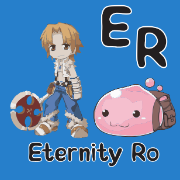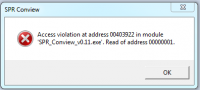Spheres
Members-
Posts
18 -
Joined
-
Last visited
Profile Information
-
Gender
Not Telling
Recent Profile Visitors
2743 profile views
Spheres's Achievements

Poring (1/15)
3
Reputation
-
Here is my most recent attempt at doing a front side view. I am not extremely happy about it as it looks more full side view rather than 45 degree angle. Nevertheless i thought it would be a good idea to show you what i've made to get some comments on it. Any spriter who is looking at this please help me out a bit ( especially on the head part). I'd appreciate it even more if someone could show me a sample of how this head could be done properly at a 45 degree angle. Only a sample, no coloring / shading just an outline to help me out.
-
Okay i really would like some help with this part. I'm doing the heads on different angles as i like the drooping hat / scarf concept above. However i can't get a 45 degrees angle properly, this is what i am currently working with. The one on the right is for reference ( rotated the left one ) for the angled versions ( like the one on the bottom ). Can anyone please help me out here, as i have no idea where to even start.
-
Seeing as i can't find a way to make it work for mounted chars i revised it, it's still partially the dragon scarf concept but now it's more of a drooping hat . I think its pretty nice but i need some help with the wings, i feel something is missing on those.
-
I have a question ( it might seem dumb of me ) about sprites. I currently scaled this on the novice body so i can understand it would work on that. However seeing as there are body's such as Mechanic in his Mado suit and Ranger/LK/Pala/Royal Guard/Rune knight being Mounted, how do i get the scarf scaled properly for them? If it isn't possible unless i make it overall big enough to fit the biggest sprite i will take a slightly different concept of the dragon scarf i've been thinking of..
-
Thanks It really makes me happy to know i'm not going FUBAR on this As for the darkness and eyes, here is my latest attempt ( i'm pretty sure i could improve it but i really need some pointers as to how ). Added the color table that i used for this dragon.
-
Here is my latest attempt ( made with the selection of the color table ). Also lowered the head a little and tried to give it some feeling of depth and form by using shading. I'm pretty happy with the way it turned out, let me know what you guys think .
-
I used the palettes that Fanoe sent me for this attempt, got rid of any other colors not in the palette ( kept the fire animation ).
-
As you asked me to make a gif i figured, why not .. I tried editing back the dragon, i think personally it looks better now, and the fire is now animated. Tell me your thoughts . EDIT ~ I tried making an darker version, it feels a bit more natural to me. ( love the "real" red from the left side but don't know how to shade it properly ). EDIT 2 ~ Tried making another dark color which seemed to work too. Heres is my most recent attempt trying to get the dragon to look down . It is somewhat different from the ones above.
-
Heres is my second attempt ( without a dragon which i just can't draw to my liking :S ). Tried to make the flames a bit more lively with different tones . Also used black to give the scarf some outlining ( was that a good idea in your opinion?? ). Lastly, i know the colors a bit strong, any idea how to make it less..... standing out without wrecking the looks??
-
I love sprites and well any digital artwork to be honest so i decided i'd give spriting a go myself. What i would like is for people to give an god honest opinion ( even if it mortally wounds me ). Besides that i would like to get some advice on what i should focus on, basicly on where and how i can improve. Also if anyone has tips on how to draw a dragon head facing down i'd love to hear it. For now it is only the front view, i wanted to get some feedback before starting on other angles. Scarf.bmp
-
Hmm apparently the person who let me use the sprites he had on his server went beserk with encrypting over half his files . Thanks for the help though, i guess i'll have to search / download the files that were encrypted. Good to know that it's encrypted, means it cannot be fixed ( at least not without knowing the encryption pattern if i'm not mistaken ).
-
Hey there, me again . I've been working with sprites and i figured id be trying to recolor sprites, i eventually came up to this particular item called Zoro Swords or also known as Ancient Samurai Swords. Problem is no matter what i try, using SPR Conview, actor, actor2, renaming it, placing it on my desktop even it won't open it just says "error opening file.....", when i try to convert .spr to .bmp it gives the the error "invalid pointer operation". Also it gives the following error when i try to press okay, it gets stuck on this error so clicking it away will just pop it back up: I will include the Accessory sprites so you guys can take a look. Please guide me on how i can fix this issue ( i don't want to just download it from somewhere else i want to be able to fix it myself ). http://www.megafileupload.com/en/file/554671/Zoro-Sword-act.html http://www.megafileupload.com/en/file/554672/Zoro-Sword-spr.html I really would appreciate the help. ~ I know i can get them from http://spriterepository.com/index.php?/files/file/139-zoro-swords/ but it wouldn't help me resolve issues with the ones i can no longer find.
-
NVM problem solved. It was caused by the rental npc giving a peco peco and not a dragon. For other people ~ If it does not show any dragon mount but also doesn't give errors go to your npc\breeder.txt and do the following ~ //setriding; // replace ^ with the following set @flag, select("Green:Black:White:Blue:Red"); setdragon @flag;
-
Thanks for the quick response, it worked .
-
Hey there, I'm hoping someone can help me with some trouble i've been getting. I am missing an .spr and .act file for my titan wings so i figured i'd do the work myself. I tried to make them from one of the .bmp files retrieved from converting .spr to .bmp of the 남_Titan_Wings.spr. This is the file that i used Titan_Wings0003.bmp I use GIMP to edit the file, resized it to 24 by 24 pixels, used Color to Alpha and saved it as an 8bit .bmp file. It turns out like this Titan_Wings0003.bmp However this is how it ends up after i convert from .bmp to .spr Titan_Wings20001.bmp I am likely doing something wrong here but i just don't get it. If anyone has expertise using MS Paint or GIMP for spriting please tell me what i did wrong. I don't have the option of using Photoshop so my options are limited.