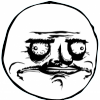-
Posts
11 -
Joined
-
Last visited
Bean's Achievements

Poring (1/15)
0
Reputation
-
Hello rAthena, I've been working on this problem for 3 days now before deciding to post here. My problem is that, I can't seem to connect to my private server. I will provide the details below, please help. My network setup is composed of: - a router/modem - a wireless router - my PC So what I did was, I forwarded the ports 6900, 6121, 5121 and 3306 from Aztech to D-Link's STATIC IP address. (BOTH UDP and TCP) and I read in some posts that I must activate UPNP, so I did. after that, I forwarded the ports from D-Link to My PC's STATIC IP (BOTH UDP AND TCP). which I also activated UPNP. Here's my: CHAR_ATHENA.CONF // Login Server IP // The character server connects to the login server using this IP address. // NOTE: This is useful when you are running behind a firewall or are on // a machine with multiple interfaces. login_ip: 192.168.0.106 // The character server listens on the interface with this IP address. // NOTE: This allows you to run multiple servers on multiple interfaces // while using the same ports for each server. //bind_ip: 127.0.0.1 // Login Server Port login_port: 6900 // Character Server IP // The IP address which clients will use to connect. // Set this to what your server's public IP address is. char_ip: 120.*.*.138 // Character Server Port char_port: 6121 MAP_ATHENA.CONF // Character Server IP // The map server connects to the character server using this IP address. // NOTE: This is useful when you are running behind a firewall or are on // a machine with multiple interfaces. char_ip: 192.168.0.106 // The map server listens on the interface with this IP address. // NOTE: This allows you to run multiple servers on multiple interfaces // while using the same ports for each server. //bind_ip: 127.0.0.1 // Character Server Port char_port: 6121 // Map Server IP // The IP address which clients will use to connect. // Set this to what your server's public IP address is. map_ip: 120.*.*.138 // Map Server Port map_port: 5121 SUBNET_ATHENA.CONF //subnet: 255.255.255.0:192.168.0.106:192.168.0.106 subnet: 255.255.255.0:120.*.*.138:120.*.*.138 CLIENTINFO.XML <?xml version="1.0" encoding="euc-kr" ?> <clientinfo> <servicetype>korea</servicetype> <servertype>sakray</servertype> <connection> <display>RO</display> <balloon>1x/1x/1x</balloon> <desc>Enjoy Playing!</desc> <address>192.168.0.106</address> <port>6900</port> <version>30</version> <langtype>1</langtype> <registrationweb>flux.domain.com</registrationweb> <aid> <admin>2000000</admin> <admin>2000001</admin> <admin>2000002</admin> </aid> <loading> <image>loadingscreen01.jpg</image> </loading> </connection> </clientinfo> PACKET_DB.TXT //packet_db_ver: 46 packet_db_ver: 30 MMO.H #ifndef PACKETVER //#define PACKETVER 20130807 #define PACKETVER 20120410 #endif Screenshot of Server Console Only gets through Server Selection, Cannot reach Character Selection. I'm using 2012-04-10 provided by Judas' post on Recommended Client Setups Please Help rAthena
-
I'm using 2011-11-02 RagRE What files should I get? Lub/Lua? What Date? does it have to match with my Client's date? and where do I download the data folder?
-
That was fast thanks Phantasm. I'll give this a try right away! Sorry if I haven't really searched for old topics, I've been following a lot of other topics which led me everywhere but I came right back where I started so I became confused in which one I should follow. UPDATE: I took a look at the Tut, but I've done everything here so far . Now I just look forward for someone answering my questions
-
Hello rAthena! I've got a lot of questions here and I need your help. I got everything on server-side going smooth, when it comes to codes and scripts I seem to be faster on that part but I got some questions for the Client-side. I got my client side going but when I walk a few steps on the map, my character freezes, I cant walk nor talk, but I can still open windows and look at a direction (when I click at an NPC on the left my character will face left.). I think it's really hard for me to understand the client-side. so I figured maybe I should ask for help. Now for the questions. Data Folder, I downloaded a lot of Data Folders from rAthena already but I don't really know which one I need and whats the difference between them. *Note: The Data Folder I need is just a basic translated Data Folder, no customs and what not. just translated textures and etc. 1. Where do I get such basic translated Data Folder with no customs and add-ons? and is it updated? *Please post the source too so I can thank and give credit to him/her. UPDATE: So basically, I found out that this is by far the most updated and basic Data Folder available. http://svn6.assembla.com/svn/ClientSide/Translation_Project/renewal%20data/ Lua/Lubs, I don't really understand these things but I do get it that it needs to be in the Data Folder. 2. What does these things do? and which one should I get Lua or Lub? 3. Where can I get the most updated ones? and what if my client date doesn't have the corresponding Lua or Lub files? UPDATE: It's 3AM and I found out which Lub files to use, but still don't know the difference between Lub and Lua. I just know I need Lubs that matched my Client's Date. A link to where I think the most updated and translated Lua/Lubs are: https://subversion.assembla.com/svn/ClientSide/ Clients, I've always have a hard time with these, diffing is easy but there are some things I want to clarify. 4. Where can I get the latest most up-to-date clients? 5. What is the most stable client date to use now? 6. How do I know which packet_ver number to use with the client? 7. What is Skip Packet Header Obfuscation? 8. What do I need to do in MMO.h and packet_db.txt server-side, and clientinfo.xml? 9. Iter_getTable? 10. When I double click my client, it doesn't do anything, but when I check my task manager, It's there. So my last and final question is. When I have my (Hexed/Diffed Client) + (Data+Lua/Lubs into a GRF) + (Data.ini), paste them all inside an RO folder, they should work right? or am I forgetting something? Please correct me. Thank you so much guys! Happy Holidays! Sorry for this Super long post!
-
Yes, I've been wondering why eathena was down. and I was looking for way to get to that page to download that. Thanks for the link and thanks for the tutorial! this is really a great big help to me Thank You ! Please close .
-
Hello, I'm a really big fan of the Anime: Full Metal Alchemist, and I would like to feature it as a job sprite for the job Alchemist, Creator and Genetic classes. I have gone through the Wiki to know a little bit about spriting and to no avail. I Suck. I need some help on this. Thanks in advanced! P.S.: Can you include a spriting tutorial or a more specific spriting site other than the wiki ?. I need visual aids, wiki doesn't have step-by-step pictures. =.=. This may help
-
Just solved my problems mixing your two solutions together ! Thank You very much for the replies ! Please close .
-
Thanks for the reply!, I'll give you an update as soon as I finish trying it .
-
char_athena.conf // Login Server IP // The character server connects to the login server using this IP address. // NOTE: This is useful when you are running behind a firewall or are on // a machine with multiple interfaces. login_ip: 127.0.0.1 // The character server listens on the interface with this IP address. // NOTE: This allows you to run multiple servers on multiple interfaces // while using the same ports for each server. //bind_ip: 127.0.0.1 // Login Server Port login_port: 6900 // Character Server IP // The IP address which clients will use to connect. // Set this to what your server's public IP address is. char_ip: 120.28.221.236 // Character Server Port char_port: 6121 map_athena.conf // Character Server IP // The map server connects to the character server using this IP address. // NOTE: This is useful when you are running behind a firewall or are on // a machine with multiple interfaces. char_ip: 127.0.0.1 // The map server listens on the interface with this IP address. // NOTE: This allows you to run multiple servers on multiple interfaces // while using the same ports for each server. //bind_ip: 127.0.0.1 // Character Server Port char_port: 6121 // Map Server IP // The IP address which clients will use to connect. // Set this to what your server's public IP address is. map_ip: 120.28.221.236 // Map Server Port map_port: 5121 clientinfo.xml <?xml version="1.0" encoding="euc-kr" ?> <clientinfo> <servicetype>korea</servicetype> <servertype>sakray</servertype> <connection> <display>RO</display> <balloon>RO</balloon> <desc>Test RO</desc> <address>120.28.221.236</address> <port>6900</port> <version>25</version> <langtype>1</langtype> <registrationweb></registrationweb> <aid> <admin>2000000</admin> </aid> </connection> </clientinfo> subnet_athena.conf subnet: 255.0.0.0:127.0.0.1:127.0.0.1 subnet: 255.255.255.0:192.168.1.51:192.168.1.51 subnet: 255.255.255.0:120.28.221.236:120.28.221.236 Using Globe Aztech DSL605E-EW (not a router, a broadband modem) Tried port forwarding (do i need to get a static IP to port forward ?) -made a static IP = didn't work. any help ? been working on this for 2 weeks. how can I get my server online ? Thank You !